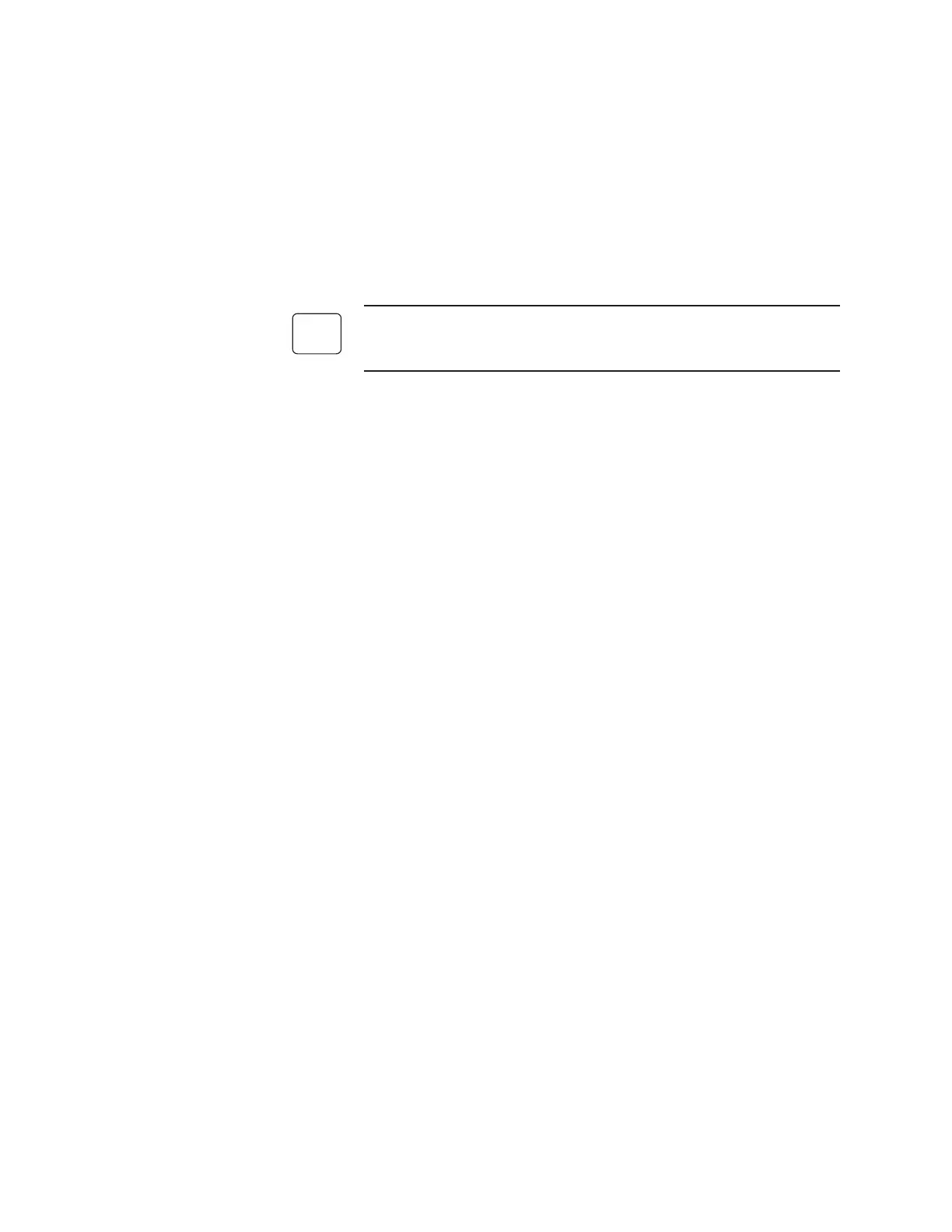4-6 | Thermox WDG-V / VC / VCM with Blow Back
When connecting multiple sensors in a daisy chain configuration, the
communication termination resistor should be enable on the last sensor
in the chain (farthest from the AMEVision Display User Interface). The
termination enable is controlled by switch SW-5 of the dip switch on the
front of the electronics PCB.
SW-5 on: Termination Enabled
SW-5 off: Termination Disabled
The maximum distance between the AMEVision Display User Inter-
face and the WDG-V analyzer is 4000 feet (1219.2 meters).
Troubleshooting
The interface between the WDG-V and the AMEVision Display User
Interface is simple and robust. However, if you experience connectivity
issues, here are some of the possible causes:
No Communications:
• Polarity reversed
• Address not set correctly
• Maximum distance exceeded
• Broken connection
Intermittent Communications:
• Poor wiring (i.e. lack of shielded twisted pair)
• Termination enabled on more than one unit (on multi-unit systems)
• Termination not enabled (on multi-unit systems)
• Maximum distance exceeded
