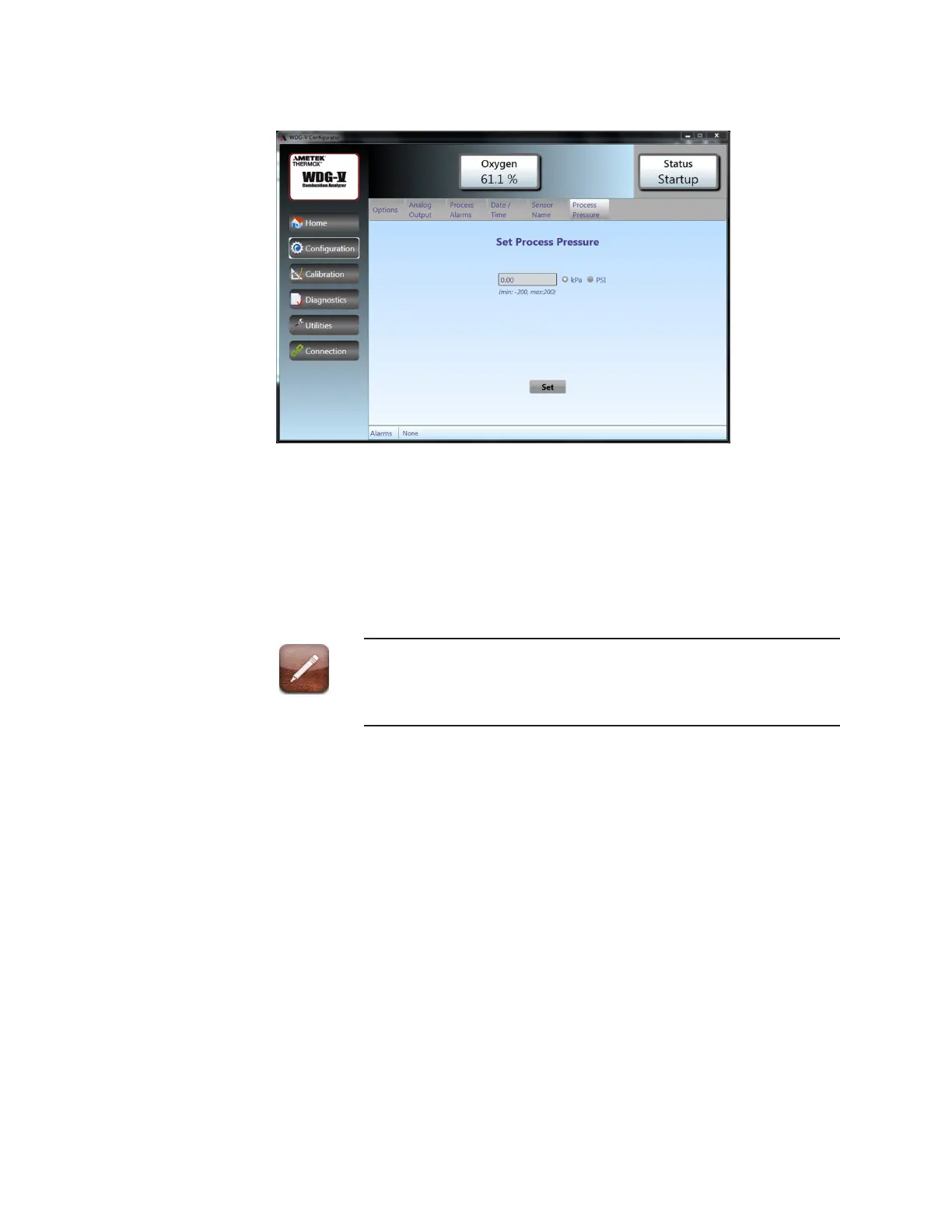A-10 | Thermox WDG-V Series Analyzers
Conguration_ProcessPressure
Figure9.Conguration_ProcessPressurescreen.
Process pressure can be entered in units of kPa or PSI. Select the value to
define the pressure. Define your process pressure and whether your pro-
cess is operating under a positive or negative pressure. If you are enter-
ing a negative process pressure, use the minus (-) key before entering the
number. Setting this value corrects oxygen measurements for the defined
pressure.
Once the numerical value is entered for the process pressure, clicking
on a unit of measure (kPa, PSI) will modify the numerical value to
reflect the change.
When you have entered the numerical value and selected the unit of mea-
sure, click the SET button at the bottom of the screen to apply the value.
