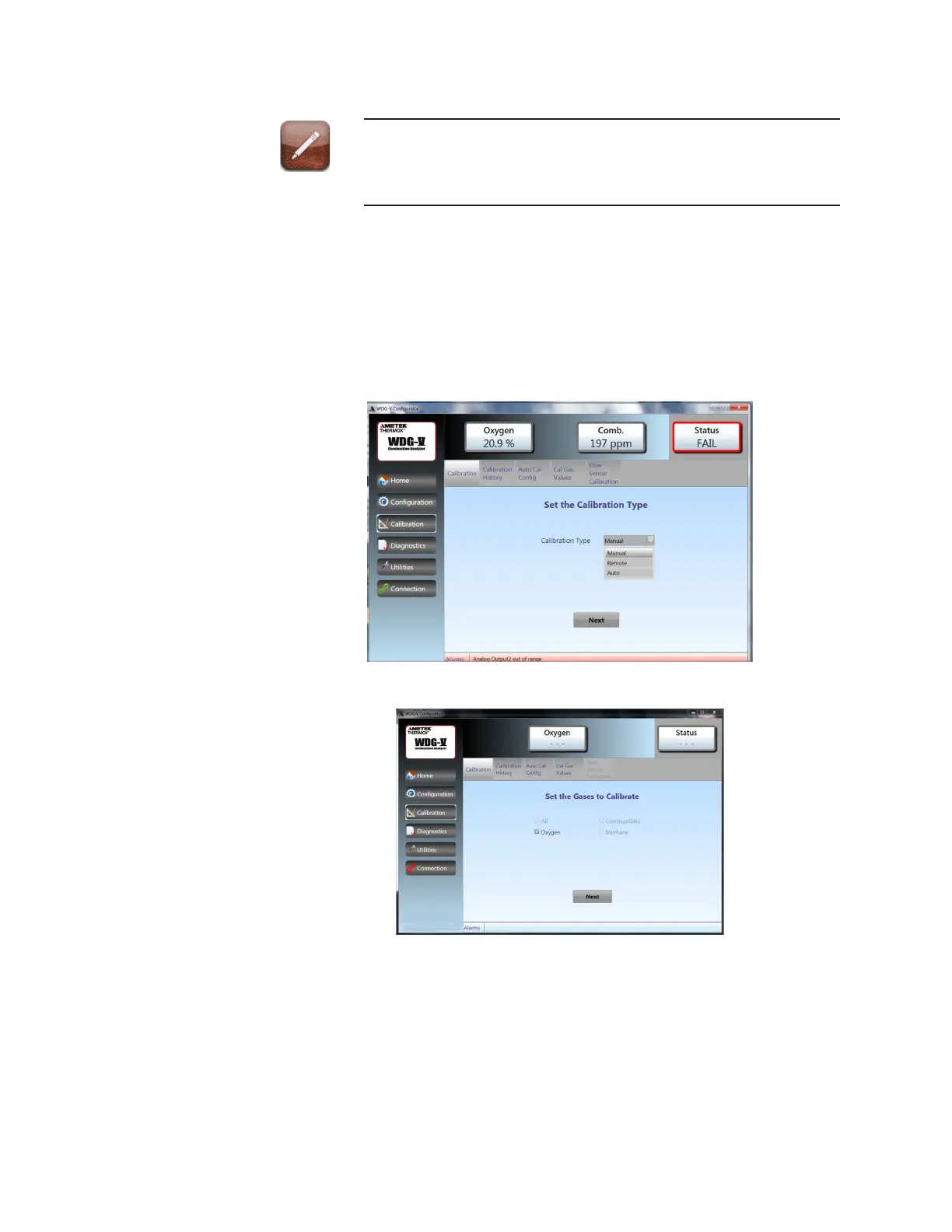PC Congurator Software | A-31
Perform a Remote Calibration
The functions for remote calibration will only be visible if you have an
RCU and you have configured your sensor for Automatic Calibration
on the Configuration_Options tab.
Using the Remote Cal Unit (RCU), the user manually accepts the gas val-
ues when each gas is stable by clicking on the ACCEPT button.
1. Click on the Calibration button.
The Set Calibration Type screen appears. From the drop-down menu,
select Remote. Click NEXT.
Figure32.Calibration_SetCalibrationTypescreen.
Figure33.Calibration_SetGasestoCalibratescreen.
2. Set the Gases to Calibrate. Click NEXT.
