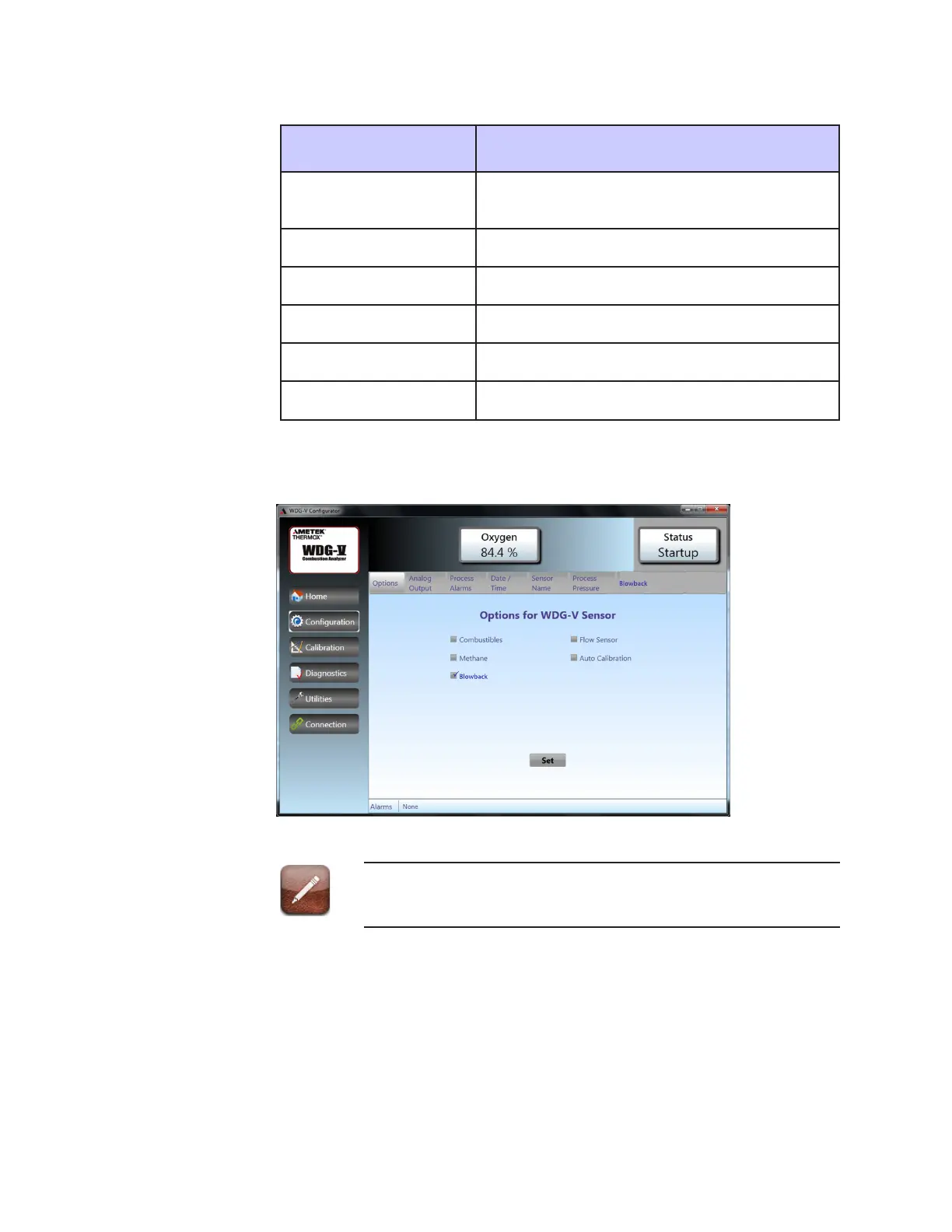PC Congurator Software | A-5
CongurationButton
TABS OPTIONS
OPTIONS
Combustibles, Methane, Blow Back, Flow Sen-
sor, Auto Calibration
ANALOG OUTPUT AOut1, AOut2, AOut3
PROCESS ALARMS Relay 1, Relay 2, Relay 3
DATE/TIME 24-Hour Clock
SENSOR NAME 9 Characters Maximum
PROCESS PRESSURE kPa, PSI
Conguration_Options
Figure3.Conguration_OptionsTab
The Blow Back tab (top right Configuration_Options) only appears if
the Blow Back option is checked.
Options for the various sensor combinations are listed. Click the options
you are using: Combustibles or Methane or both. Click the SET button at
the bottom of the screen. Once the configuration options are selected and
set, those options appear at the top of the HOME screen (Figure ?).
