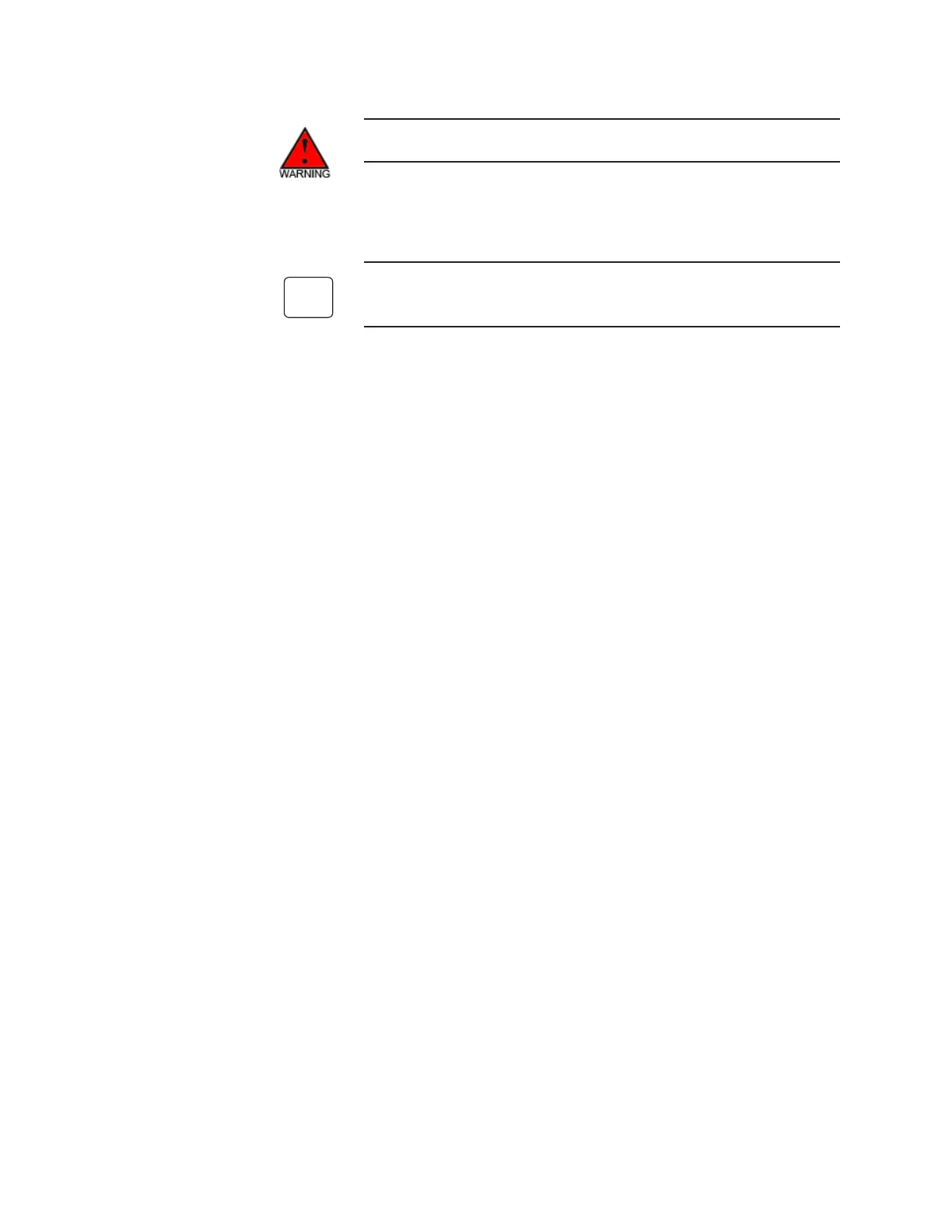Installation Guide | 3-19
Wiring
Remove AC mains power from the controller before performing wiring.
Connections to the sensor unit are made through the wiring card. The
wiring card is located on the front-bottom of the sensor unit.
Any screw terminals on the wiring card not described in this section
are reserved for future use.
This wiring section shows you how to make the following connections:
• AC mains supply wiring to WDG-V sensor
• WDG-V unit to remote calibration unit
• WDG-V unit to alarm devices
• WDG-V unit to current output devices
• WDG-V unit to AMEVision Display User Interface (RS-485 communi-
cations)
• AC mains supply wiring to AMEVision Display User Interface
In addition, this wiring section provides mandatory EMC grounding,
shielding, and noise protection requirements.
General Wiring and Conduit Requirements
This section describes general wiring and conduit requirements.
• Sensor wiring conductors must be rated at a minimum of 80 °C. All
other wiring conductor ratings should be for the minimum tempera-
ture required for the equipment being connected to the analyzer, but
not less than 60 °C.
• Use only the applicable NEMA-approved conduit fittings or cable fit-
tings to maintain the NEMA rating for the sensor enclosure or WDG-V.
If not using a conduit entry, leave the factory NEMA-approved plugs
intact. Never leave any holes unplugged.
