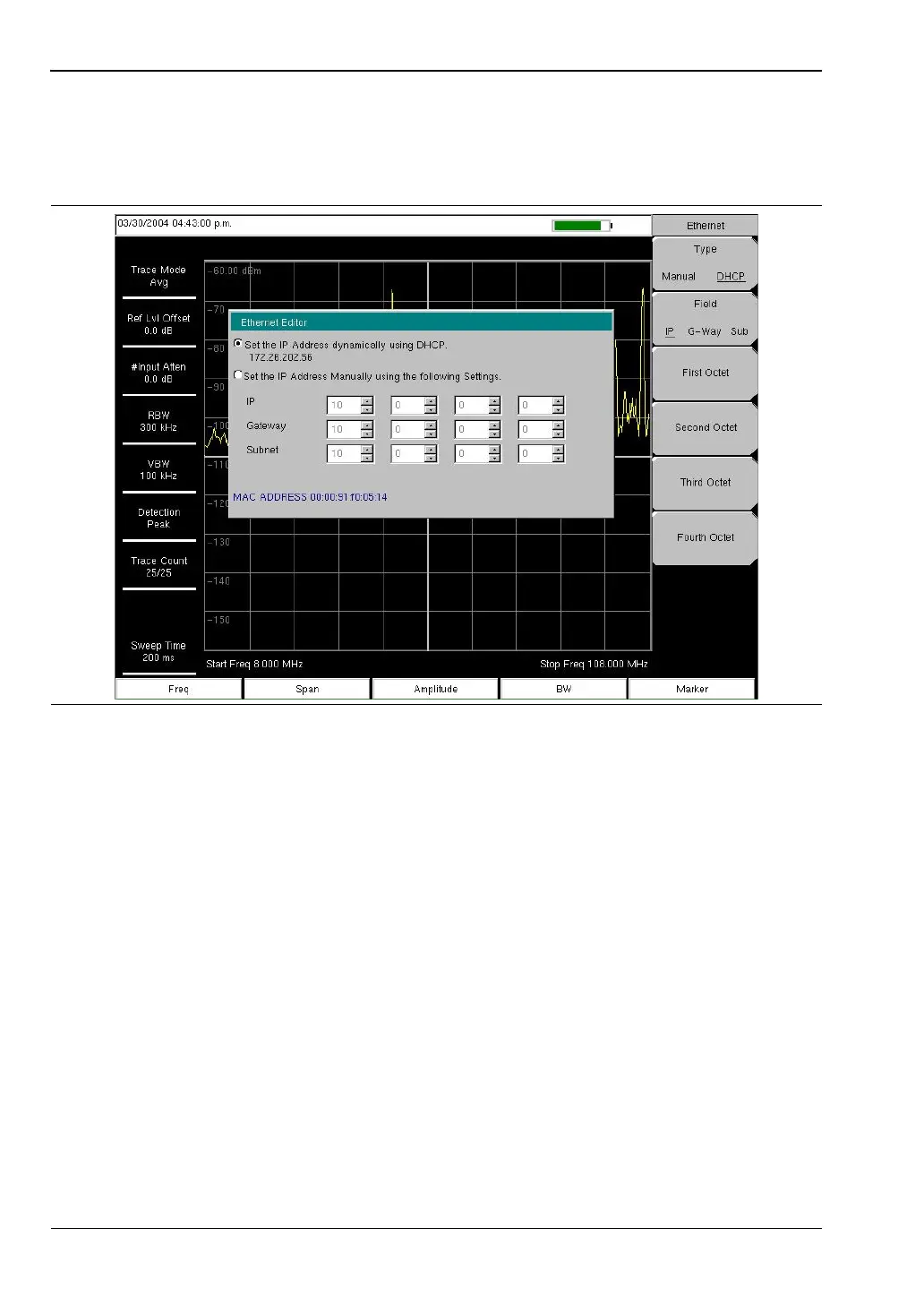C-2 Ethernet Configuration Appendix C — LAN and DHCP
C-2 PN: 10580-00175 Rev. N MS272xB + MS8911B UG
To display the IP address with the instrument on, press the Shift key, then the System (8)
key, then the System Options submenu key and the Ethernet Config submenu key. The IP
address will be displayed as shown in Figure C-1. The image on the display panel of your
Spectrum Master may differ from the image shown here.
Figure C-1. IP Address Assigned Using DHCP
