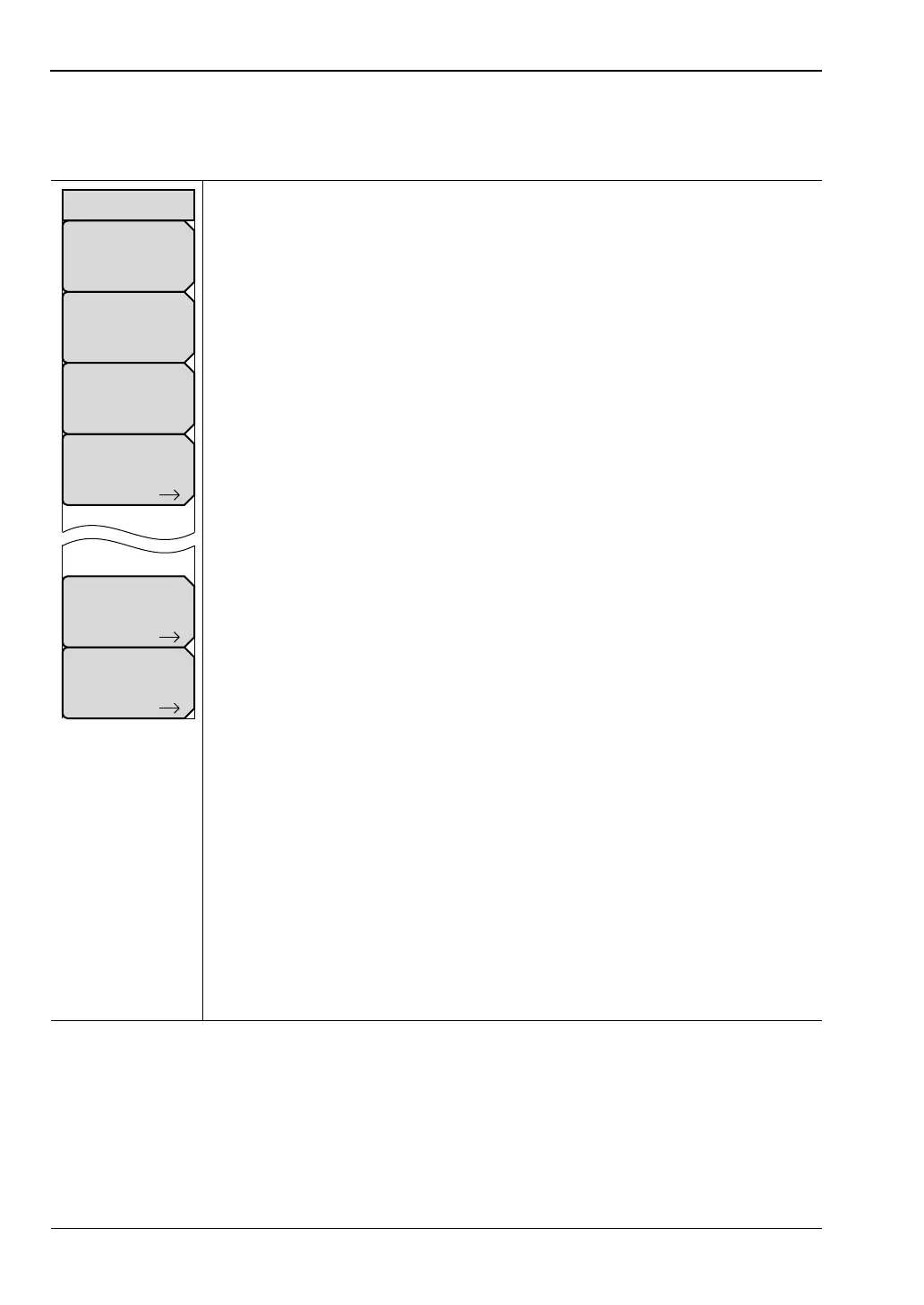6-3 System Menu Chapter 6 — System Operation
6-2 PN: 10580-00175 Rev. N MS272xB + MS8911B UG
6-3 System Menu
Key Sequence: Shift, System (8)
Status: Press this submenu key to display the current system status,
including the operating system and firmware versions, temperatures, and
other details such as current battery information. Press Esc or Enter to return
to normal operation.
Self Test: Press this submenu key to run a series of tests that are related to
the performance of the motherboard hardware. Press the Esc key to abort, or
press the Enter key to continue. The display lists a summary of those tests
that have passed. If any test fails, then all of the performed tests are listed
with Pass or Fail notification.
If the Self Test fails when the battery is fully charged and the instrument is
within the specified operating temperature, then contact your Anritsu Service
Center (“Contacting Anritsu” on page 1-1) and report the test results.initiate a
series of diagnostic tests that test the components of the instrument. A display
lists the individual tests with a pass or fail indication. Press Esc or Enter to
return to normal operation.
Application Self Test: Press this submenu key to run a series of tests that
are related to the performance of the instrument hardware and that are unique
to the current instrument application (“Mode Selector Menu” on page 2-6).
Press the Esc key to abort, or press the Enter key to continue. The display
lists a summary of those tests that have passed. If any test fails, then all of the
performed tests are listed with Pass or Fail notification. If any test fails, then
contact your Anritsu Service Center (“Contacting Anritsu” on page 1-1) and
report the test results.
Some of the hardware that is tested may also be used in different operating
modes. One or more additional submenu keys may be displayed to allow
running additional application self tests. For example, in model MS2721B with
Option-20 (Tracking Generator), when the test results are displayed, a
TG Self Test submenu key is provided for an additional test.
GPS: Press this submenu key to open the GPS Menu. Refer to
Chapter 7, “GPS (Option 31)” for additional information. The GPS option (and
therefore this submenu key) is not available in the MS8911B Digital Broadcast
Field Analyzer.
Application Options: Submenu keys are specific to each measurement
mode. Please refer to a specific Measurement Guide, as listed in Appendix A.
System Options: Press this submenu key to open the “System Options
Menu” on page 6-3.
Figure 6-2. System Menu
System
System
Options
Application
Options
GPS
Status
Self
Test
Application
Self
Test
