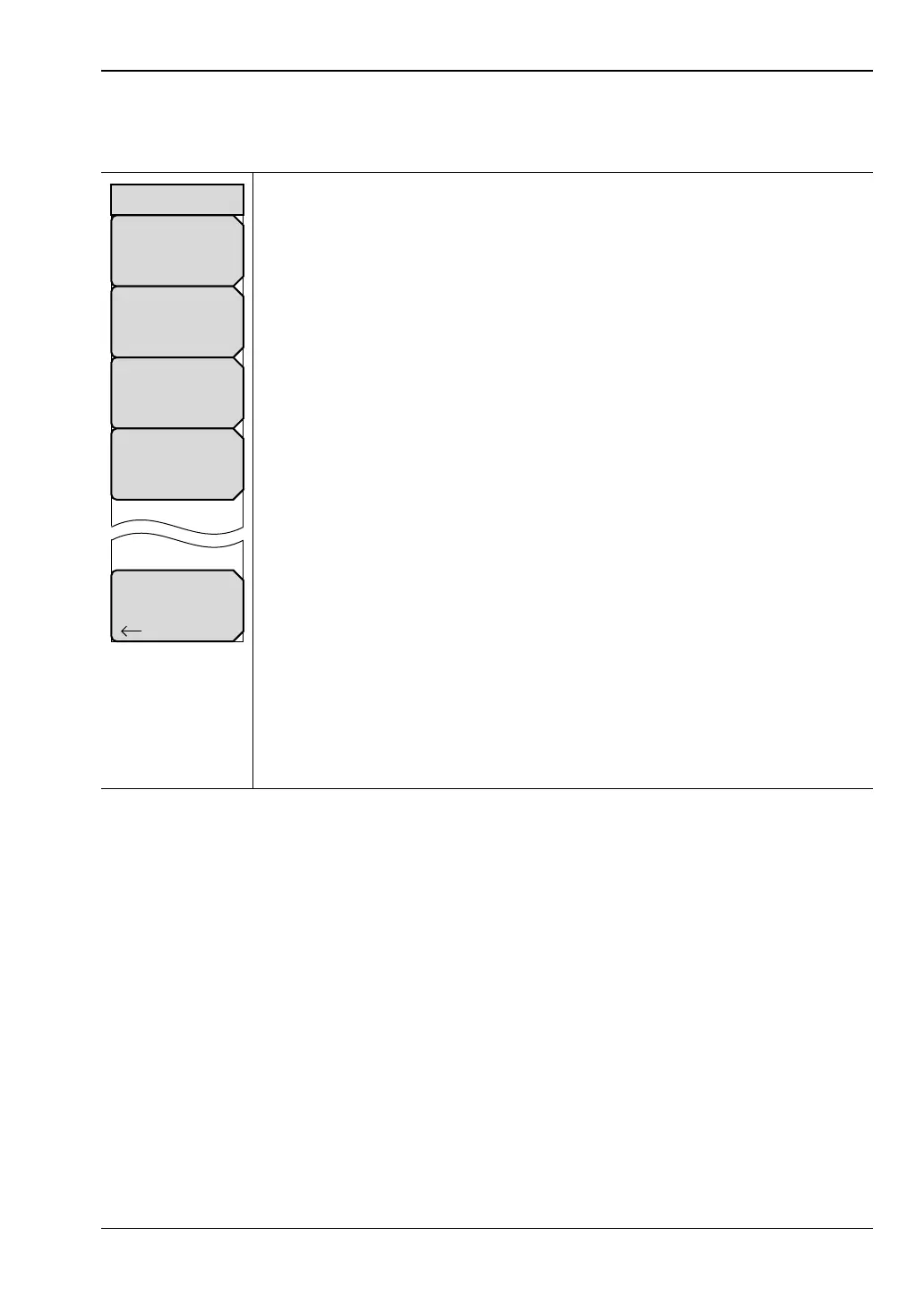Chapter 5 — File Management— ISDB-T SFN 5-4 File Menu
MS272xB + MS8911B UG PN: 10580-00175 Rev. N 5-9
Delete Menu
Key Sequence: File (7) > Delete
Note: No tile for this submenu.
Delete Selected File: Any file that is highlighted in the Select File by
Scrolling list box is deleted when the Delete Selected File submenu key is
pressed. Use the Up/Down arrow keys or the rotary knob to select the file that
is to be deleted, then press this submenu key. Press the Esc key or press the
Back submenu key to exit without deleting.
Note: Any file in the currently-selected storage location from any instrument
mode can be deleted with this submenu key.
Delete ALL Measurements: Press this submenu key to delete all
measurements of the current mode (ISDB-T SFN) in the currently-selected
storage location. The memory from which measurements are deleted is set in
the Directory Management menu and is the Current Location. When the
Attention notice box is displayed, press Enter to confirm that you want to
delete the files, or press Esc to exit without deleting.
Delete ALL Mode Files: Press this submenu key to delete all files in the
currently-selected storage location for the ISDB-T SFN mode plus all .jpg,
.csv, .txt, and .stp (setup) files from any mode. Only measurement
files from other modes (such as Spectrum Analyzer mode or Power Meter
mode) are left undeleted. When the Attention notice box is displayed, press
Enter to confirm that you want to delete the files, or press Esc to exit without
deleting.
Delete ALL Contents: Press this submenu key to remove all files of all types
and from all modes in the currently-selected storage location. When the
Attention notice box is displayed, press Enter to confirm that you want to
delete the files, or press Esc to exit without deleting.
Back: Press this submenu key to return to the “File Menu” on page 5-5.
Figure 5-6. Delete Menu
Back
Delete
Selected
File
Delete ALL
Measurements
Delete ALL
Mode Files
Delete
ALL
Contents
