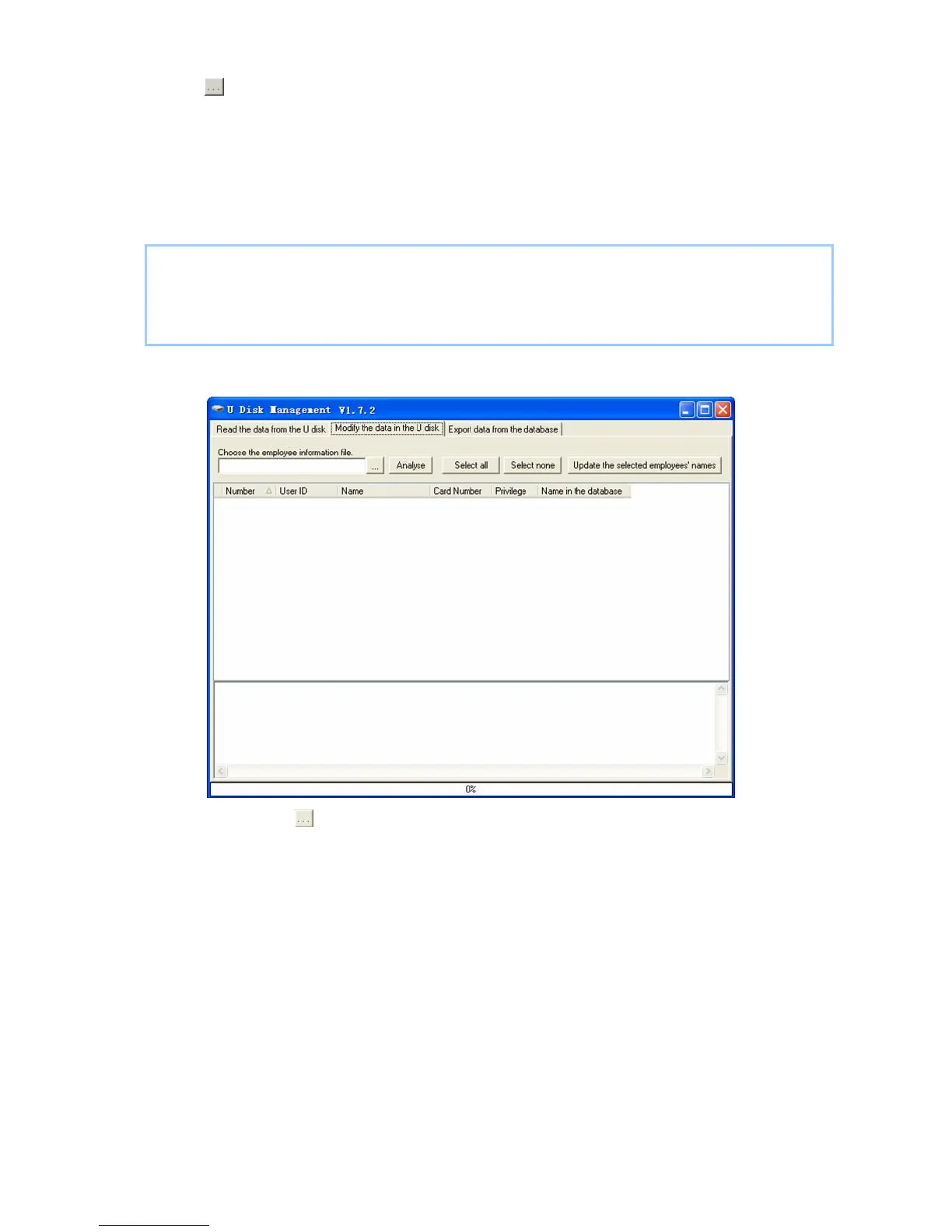Click [ ] button after [Read the employee information from the U disk]. And then
select the file: BAK.ZW from the U disk.
Click the button [Start] to download the data from the U disk to the software’s
database.
The operation information shows on window as follows:
102
[13:32:48] Reading the fingerprint templates...
Fingerprint templates:8 ;Success:8
[13:32:48] Finished!
5.7.2 Modify the data in the U disk
Click the button [
] to choose the employee information file: BAK.YG from the U
disk. Click the button [Analyse].
Select the employees, and then click [Update the selected employees’ names] to
copy the employee’s information from the database. And you can analyse the file:
BAK.YG again to check the employees’ information.
