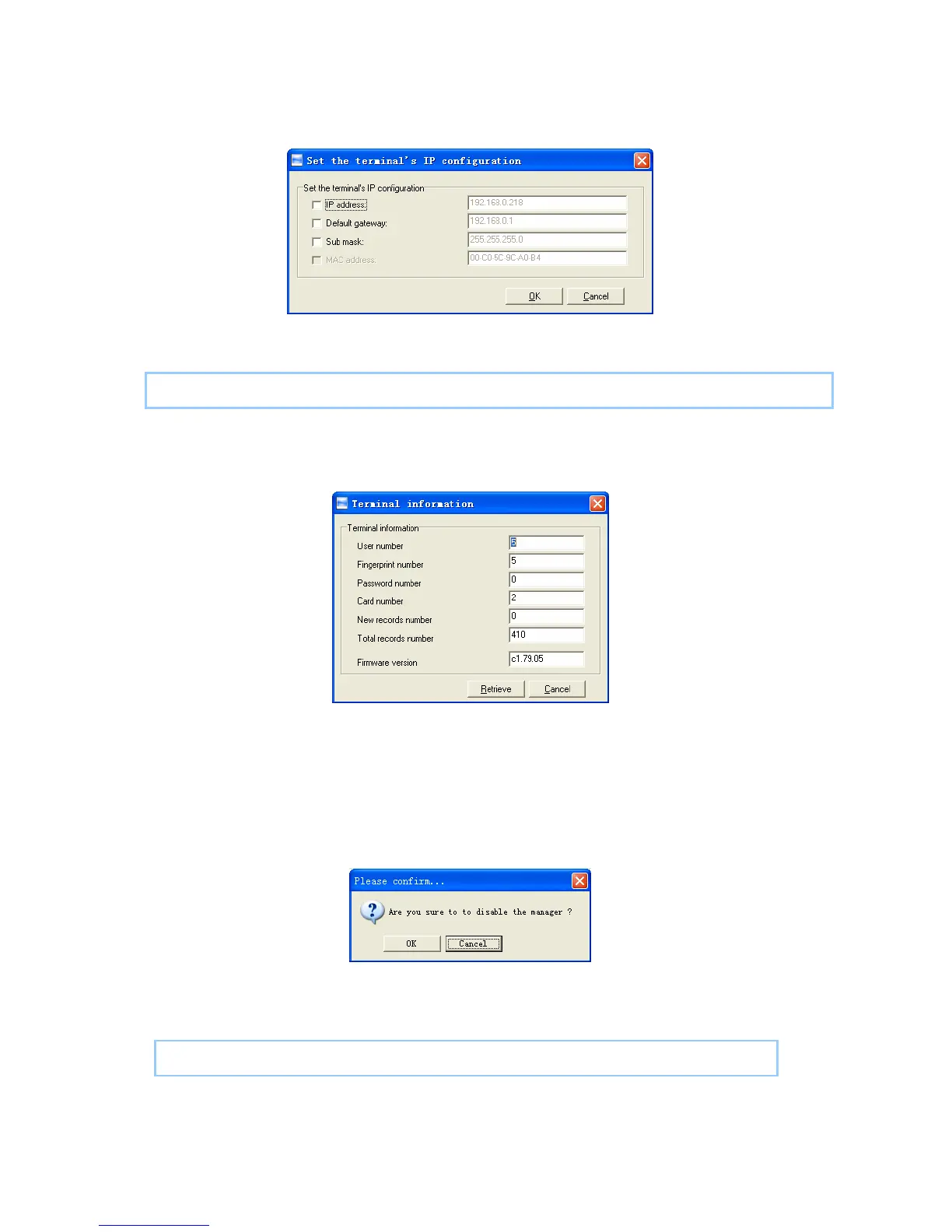5.1.4.1 Set the IP Configuration
Click [Set the IP configuration] and open the window:
Select the check box and then modify the parameters. Click the button [OK] to save
[2009-03-18 13:26:14]1[Head office]Set the network parameters successfully
5.1.4.2 Terminal Information
Display terminal information as follows:
Click the button [Retrieve] to retrieve the terminal information. Click the button
[Cancel] to close the window.
5.1.4.3 Disable the manager
Delete the device manager.
Choice [Disable the manager] menu, the system will prompt as follow:
Click the [Ok] button to delete manager, Click [Cancel] to cancel the delete
operation.
78
[2010-11-22 14:10:00]1[Head Office] Clear the manager succeed.
5.1.5 Synchronize Time
Synchronize the Terminal’s time with the computer time. Click the button