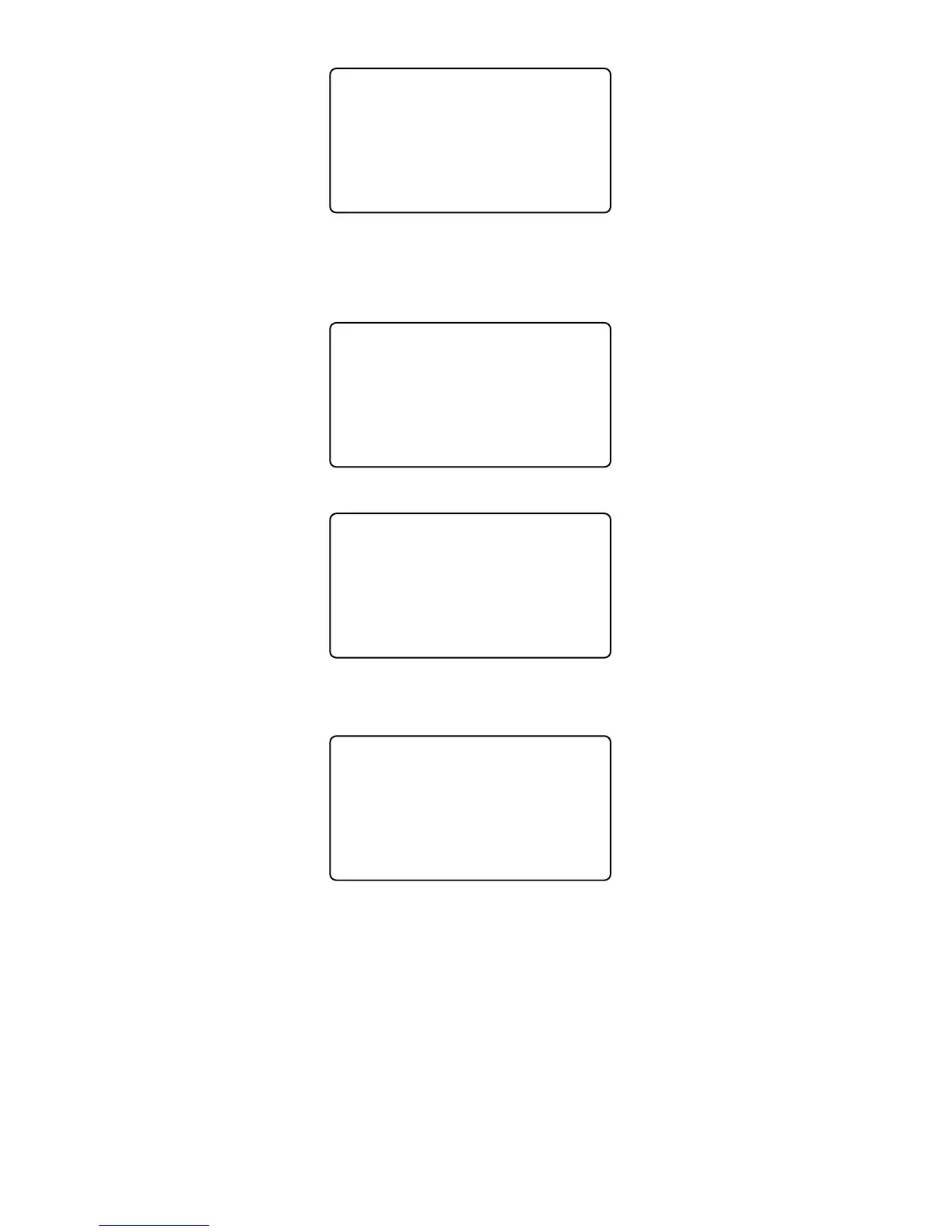System ▼
fDev ID 1000
fTime 才
fLanguage ENG
Prompt: This option can only be checked in device and not allowed to modify.
2.4.2 Time
In [System] menu, press [→] key and shift to [Time] option,
System ▼
Dev ID 1000
fTime
Language ENG
Press [OK] key to enter time setting interface.
Time MON
01-10-2011 09:52
↑
Set-C Next-OK
You can press the [OK] key to shift the year, month, day. And adjust the time. After
setting completed, press [C] key and enter system time save interface,
Time THU
01-13-2011 10:30
Save?
No-C Yes-OK
Press [OK] key to save system time. Press [C] key to cancel and exit to upper
menu
2.4.3 Language
In [System] setup, press [←] or [→] key and shift to [Language] option,
14
