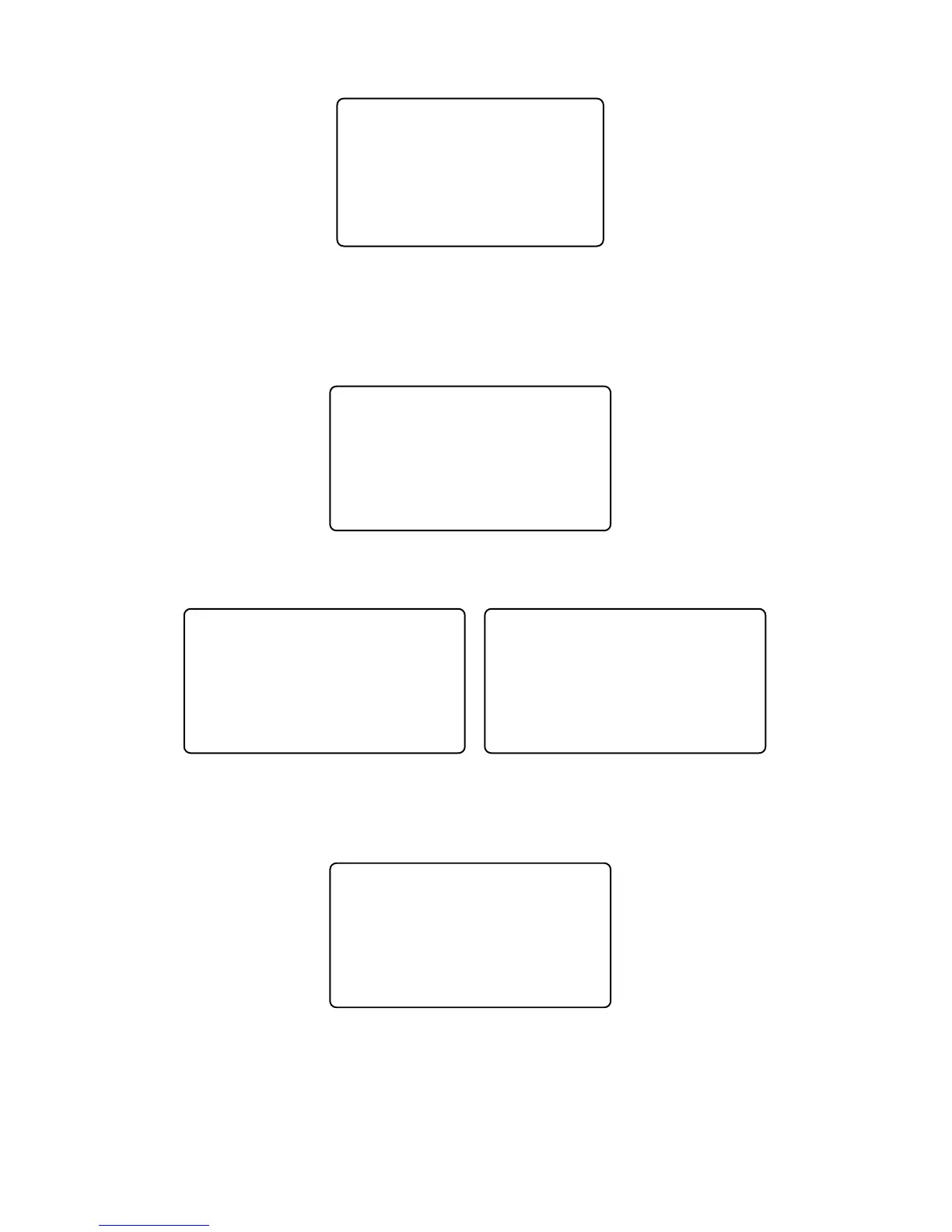menu.
User Recovery
OK! 100%
Esc-ESC
2.6 System Info
[System Info] shows the current usage status of device, such as user quantity,
fingerprint quantity, records quantity and the firmware version etc.
In [MENU] menu, press [→] to select [System Info] option,
MENU a
fSystem Info
Press [OK] key to enter system info interface, and check info of correct operated
device.
System Info b
fUser 1000
fFP Enroll 1000
fGlog 5000
System Info a
fSoftVer e02.20.03
User: Registered user number in device
FP Enroll: Registered fingerprints number. Select it and press [OK] key and you
can check the same password enrollment number.
System Info b
fUser 1000
fPWD Enroll 1000
fGlog 5000
Prompt: display info will be based upon different device configuration.
Firmware version: the firmware version of program which write in EROM or
EPROM (Programmable read only memory). The so-called firmware is firm program
saved in integrated circuit firmly, responsible for controlling and dealing with integrated
27