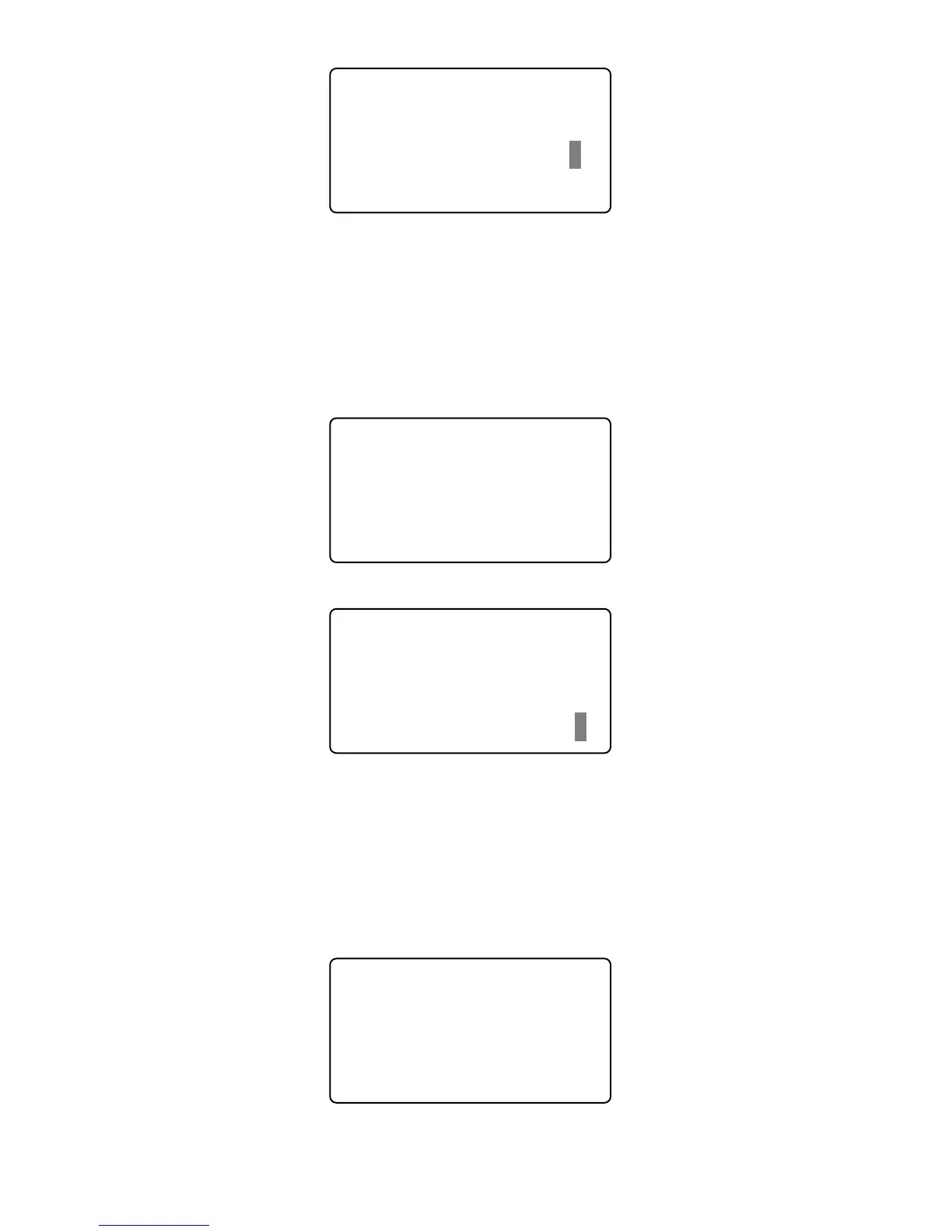System ▼
fNet
fPrecision 1
fVolume 5
Press [←] or [→] key or number key to adjust the precision. Press [OK] key to
confirm. Then press [C] to save the setting.
2.4.6 Volume
Volume 0 is mute, 1 is the min volume. Volume will be higher if the number
increases.
In [System] menu, press [→] key and shift to [Volume] option,
System ▼
fNet
fPrecision 1
fVolume 5
Press [OK] key to enter volume setting interface,
System ▼
fNet
fPrecision 1
fVolume 5
Press [←] or [→] key to adjust volume. Press [OK] key to confirm setting, press [C]
key to save the setting.
2.4.7 Auto Off
Auto off is the time period from the last operation timing on device to coming into
dormancy status. Time range is 1-250 seconds. ‘No’ is no dormancy for ever.
In [System] menu, press [→] key and shift to [Auto Off] option.
System ▼
fAuto Off 10
fAuto Update NO
Press [OK] key to enter auto off setting interface,
19