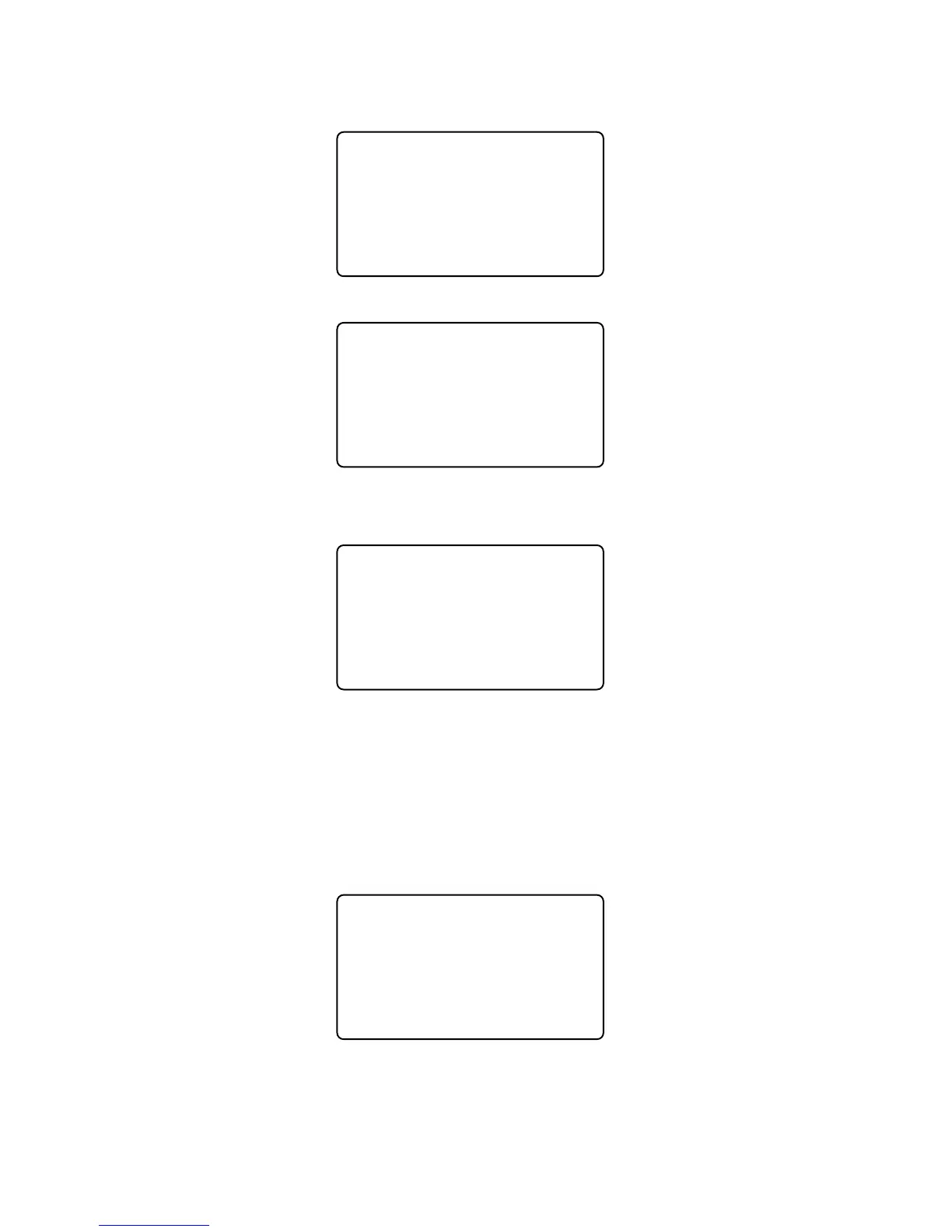Download all time attendance records saved in device memory to U pen drive.
Press [→] key to select [All Rec. Backup] option,
USB Flash d
New Rec. Backup
fAll Rec. Backup
User Backup
Press [OK] key to start backing up all time attendance records.
All Rec. Backup
Backup… 0%
After back up process bar shows 100%, press [C] key to exit and back to upper
menu.
All Rec. Backup
OK! 100%
Esc-ESC
All records file is BAK.KQ located in G:\00000001.
Prompt: if you backup new records firstly, recommend to save new record file to
local pc. Else it will be replaced with all records file.
2.5.3 User Backup
Download user records saved in device to U pen drive.
Press [→] key to select [User Backup] option,
USB Flash d
New Rec. Backup
All Rec. Backup
fUser Backup
Press [OK] key to start backing up user info.
25