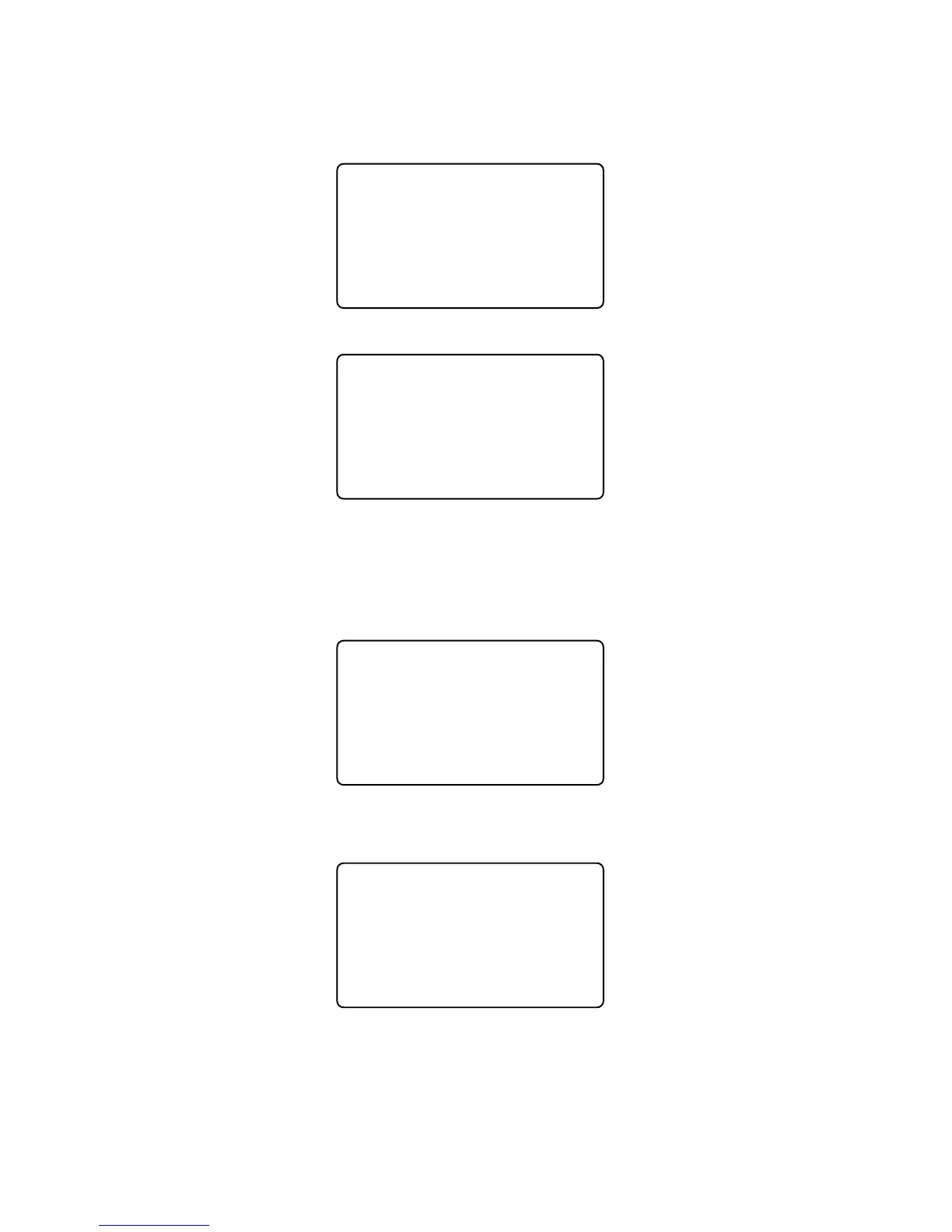2.5 USB Flash
This feature is available with U disk module models.
In [MENU] menu, press [USB Flash] option,
MENU d
User
Setup
fUSB Flash
Press [OK] to enter sub-menu,
USB Flash d
fNew Rec. Backup
All Rec. Backup
User Backup
2.5.1 New Record Backup
Download T&A records to U pan drive.
Press [→] key to select [New Rec. Backup] item, press [OK] key to start backing up
the new records.
New Rec. Backup
Backup… 0%
After back up process bar shows 100%, press [C] key to exit and back to upper
menu.
New Rec. Backup
OK! 100%
Esc-ESC
New record file is BAK.KQ located in G:\00000001.
Prompt: ‘G’ is the disk name on PC of U pen drive. ‘00000001’ is T&A machine
serial number.
2.5.2 All Records Backup
24