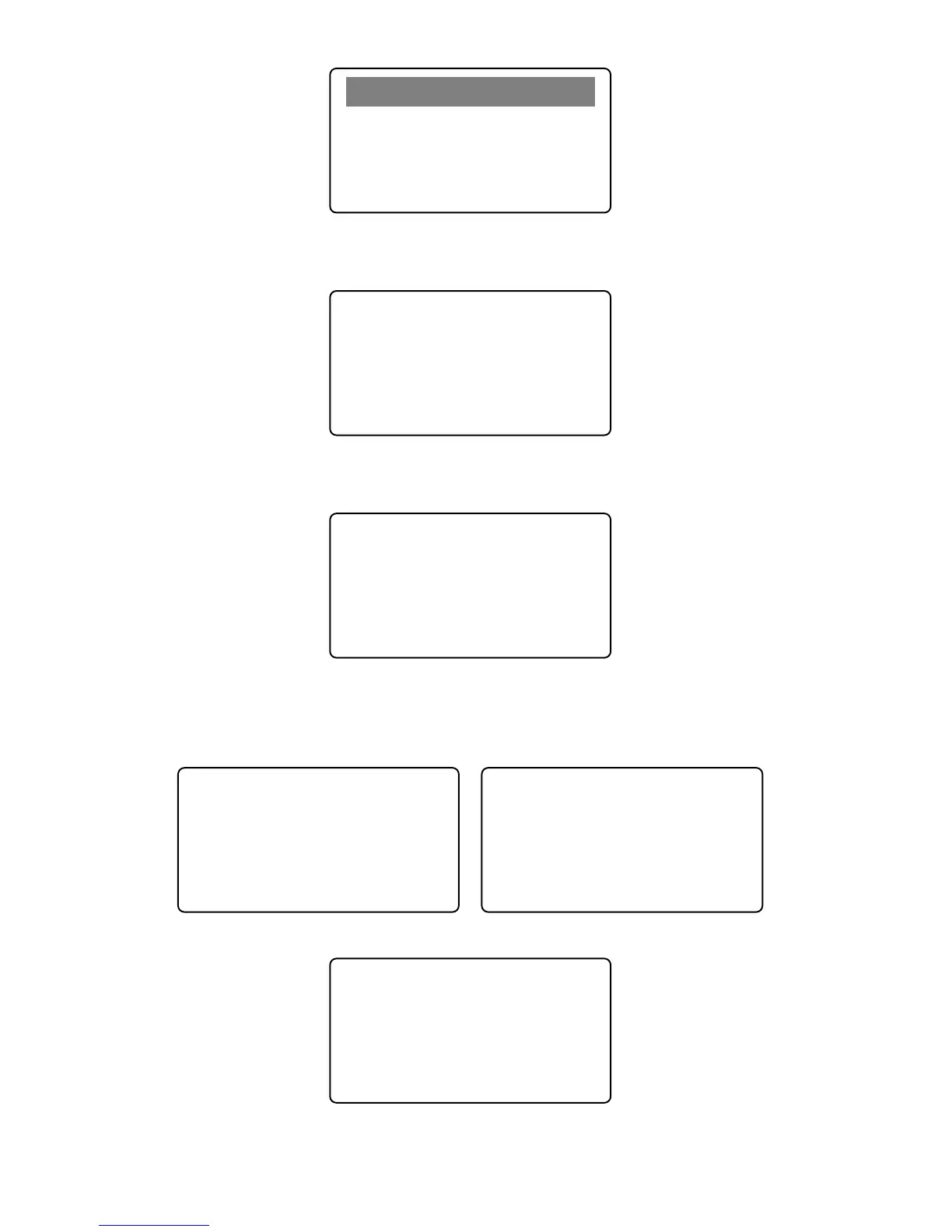键盘当前键 值__ 退出
Esc-C Next-OK
Voice: press [←] or [→] key to select [Voice] option, and press [OK] to enter voice
testing interface.
Voice
Section 01-15
Esc-C
Sensor: press [←] or [→] key to select [Sensor] option, and press [OK] to enter
sensor testing interface.
Sensor
LUM 130
Esc-C
Flash: press[←] or [→] key to select [Flash] option, and press [OK] to enter flash
testing interface.
Two steps: 1. Erase all data; 2. Check
Step 1
Erase All Data
Continue?
Esc-C Yes-OK
Step 2
Check... 10%
After checking completed, the interface will show the checking result,
Flash
Flash OK!
Esc-C
After each testing is finished, press [C] key to exit.
23