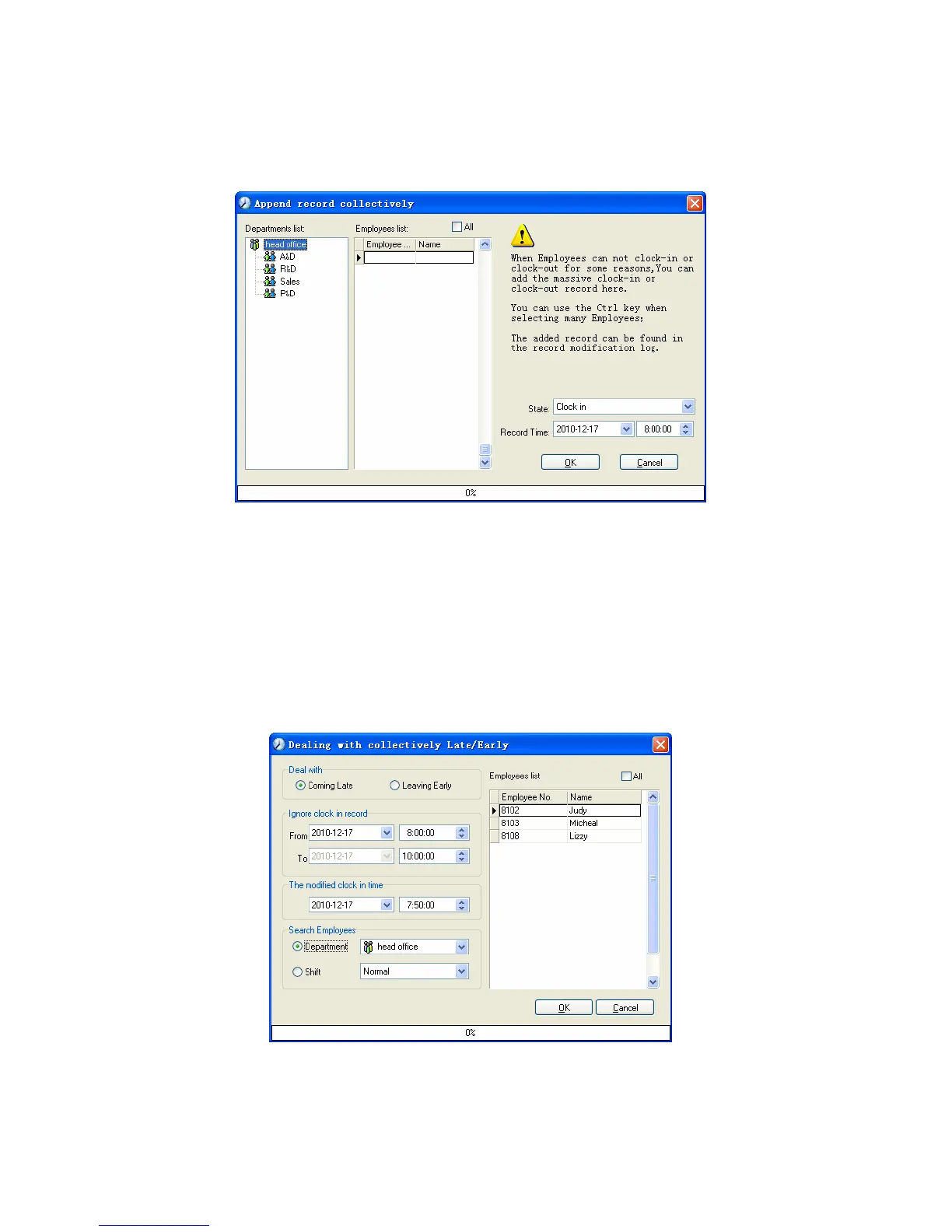4.5.3 Append Record Collectively
When part or all of the employees in a department did not punch in/out because of
some reasons, please you can use this function to add punching in/out collectively, click
[Exception]--[Append Record Collectively], following springs:
Select the department, thus the employees in the department will be listed in the
employee list, select the employees whom you want to add records on to, then select
record’s state and time, then click [OK] to finish.
4.5.4 Dealing with Collectively Late / Leaving
When collectively coming late / leaving early takes place for some allowable
reasons, you can use this function. Click [Dealing with Collectively Late / Leaving] in
[Exception] menu. The following springs:
Steps as follows;
1. Click “Dealing with Collectively Late/Early”;
2. Select time range for “ignore clock in record”;
69
