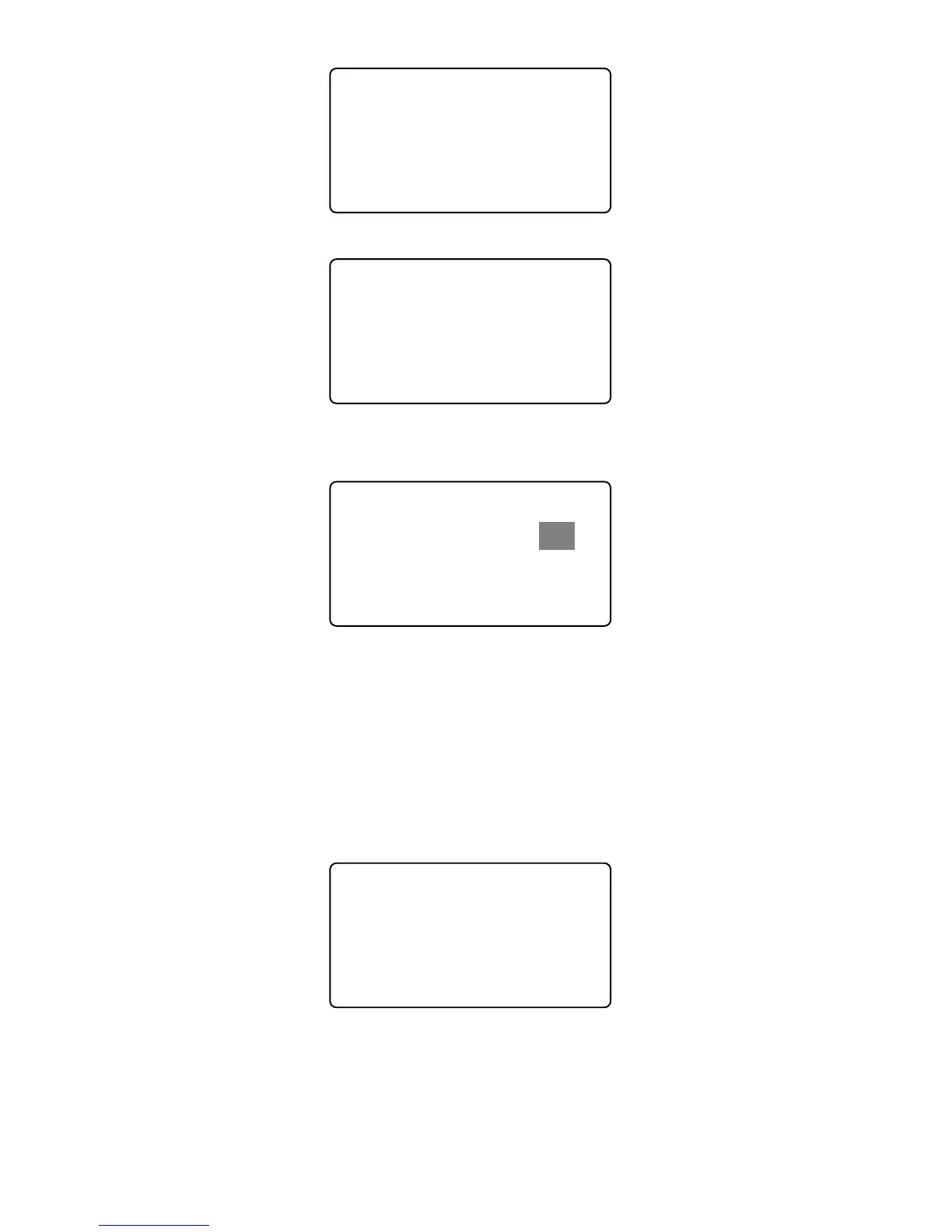Setup
System
fLog Setup
Hardware Test
Press [OK] key to enter sub-menu,
Log Setup
fLog Alert 1000
Re-Verify NO
Press [←] or [→] key and shift to [Log Alert] option. Press [OK] key to enter log
warning setting interface.
Log Setup
fGlog Wrn 300
Re-Verify NO
Press [←] or [→] key or number key to input log warning number. Press [OK] key to
confirm. Then press [C] to save the setting.
2.4.10 Re-Verify
The Re-verify time is the time interval in which you make continuous records with
the same finger (1-250 minutes), and then the device will only save the first record. If
the re-verify value is “NO”, it means that your every record will be saved in the device.
In [Log Setup] menu, press [→] key and shift to [Re-Verify] option,
Log Setup
fLog Alert 3000
fRe-Verify NO
Press [OK] key to enter re-verify setting interface,
21