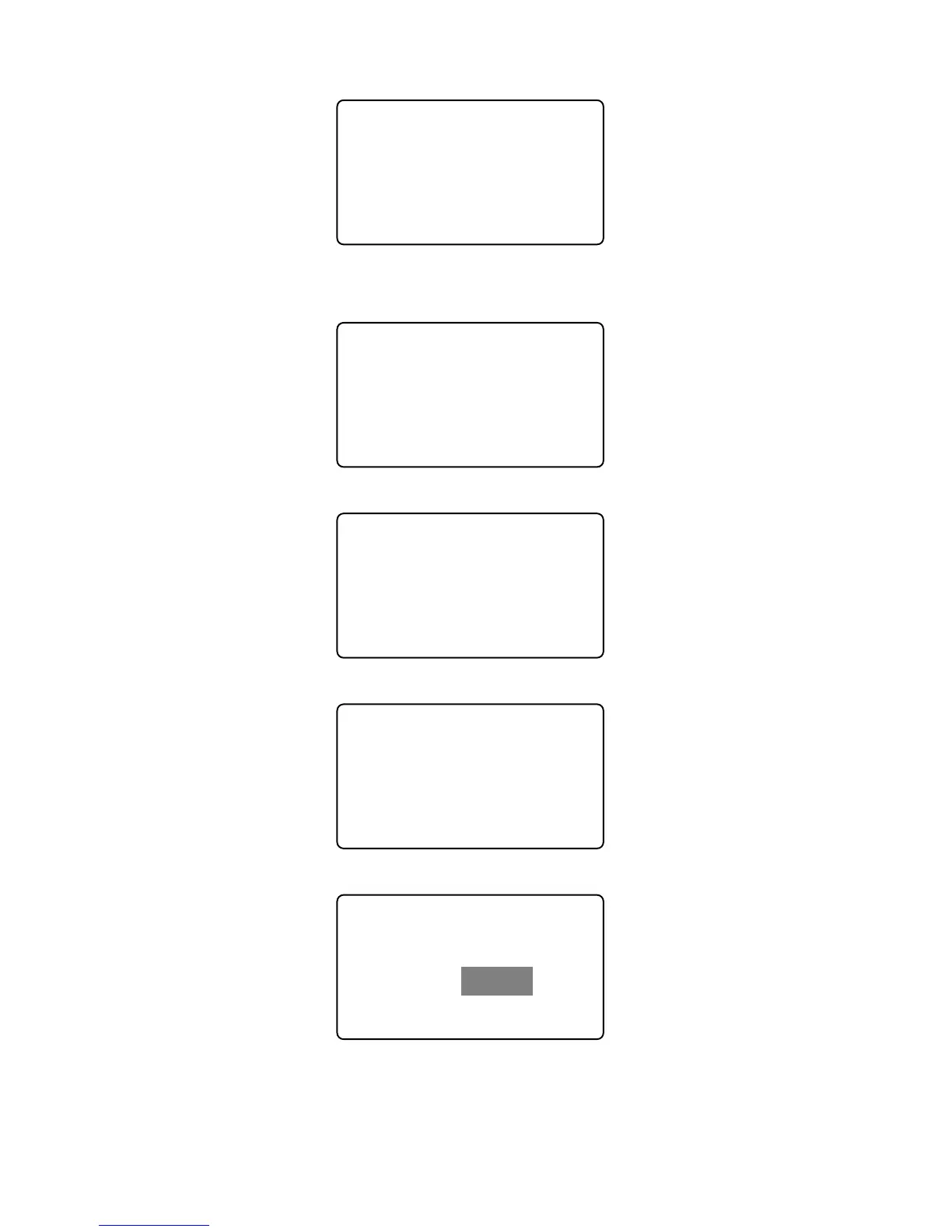to enter [Menu]. The interface is as following;
Admin?
09 : 00 26
09-02-16 MON
2.3.5 Admin Clear
Choose [Admin Clear] option in [User] menu.
User ▼
fAdmin Setup
fAdmin Clear
Press [OK] to enter admin clear interface,
Admin Clear
fID 008101
fID 008102
Esc-C Clr-OK
Press [←] or [→] key to choose the admin ID to be deleted, i.e. 8102:
Admin Clear
fID 008101
fID 008102
Esc-C Clr-OK
Press [OK] key to confirm the admin ID.
Admin Clear
ID 008102
Note: In [Admin Clear] interface, you can press [OK] key to input admin ID and
delete it manually.
Press [OK] key to confirm the admin ID to be deleted, and enter admin clear
12