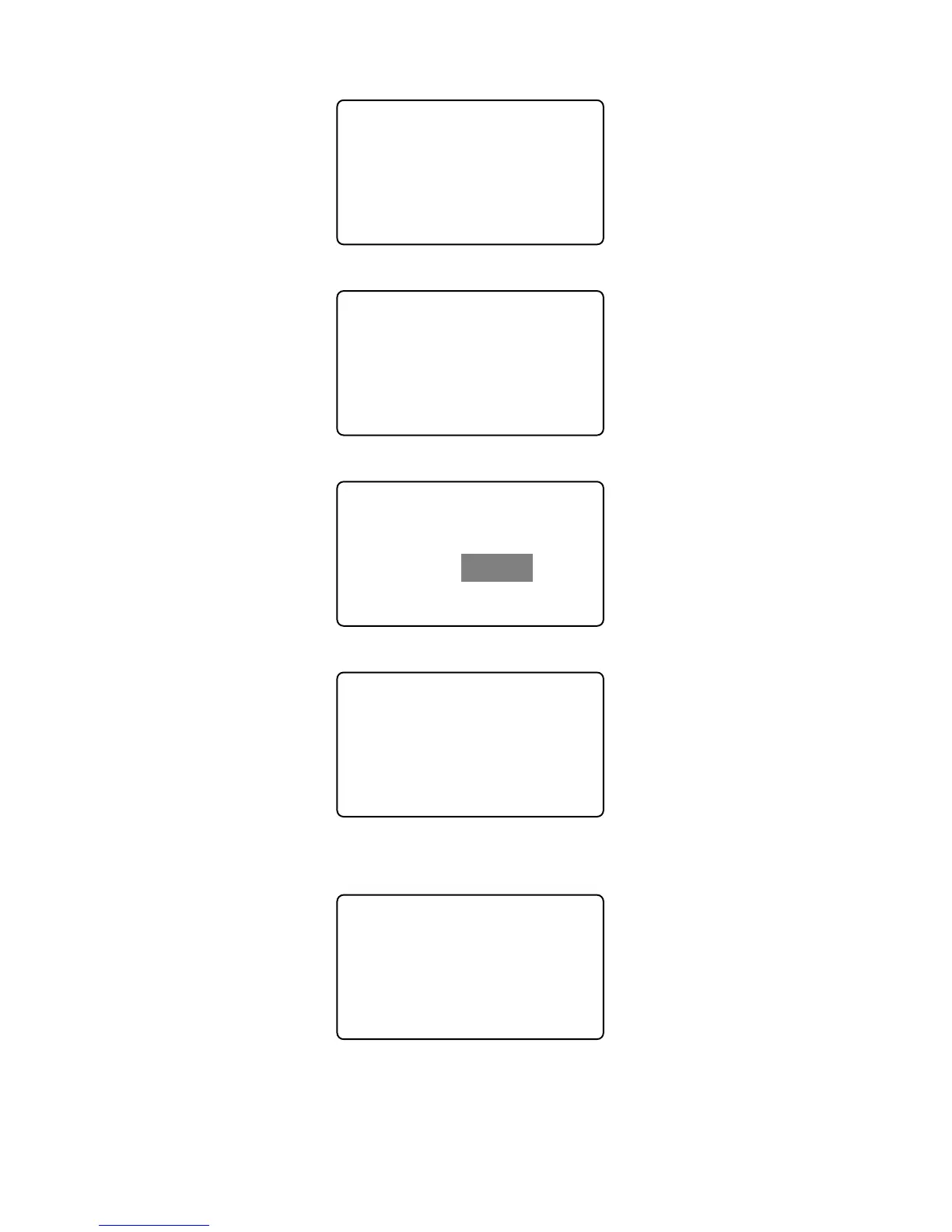In [User] menu, press [←] or [→] key to select [Admin Setup] option:
User ▼
fAdmin Setup
Admin
Clear
Press [OK] key to enter [Admin Setup] interface,
Admin Setup
Esc-C Add-OK
Press [OK] to start adding admin,
Admin Setup
ID 000000
Input the user ID i.e. 8101. Press [OK] key to enter admin setup save interface,
Admin Setup
008101
No-C Yes-OK
Press [OK] key again to confirm saving. After adding completed, exit to admin
setup interface.
Admin Setup
fID 008101
Esc-C Add-OK
You can press [OK] key to continuously add other managers, and press [C] to exit
as well.
After adding admin, it needs the verification of the admin’s fingerprint or password
11
