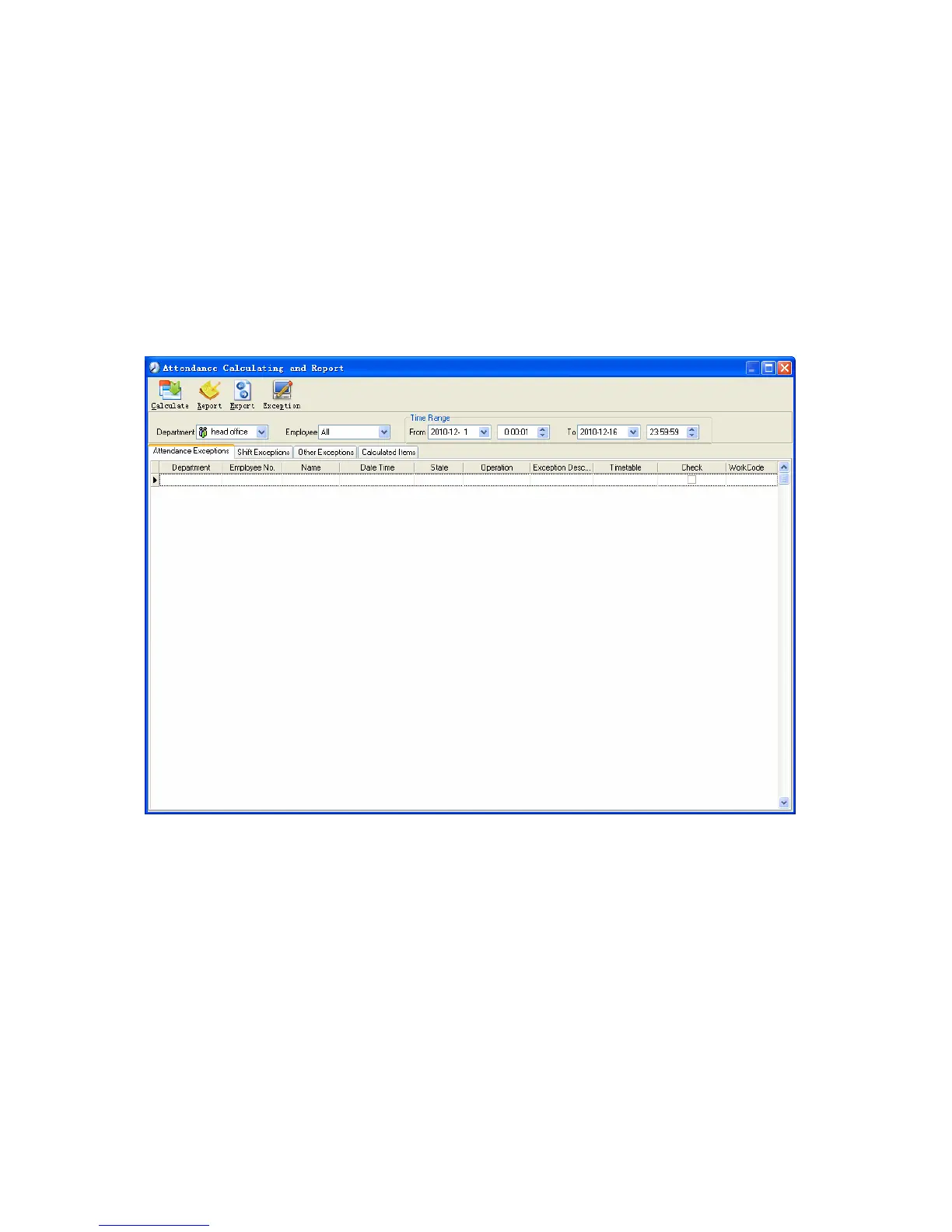Attendance records exporting
If need to lead out the attendance record, only need to click export, you can lead
out the data inquired. (File format: *.txt, *.xls)
Click [Modify Log] and the log-modifying window will be called for reviewing the
modification log of time and attendance records.
4.4.5 Attendance Calculating and Report
Inquiry of report form:
Click [Attendance Calculating and Report] in [Attendance] menu, the following
window appears:
Pic4.6
Select the beginning, the ending date and the department and employee that need
to be calculated and then click [Calculate].
There are four Tabs of information after search and calculation which can be
viewed respectively:
[Attendance Exceptions]: Display the dealt result of the original attendance
records;
[Shift Exceptions]: Display Employee’s attendance result in the scheduled time
period;
[Other Exceptions]: Display Employee’s leave, out and overtime etc.;
60
