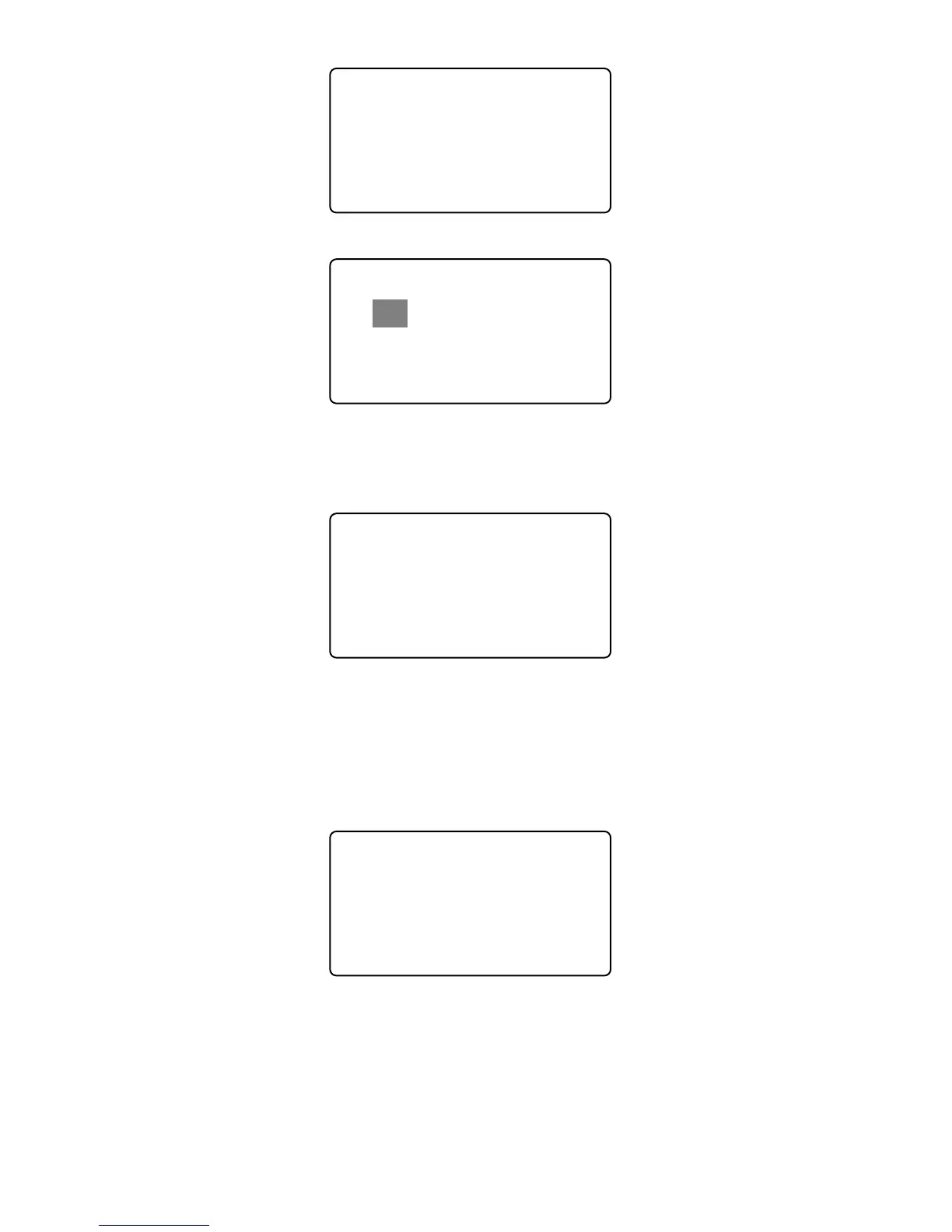Net ▼
fGateway IP
Press [OK] key to enter the [Gateway IP] interface,
Gateway IP
192 . 168 . 000 . 001
Set-C Next-OK
Press [←] or [→] key or number key to input gateway IP. Press [OK] key to shift
between the 4 segments. After setting completed, press [C] key to enter gateway IP
save interface.
Gateway IP
192 . 168 . 000 . 219
Save?
No-C Yes-OK
Press [OK] key to save the modification. Press [C] key to cancel.
2.4.5 Precision
There are three fingerprints matching precision level (0, 1, 2). 0 is lower precision
(basic); 1 is standard precision (good); 2 is high precision (excellent) as follows:
In [System] menu, press [←] or [→] key and shift to [Precision] option:
System ▼
fNet
fPrecision 1
fVolume 5
Press [OK] key to enter precision setting interface,
18
