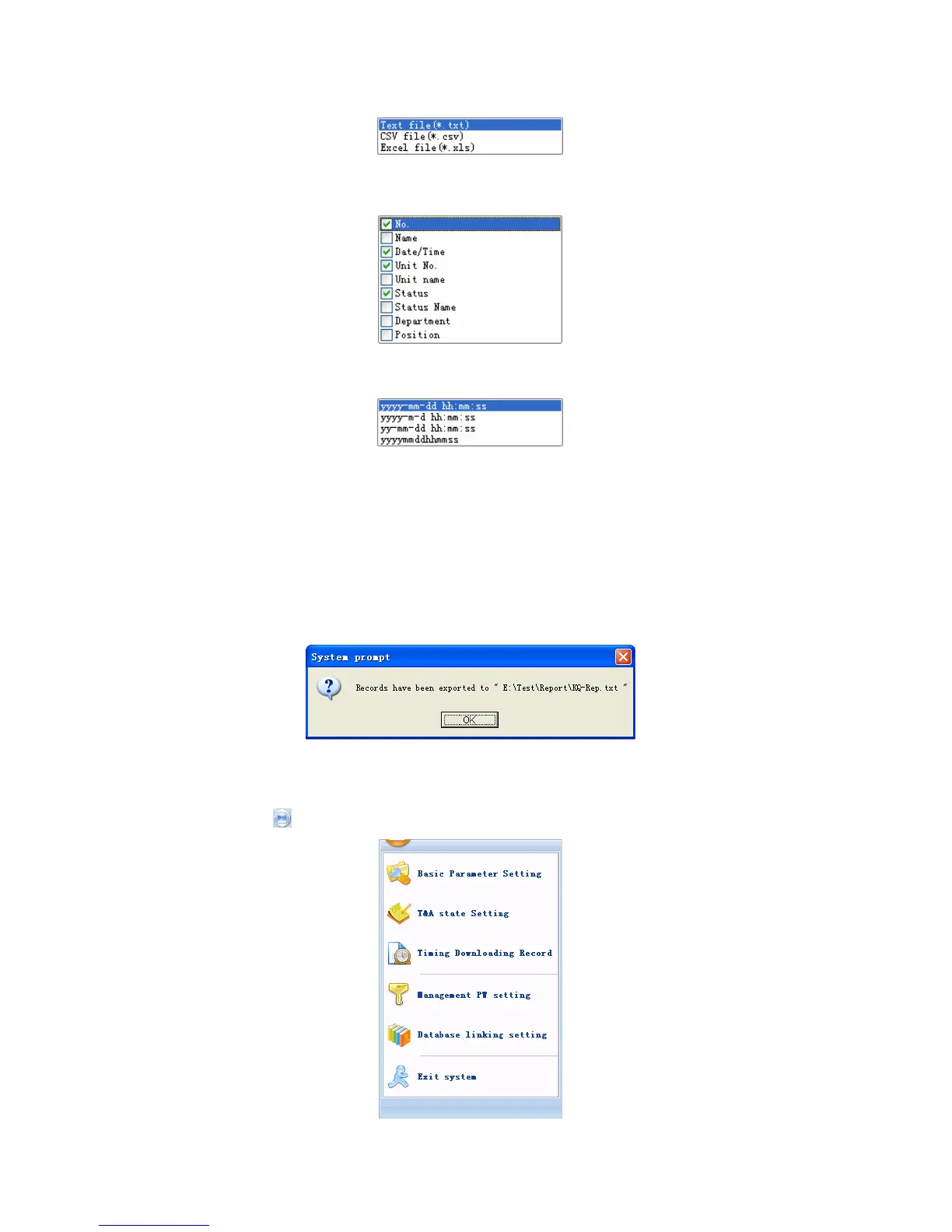Export format: 3 formats optional: text file (.txt), CSV file (.csv), Excel files (.xls).
Export field: Choose the fields which are useful for you.
Time format: 4 optional formats
Employee No. length: Set employee No. length, the default is 6 digits.
Space symbol: Space symbol to separate fields
Space symbol length: Space symbol bit
After setting completed, click [Export record] button, open [Save as] window,
choose save file directory, input file name, click [Save] button. The system prompts as
follow:
Click the button [OK] to confirm.
5.5 System settings
Click the icon [
] on the top left corner, the menu pops up as follows:
5.5.1 Basic parameter settings
96
