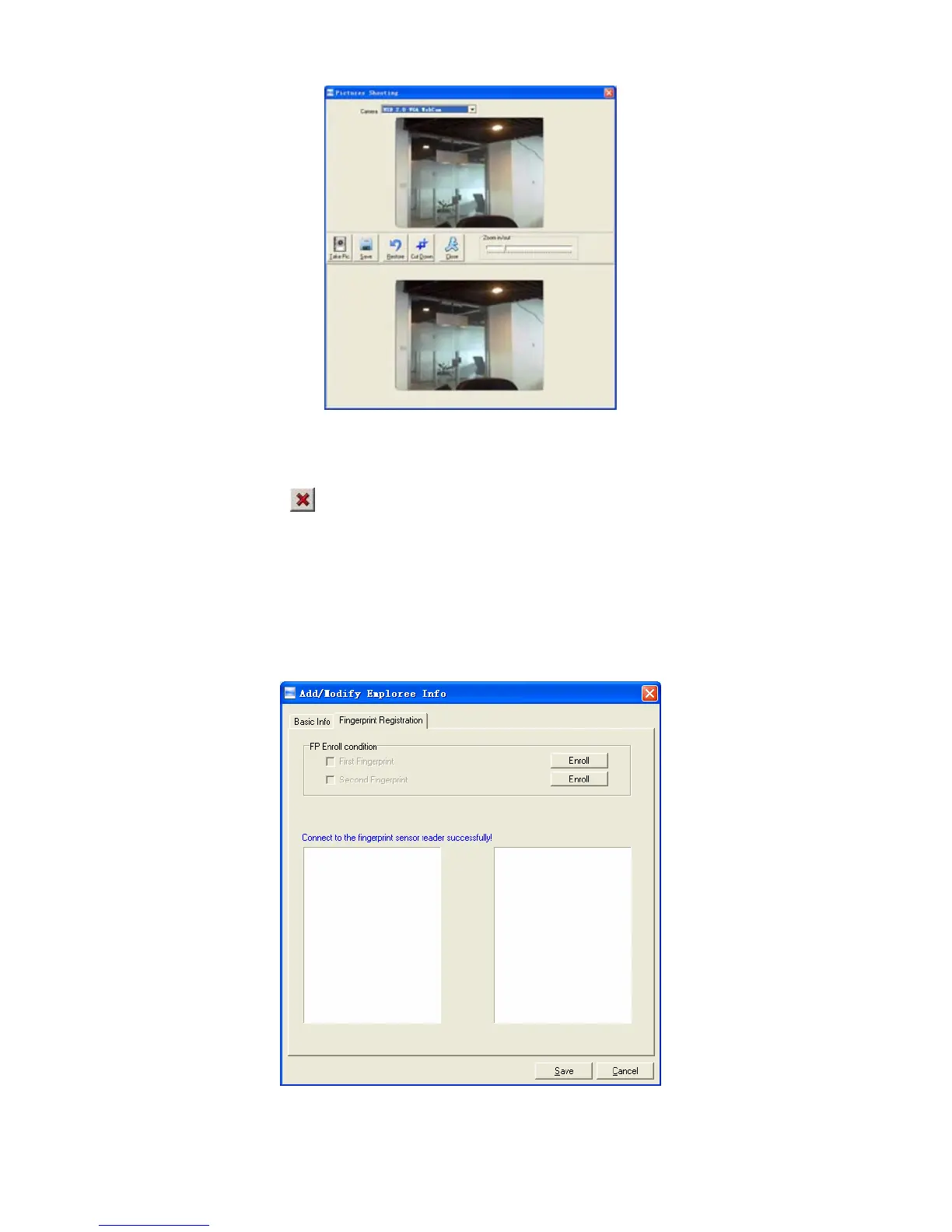Choose camera equipment, and click the button [Take Pic] to take a photo.
Edit the photo by [Cut-down] function and then click the button [Save] to save.
Click the button [
] to delete the employee photo.
[Fingerprint registration]:
Use the external USB fingerprint reader: OA99+ to enroll the fingerprint.
If the sentence shows: “Connect to the fingerprint sensor reader successfully!”
means that the OA99+ is connected successfully.
Place the fingerprint on the terminal’s fingerprint scanner window:
Click the button [Enroll] to enroll the fingerprint.
88
