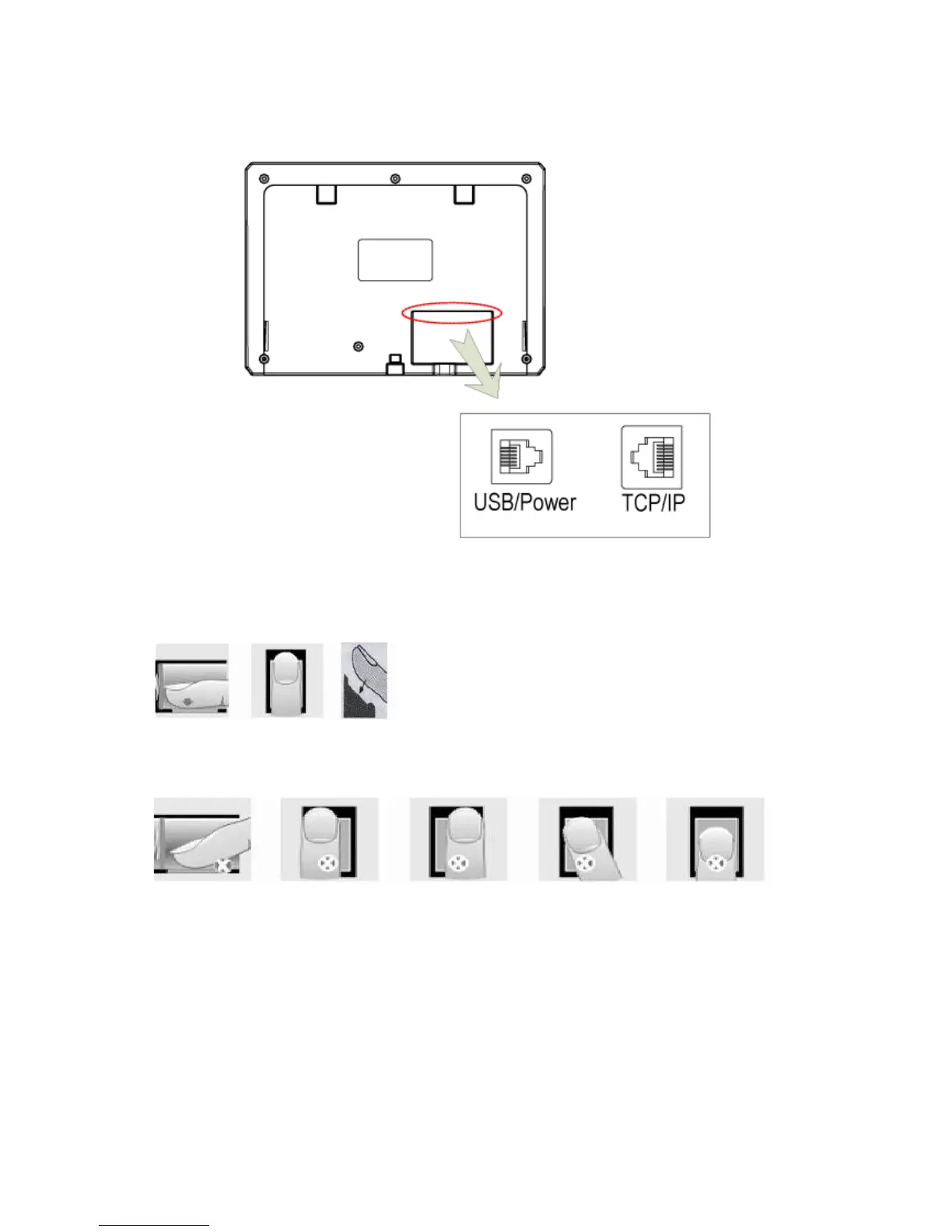7 Appendix
7.1 Interface Illustration
7.2 Illustration for pressing fingerprint
Correct method:
Place the center of the finger on the center of scanner window)
Wrong method:
Too small valid area left-of-center right-of center Defluxion Too down
1. It is better for each user to register two finger prints in case of one finger can
not work.
2. Place finger flatly and the center of the finger is on the center of scanner
window and press a little hard on scanner so it can scan as large finger area as
possible to extract enough minutia.
3. Keep the angle and direction of finger the same each time placing on scanner.
4. If your finger has sweat or water, please make it dry first and then register.
109
