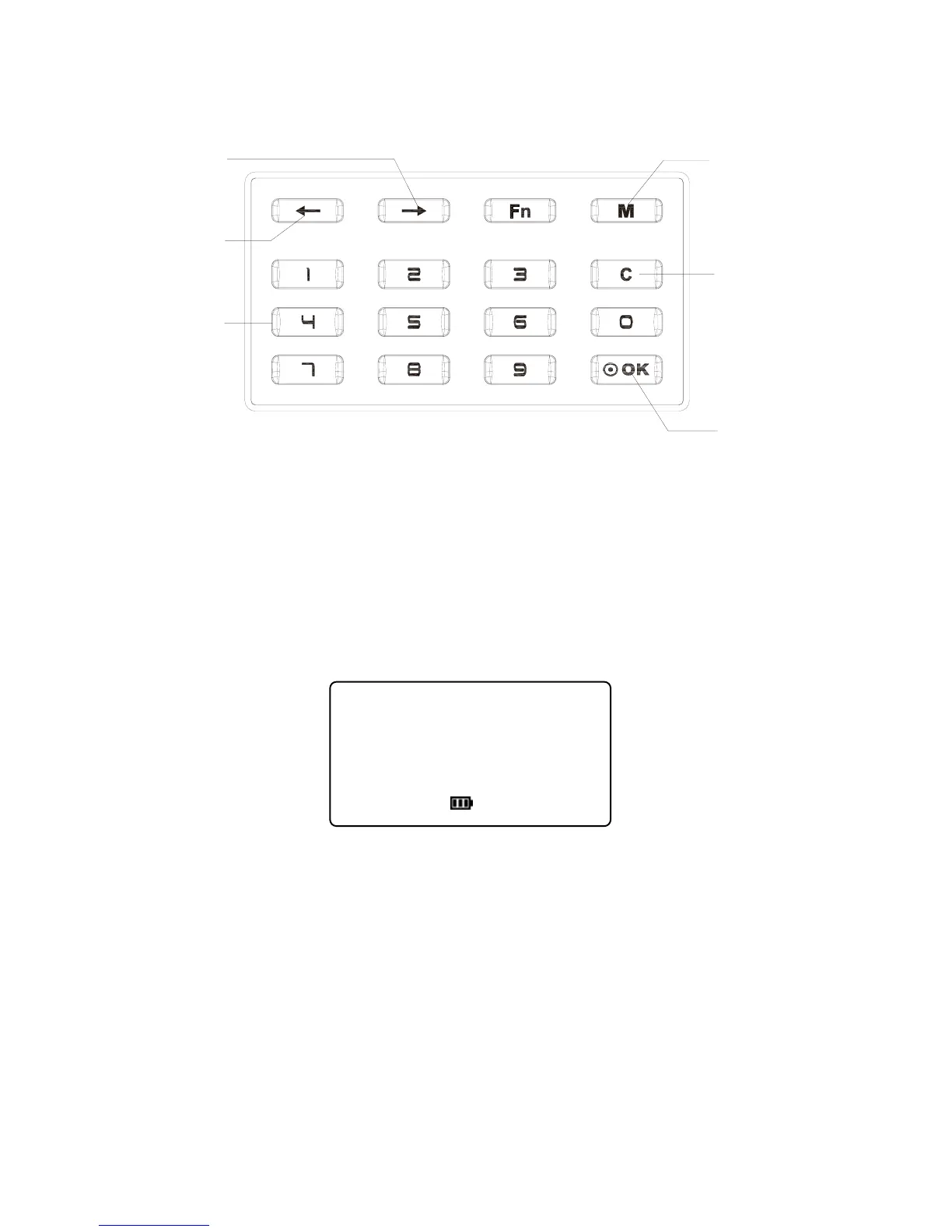2 Operation Guide
2.1 Keypad Introduction
1
2
3
4
5
6
Keypad introduction:
1. [M]: Menu key; 2. [C]: Cancel key;
3. [OK
]: OK/Power key; 4. [→]: Direction(Down)/select key;
5. [←]: Direction(Up)/select key; 6. [0-9]: Number key;
2.2 Time attendance status
Connect the machine to the power adapter via the USB cable. The machine starts
automatically.
5
IN
09 : 00 26
07/22/10 THU
In this status, we can start user T&A, status setting, entering management mode
and power off operation.
2.3 User
User info management includes user registration, user deletion, groups’ setting and
manager setup and deletion.
Press [M] key to enter system management mode. Shift the options by [←] or [→]
key.
