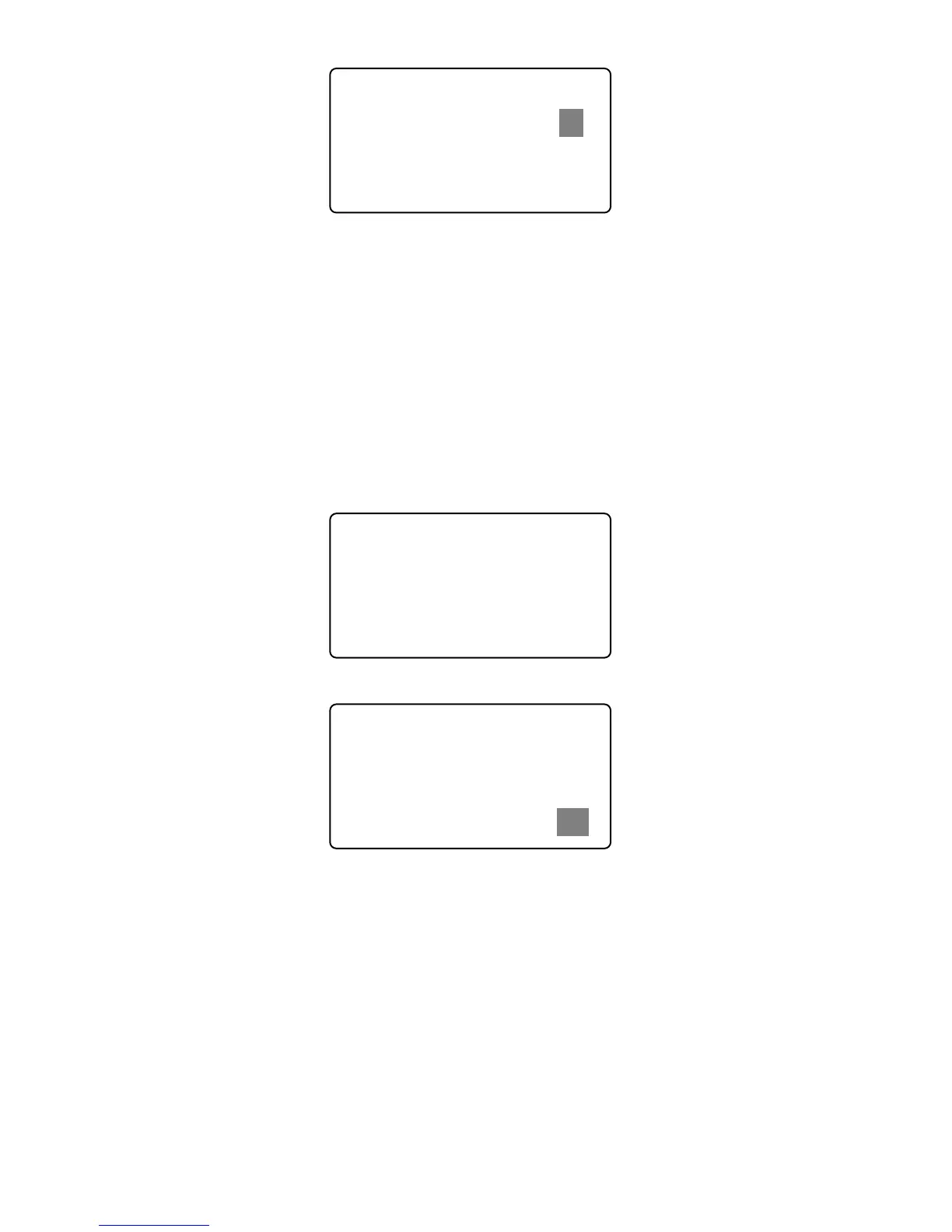System ▼
fAuto Off 10
fAuto Update NO
Press [←] or [→] key or number key to input dormancy time. Press [OK] key to
confirm. Then press [C] to save the setting.
2.4.8 Auto Update
Update the fingerprint template intelligently: During fingerprint sensor identification
process, the senor replaces the lowest-quality data with new, higher-quality data
acquired in the matching process will replace the old, lowest-quality data. This enables
the sensor to maintain high quality data at all times, saving time for users from repeated
authentication attempts.
In [System] menu, press [→] key and shift to [Auto Update] option:
System ▼
fAuto Off 10
fAuto Update NO
Press [OK] key to enter auto off setting interface:
System ▼
fUnlock 5
fAuto off 10
fAuto Update NO
Press [←] or [→] key to choose ‘Yes’ or ‘No’, and then press [OK] key to confirm.
Then press [C] to save the setting.
2.4.9 Log Alert
Log warning number has the highest limit of 5000. When the available records
memory is less than the “Log Alert”, system will prompt corresponding operation.
In [Setup] menu, select [Log Setup] option,
20
