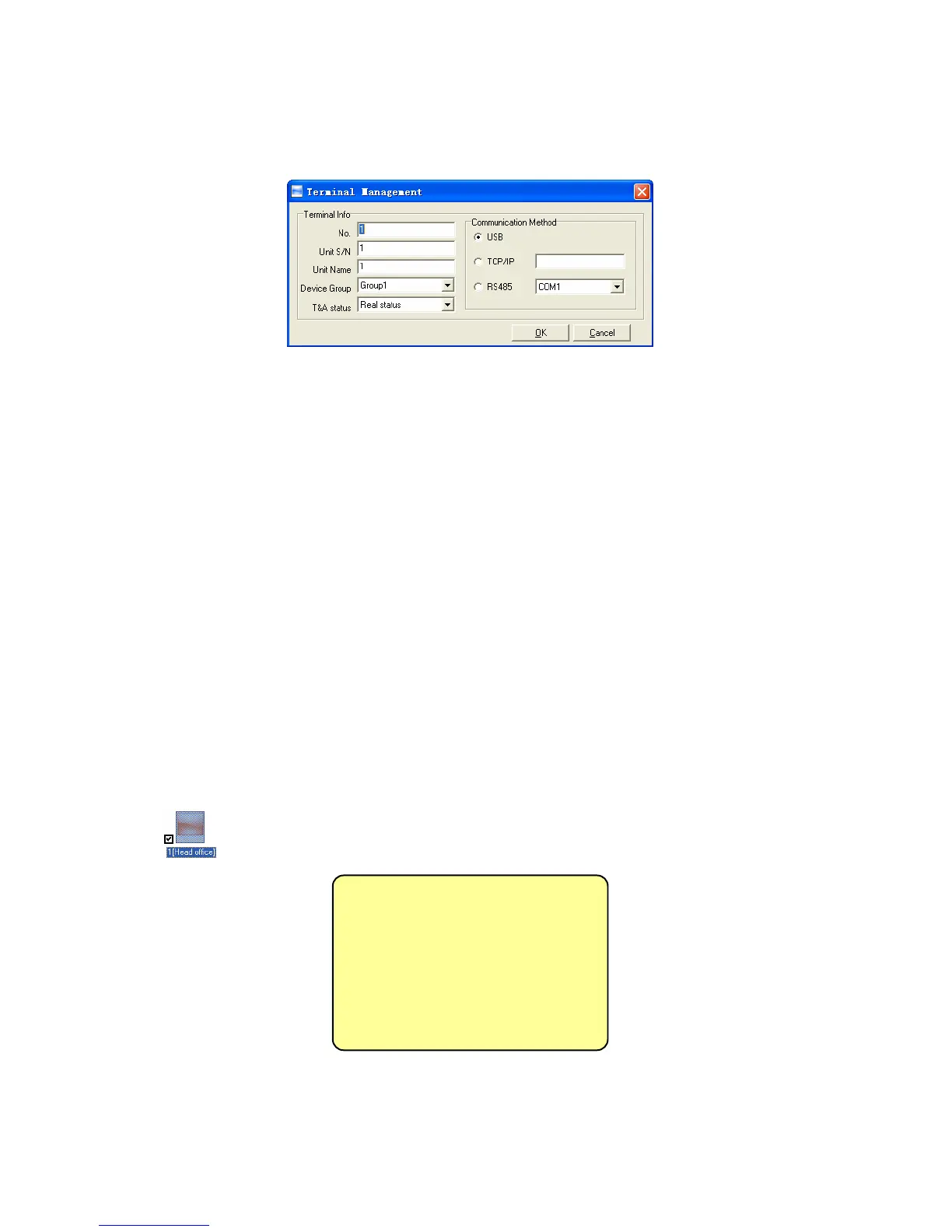5.1 T&A Machine Management
5.1.1 Add Unit
Click the button [Add Unit]. Following windows pops up:
Remark:
No.: This number can be set as you like.
Unit S/N: Serial number is used to identify every time attendance terminal (this
number is on back label as “Serial No”);
Unit Name: You can set it as you like.
Device Group: This group is used to manage the terminal machine.
T&A Status: There are three options: Actual Status, on duty and off duty. When we
set it as “Actual Status” the attendance records’ status in the software are as same they
are in the device. If you set it as “ON Duty”, all the records’ status which is from this
machine will be “On duty”.
USB: Connect the terminal via USB cable;
RS485: The default value is COM1;
TCP/IP: Input the terminal’s IP address. The default IP address is 192.168.0.218.
Click the button [OK] to save the information. Can see a
saffron yellow terminal
icon ( ). Please move the cursor to the terminal icon it displays as follows:
Machine Number: 1
Machine Name: Head office
Serial Number: 500
Communication Method: USB
Connection State: Abnormal
The connection state should be normal. So please do communication operation
with machine (i.e. Synchronize time). When connection state is normal, terminal icon
76
