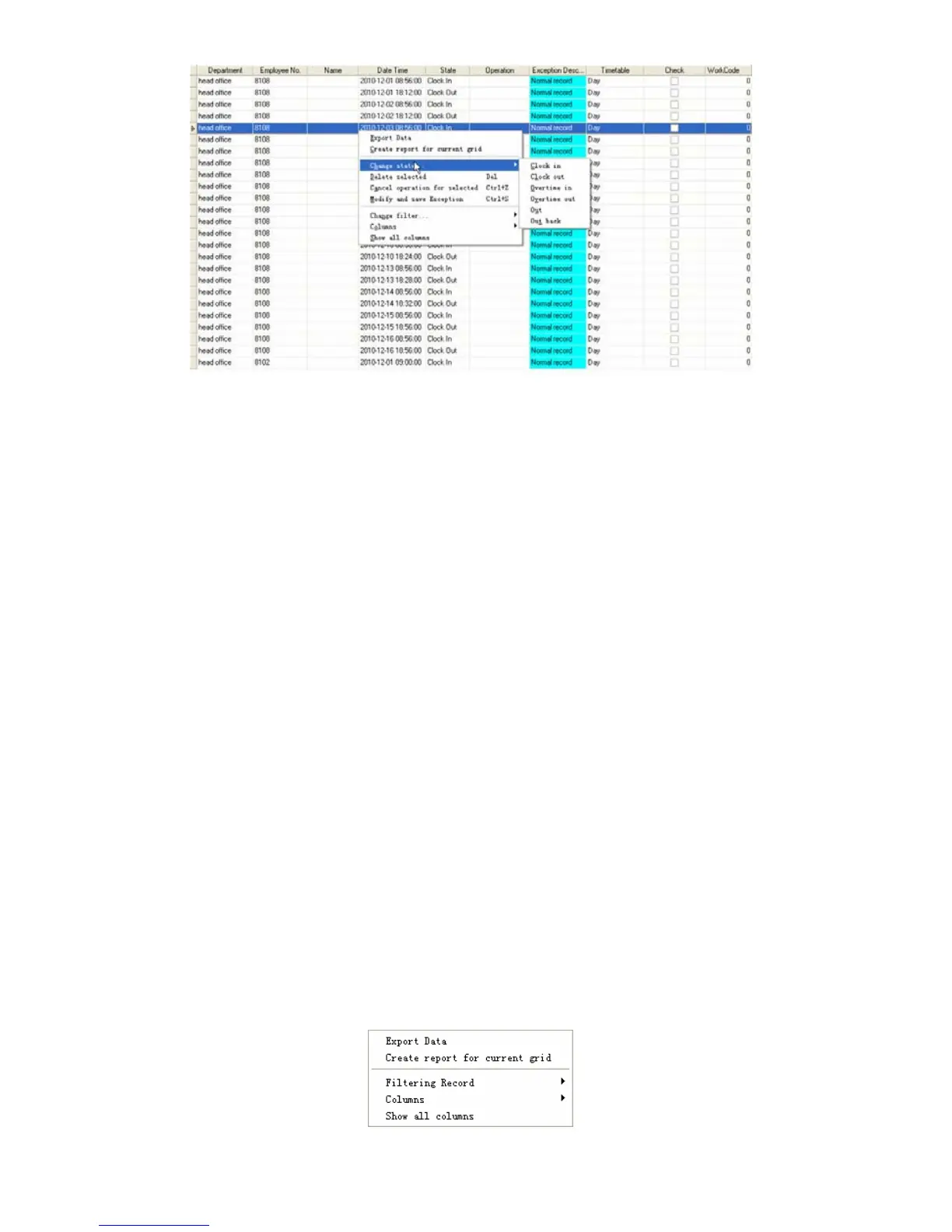The definition of each option as follows:
[Export Data]: Export the data in the current attendance record list to a file in txt or
xls format;
[Create report for current grid]: Generate report based on the data in the current
attendance record list for preview and print;
[Change state]: Change the selected attendance record to a new state. Manually
deal with the attendance record according to the practical situation;
[Delete selected]: Mark the record as manual deleting, deleting when save it;
[Cancel operation for selected]: Cancel revision to this record;
[Deal with and save]: You can save the records that have been treated. If you want
to see the changed records, you can click [modified record log] in system menu;
[Filter the record]: If there are too many records, you can filter them, and keep
down the corresponding record you want;
[Columns]: Define the fields displayed. Meanwhile, the modification will take effect
and be saved;
[Show all columns]: Display all fields in [Columns];
Please note: We can manually modify the record as stated above to assure the
veracity of the report according to the practical situation. If there is disoperation, the
records can be recovered through [Modified Record Log] in [System].
Right Click in [Shift Exceptions] the following shortcut menu will pop up:
62
