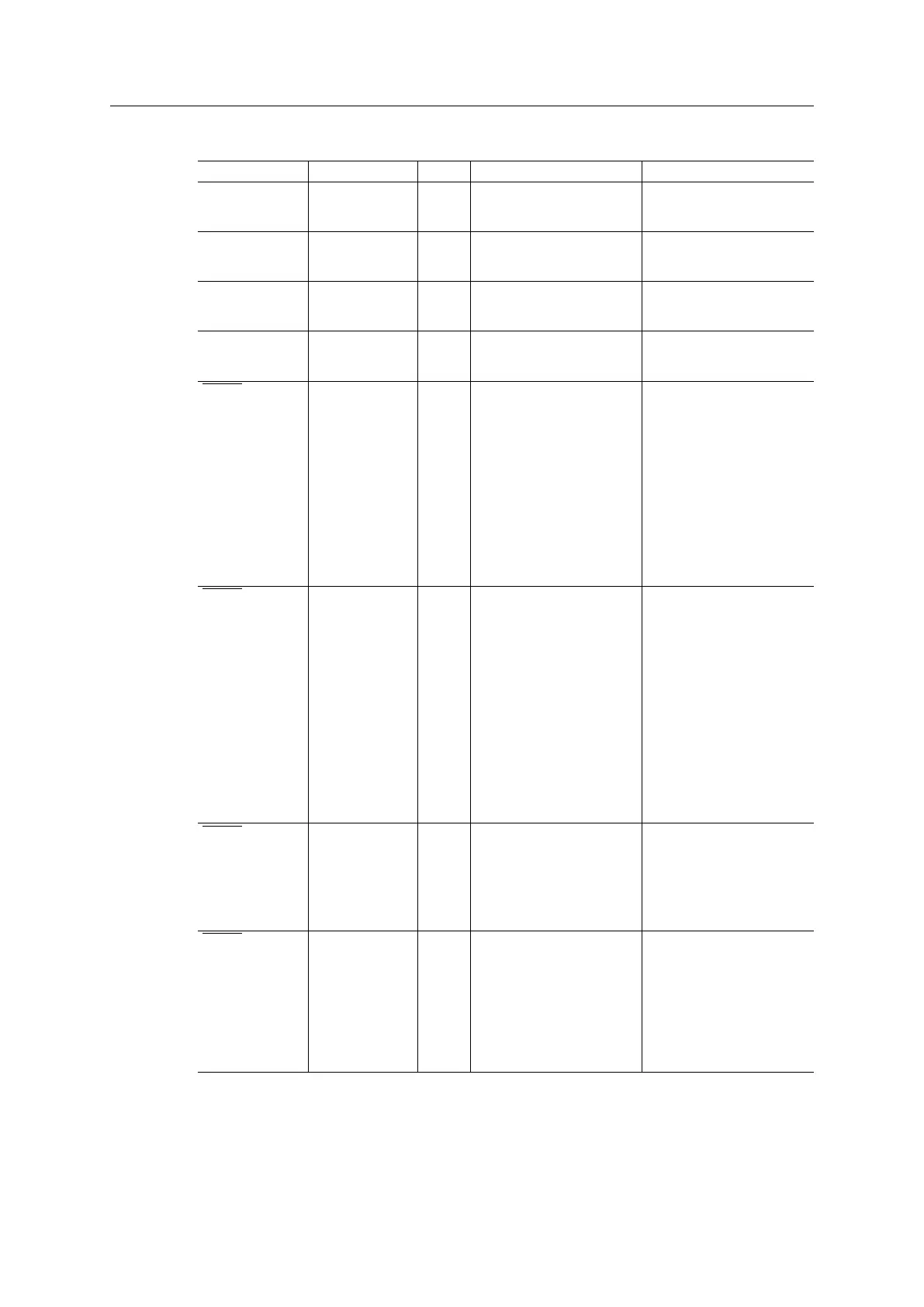Host Interface 13 (114)
3.2.3 LED Interface / D8–D15 (Data Bus)
Signal Name Pin Type Pin Description, LED Interface Description, Data Bus
LED1A / D9 O / I/O 29 LED 1 Indication A
• Green
D9 in 16-bit data bus mode
LED1B / D8 O / I/O 4 LED 1 Indication B
• Red
D8 in 16-bit data bus
modeData Bus
LED2A / D11 O / I/O 30 LED 2 Indication A
• Green
D11 in 16-bit data bus mode
LED2B / D10 O / I/O
5 LED 2 Indication B
• Red
D10 in 16-bit data bus mode
LED3A / D13 OD / I/O 31 LED 3 Indication A
• Green
• Mainly used for link/
activity on network port 1
on the Ethernet modules.
Pin is open-drain to maintain
backward compatibility with
existing applications, where
this pin may be tied to GND.
Also for compatibility with
passive modules where this
pin is a driver enable input
D13 in 16-bit data bus mode
LED3B / D12 OD / I/O 6 LED 3 Indication B
• Yellow or red, depending
on network
• Mainly used for link/
activity on network port 1
on the Ethernet modules
(yellow).
Pin is open-drain to maintain
backward compatibility with
existing applications, where
this pin may be tied to GND.
Also for compatibility with
passive modules where this
pin is as driver enable input
D12 in 16-bit data bus mode
LED4A / D15 O / I/O 32 LED 4 Indication A
• Green
• Mainly used for link/
activity on network port 2
on the Ethernet modules.
D15 in 16-bit data bus mode
LED4B / D14 O / I/O
7 LED 4 Indication B
• Yellow or red, depending
on network
• Mainly used for link/
activity on network port 2
on the EThernet modules
(yellow)
D14 in 16-bit data bus mode
Anybus
®
CompactCom
™
M40 Hardware Design Guide HMSI-216-126 EN 2.6