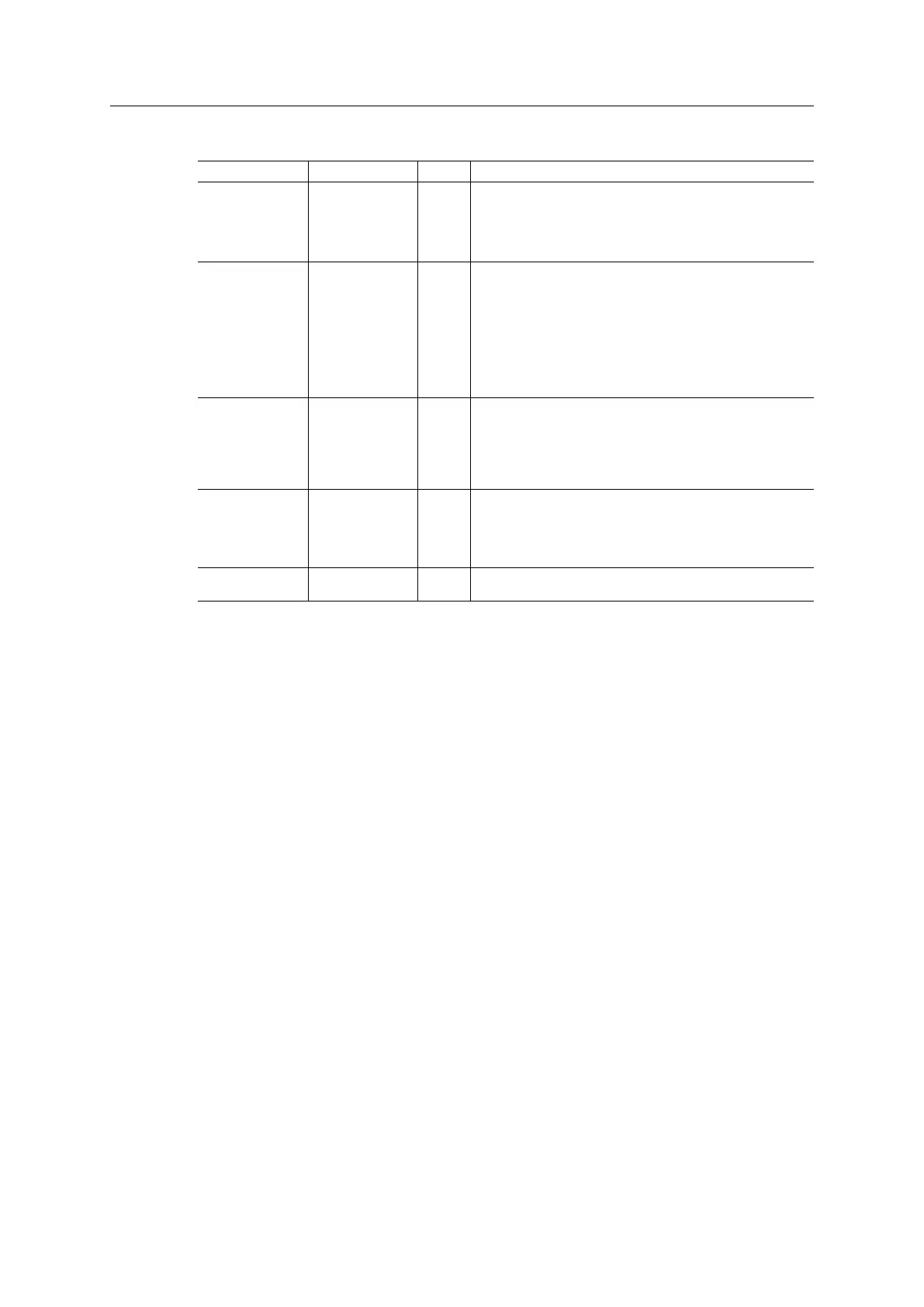Host Interface 15 (114)
3.2.4 Settings / Sync
Signal Name Type Pin Description
OM0
OM1
OM2
OM3 (ASI TX)
(TX)
I
I
I
I (Used as OM3
during power up)
36
11
35
3
Operating Mode
Used to select interface and baud rate, see below.
MI0 / SYNC
MI1
O
O
27
2
Module Identification
MI0 and MI1 can be used by the host application to determine
what type of Anybus CompactCom that is connected.
SYNC
On networks that support synchronous communication, a
periodic synchronization pulse is provided on the SYNC
output.
The SYNC pulse is also available as a maskable interrupt
using the IRQ signal.
MD0
MD1
O
O
26
25
Module Detection
These signals can be used by the host application to
determine that an Anybus CompactCom is inserted into the
slot, see Module Detection, p. 16.
The signals are connected directly to GND on the Anybus
CompactCom.
ASI RX
ASI TX
I
O
28
3
Black Channel Communication
These signals can be connected to a safety module, e.g. to
IXXAT Safe T100 to provide a safe channel for black channel
communication
If not used, pin 28 should be connected to 3V3.
RX
TX
I
O
28
3
Serial Communications Signals
Anybus
®
CompactCom
™
M40 Hardware Design Guide HMSI-216-126 EN 2.6