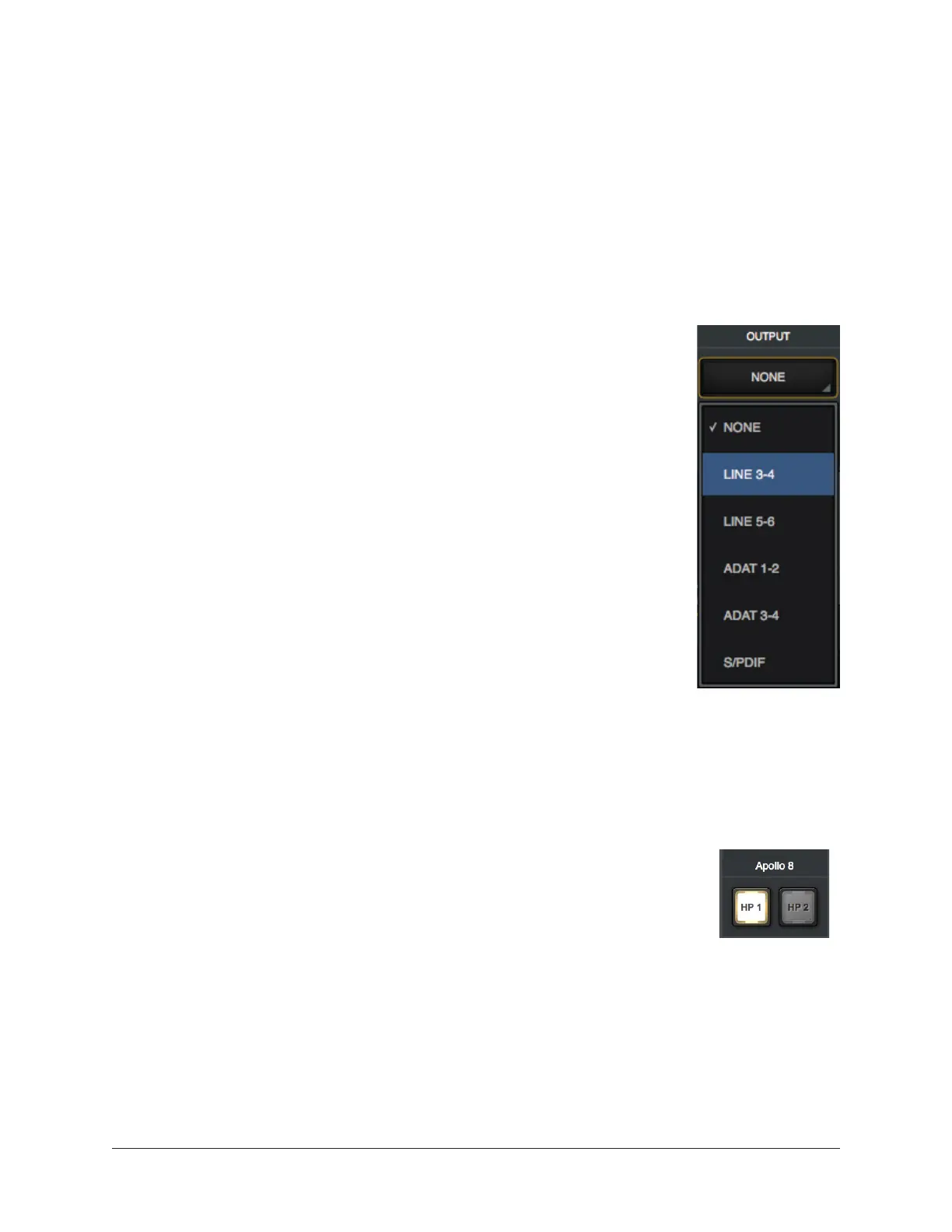Apollo Thunderbolt Software Manual Console Reference 107
Cue Output Mono
This switch sums the left and right channels of the stereo cue mix bus into a
monophonic signal. The cue output is stereo when the switch is gray and mono when it is
lit.
Note: This switch only controls the cue’s outputs. To hear the cue mix in mono
when it is routed to the monitor outputs (via the Control Room Source switches),
use the Monitor Mono switch instead.
Cue Output Menu (Apollo rack models)
This menu is used to optionally route the cue bus to Apollo’s available
hardware outputs. To select a hardware output pair for the stereo cue,
first click NONE to expose the drop menu, then select an available
output pair from the menu.
Important: The cue output route overrides the DAW output
channels assigned to the same hardware output(s). If an output is
in use by a cue output, it is no longer available to be assigned as
an output within the DAW.
Tip: To route signals to both the cue and the desired stereo output,
route to a dedicated cue bus via the I/O Matrix panel within the
Console Settings window, then assign the cue to the desired stereo
output via the Cue Output menu.
Cue output assignments are mutually exclusive. When a cue output
route is assigned, that output becomes unavailable for routing from
a different cue bus (cue mix buses cannot be merged to the same
outputs).
Note: If an output does not appear in the menu, the output is already in use by
another input channel (Flex Routing), cue output, or ALT output.
Headphone Output Select (Apollo, Apollo 8, Apollo 8p)
These switches determine which Apollo headphone output the cue mix
bus is routed to. The headphone outputs are mutually exclusive (each
headphone output can have only one source).
Cue Output menu