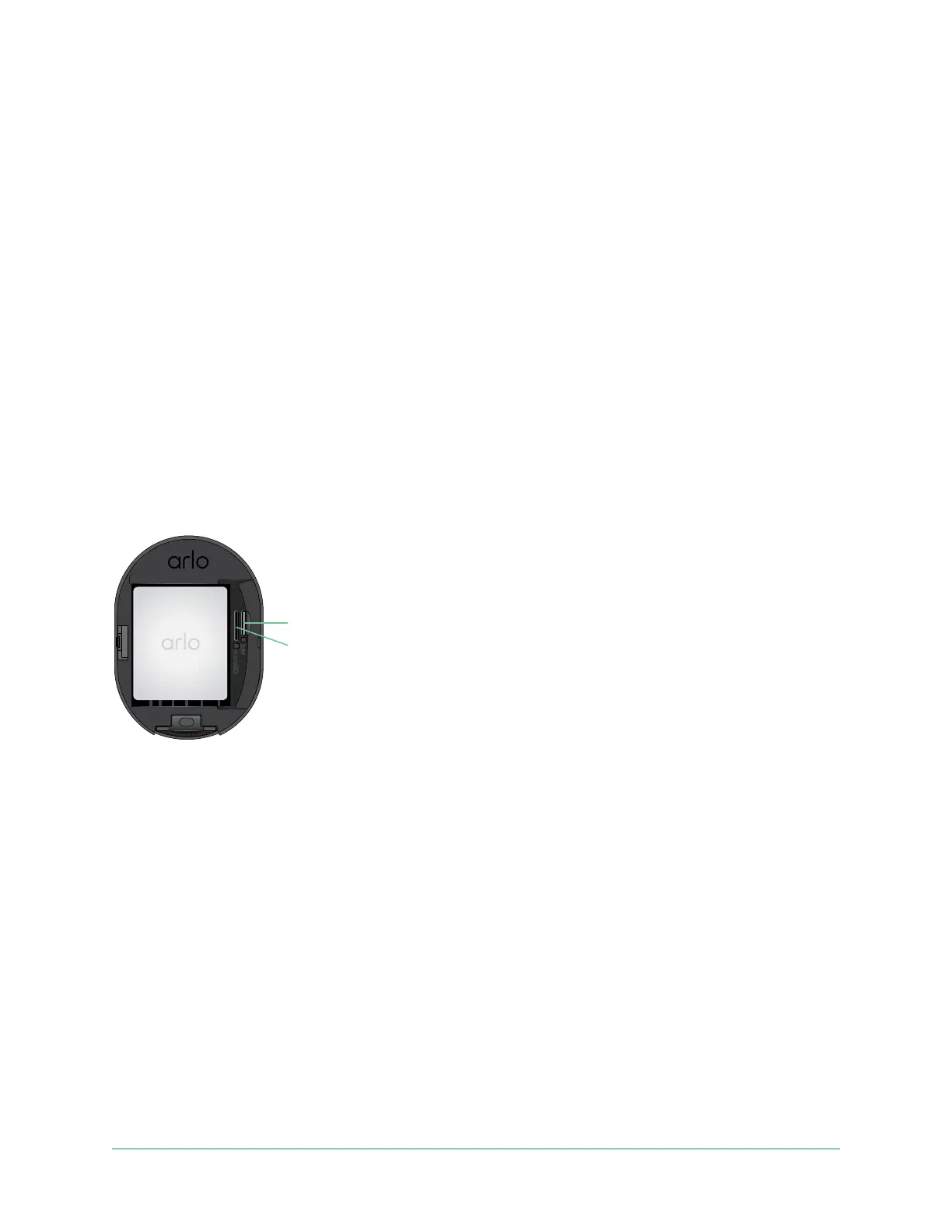18
3. LTE and WiFi network connections
When you set up your Go 2 Camera, the Arlo app guides you through connecting the camera
to the mobile LTE network and, optionally a WiFi network.
LTE mobile network access
To access the LTE mobile network, your Go 2 Camera requires an activated SIM card inside
the Arlo Go 2 Camera. The mobile network service provider that activates the SIM can provide
information about your LTE service, coverage areas, and your mobile data plan.
Turn roaming on or o for your mobile network
For information about the availability of roaming and associated costs, contact the mobile
network provider who activated the SIM inside your Go 2 Camera.
To turn roaming on or o for the SIM inside the Arlo Go 2 Camera:
1. Open the Arlo app.
2. Tap Settings > My Devices.
3. Select your camera.
4. Tap Connected To>Cellular Settings.
5. Tap Roaming.
SIM card
Micro SD card slot
(optional)