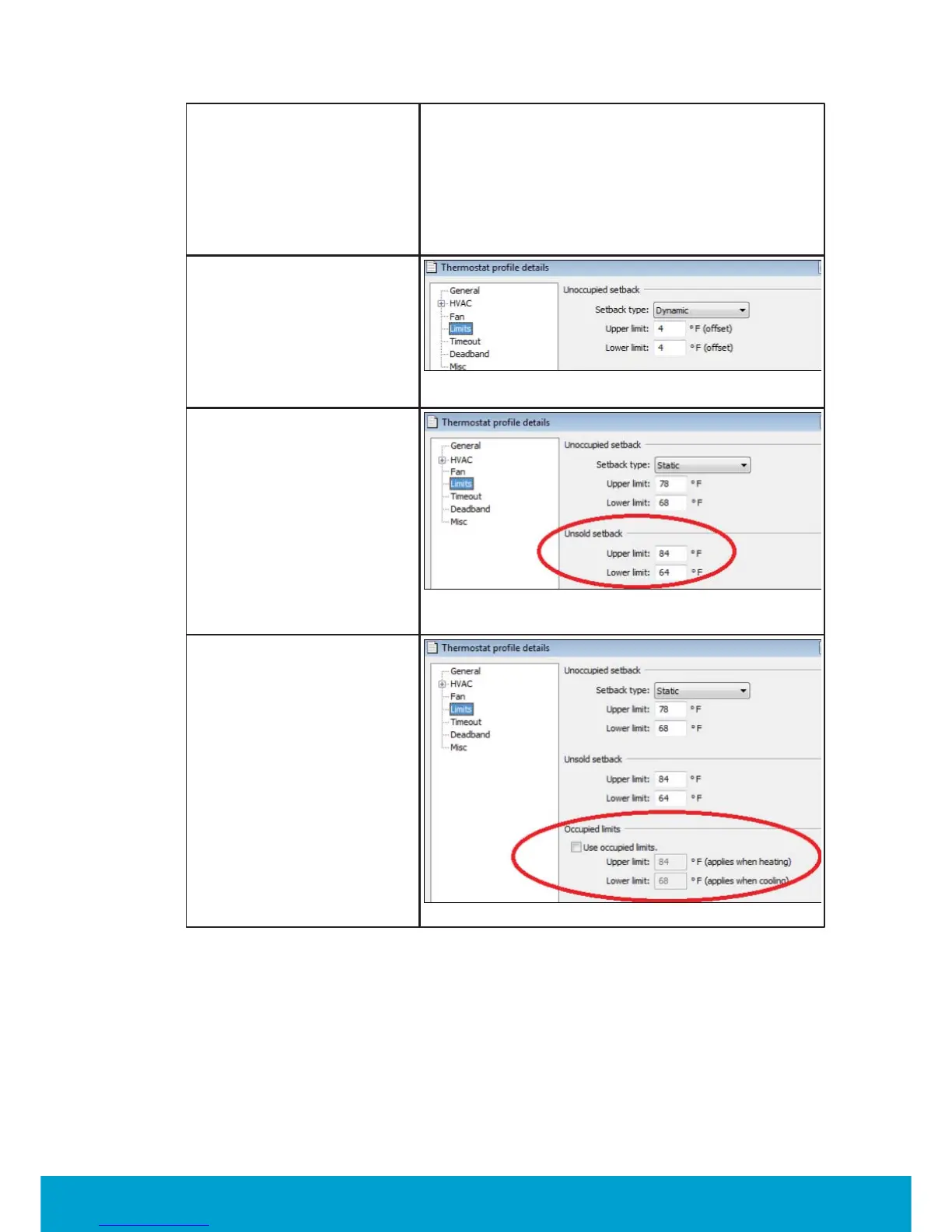36
ASSA ABLOY Hospitality
66 8003 016-3
2. If 'Static' is chosen as
Setback type: enter the
applicable number of
degrees at Upper limit
(default is 78° F) and
Lower limit (default is 68°
F) for setback if a room is
unoccupied.
1. If 'Dynamic' is chosen as
Setback type: enter the
applicable number of
degrees offset at Upper
limit (default is 4° F offset)
and Lower limit (default is
4° F offset) for setback if a
room is unoccupied.
Figure 40
1. At Unsold setback, enter
the applicable number of
degrees as Upper limit
(default is 84° F) and
Lower limit (default is 64°
F) for setback if a room is
unsold.
Figure 41
1. At Occupied limits, it is
possible to limit the allowed
temperature range when
the room is occupied. If this
is the case, mark the
checkbox 'Use occupied
limits' and enter the values
for Upper limit (default is
84° F) and Lower limit
(default is 68° F).
Figure 42
