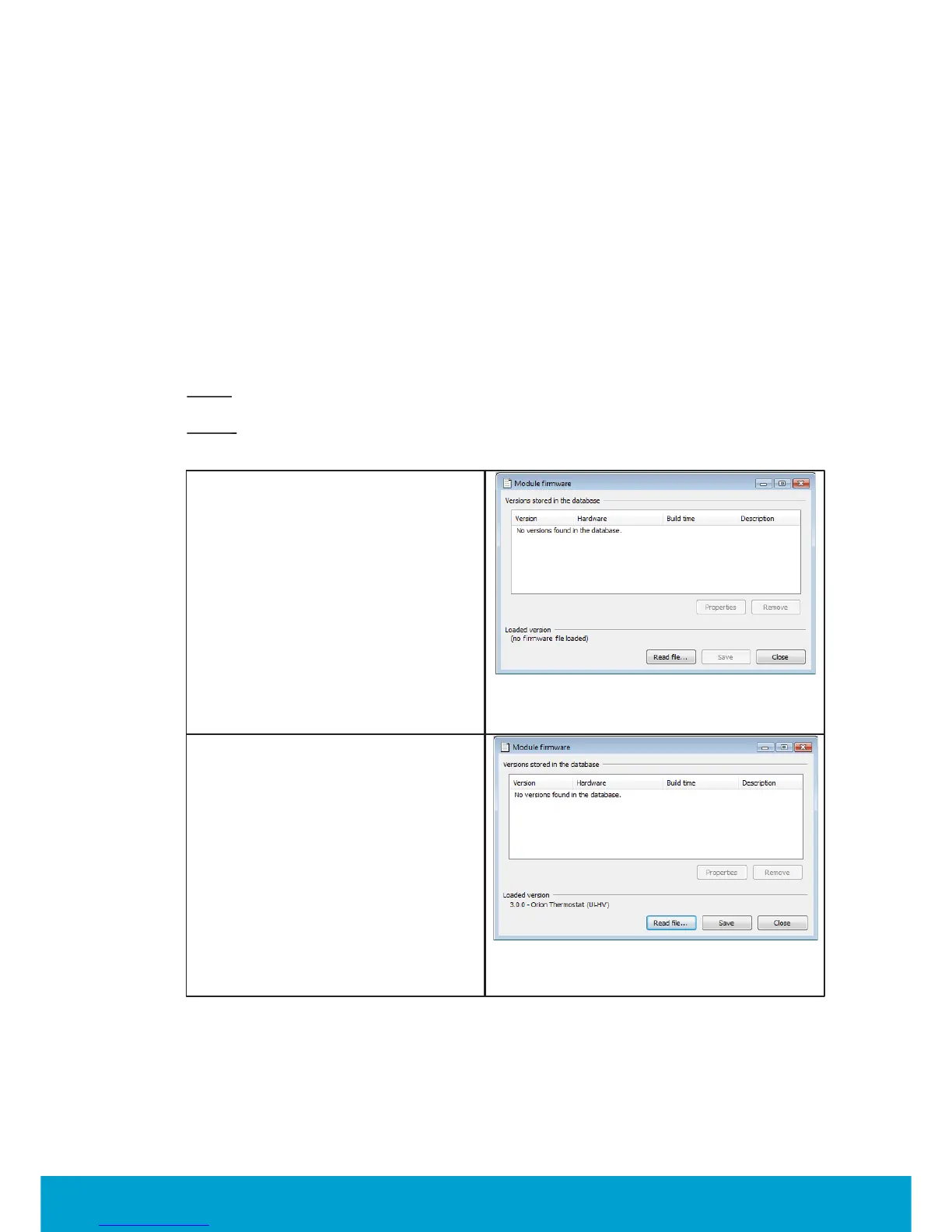52
ASSA ABLOY Hospitality
66 8003 016-3
Appendix B: Firmware upgrade
At delivery, the thermostat (and if applicable, the external motion sensor) contains
the correct module firmware. However, if a firmware upgrade is needed at a later
occasion, the Orion Service software and a service cable RJ12 to 3.5mm stereo jack
is used. Orion Service contains the latest released firmwares at the time when Orion
Service was released, so in most cases it is possible to direcly use the Upload
firmware alternative in Orion Service; see Quick reference guide Orion Service for
details. If however a later firmware than what is included in Orion Service is to be
used, the firmware should first be saved on the Visionline server and then be
downloaded from there to Orion Service.
Note:
Upgrading the endnode firmware in the thermostat may take several minutes.
Note:
If the firmware in thermostat controller and thermostat should be upgraded at
the same time, it is recommended to start upgrading the thermostat controller first.
1. Check under Upload firmware in
Orion Service what firmware that is
included there; if no later firmware
exists, follow the steps under
Upload firmware in Quick
reference guide Orion Service. The
firmware upgrade is now ready. If
you know that a later firmware
version exists, instead follow steps
2-10 below.
2. Go to Tools/Module firmware in
the Visionline software. The dialog
to the right is shown.
Figure B1
3. Click Read file and browse to the
applicable module firmware file (tmf
file).
4. Mark the tmf file and click Open.
The tmf file will be read into the
memory and the tmf version will
appear at 'Loaded version' in the
lower left corner of the Module
firmware dialog.
Figure B2
