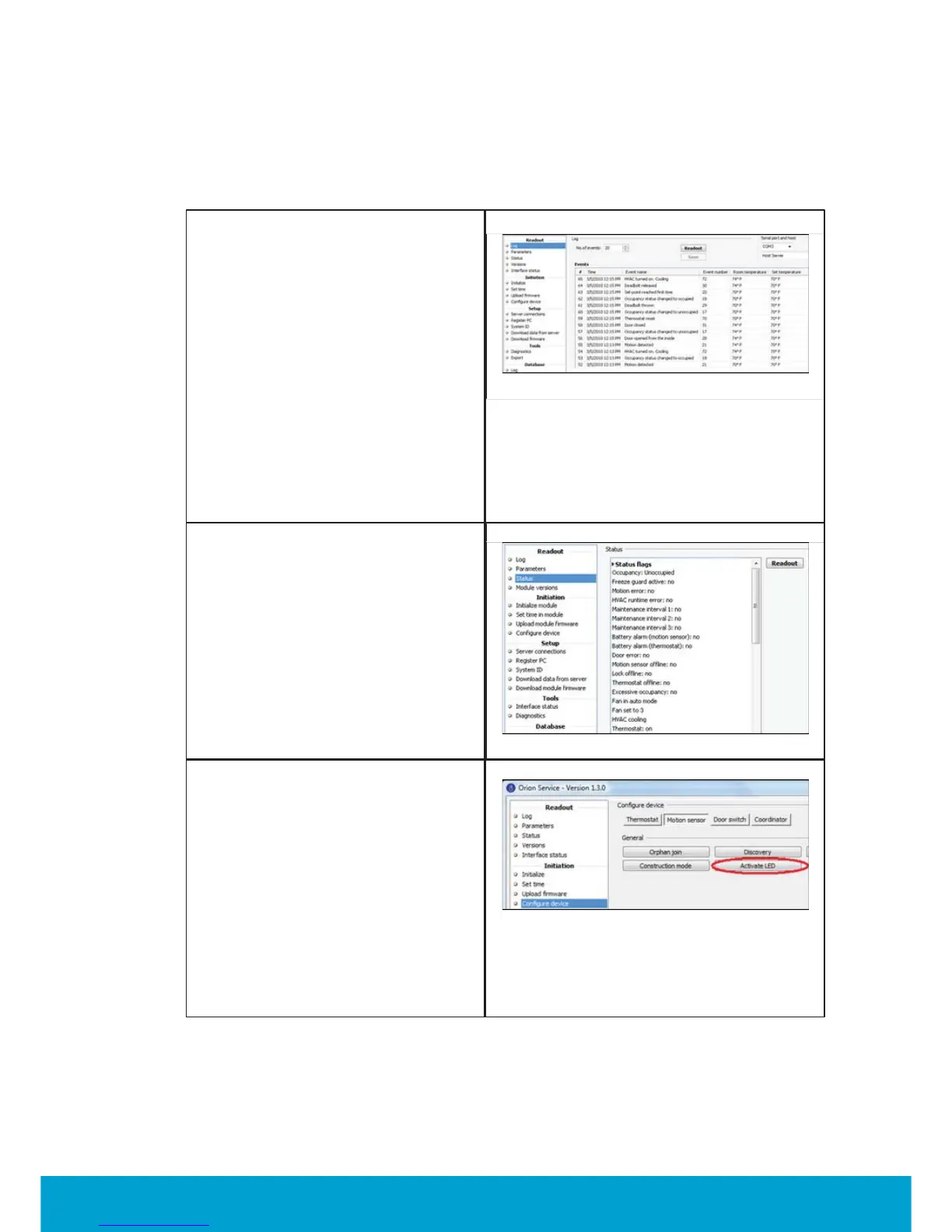48
ASSA ABLOY Hospitality
66 8003 016-3
6.2 To test the in-room devices
With the network successfully formed, it is now possible to test the devices to ensure
proper functionality.
1. Open and close the door.
2. Engage and disengage
the deadbolt.
3. Walk around the room to
ensure a motion event.
4. Run an event log of the thermostat
using the service device. To make
this, plug insert the service cable
into of the service device in the
thermostat, choose the Log section
under Readout in the left part of
the Orion Service software window,
choose the applicable No. of
events and click the Readout
button. Ensure that the door and
motion events are logged as shown
in the exam
le in Fi
ure 68.
Figure 68
5. Run a status check by selecting the
Status section in the left part of
the Orion Service software window,
making sure that the service cable
is plugged into plugged into the
thermostat and clicking the
Readout button. Make sure
that the motion sensor, lock and
thermostat all say 'Offline: No';
see Figure 69.
Figure 69
6. Test the range of the motion sensor.
First, make sure that the door is
open as this will ensure that the
motion sensor is not deactivated
by the thermostat.
7. Go to the Configure device section
in the left part of the Orion Service
software window and choose the
Motion sensor tab. Make sure
that the service cable is plugged
into the motion sensor and click
the Activate LED button; see
Figure 70.
Figure 70
