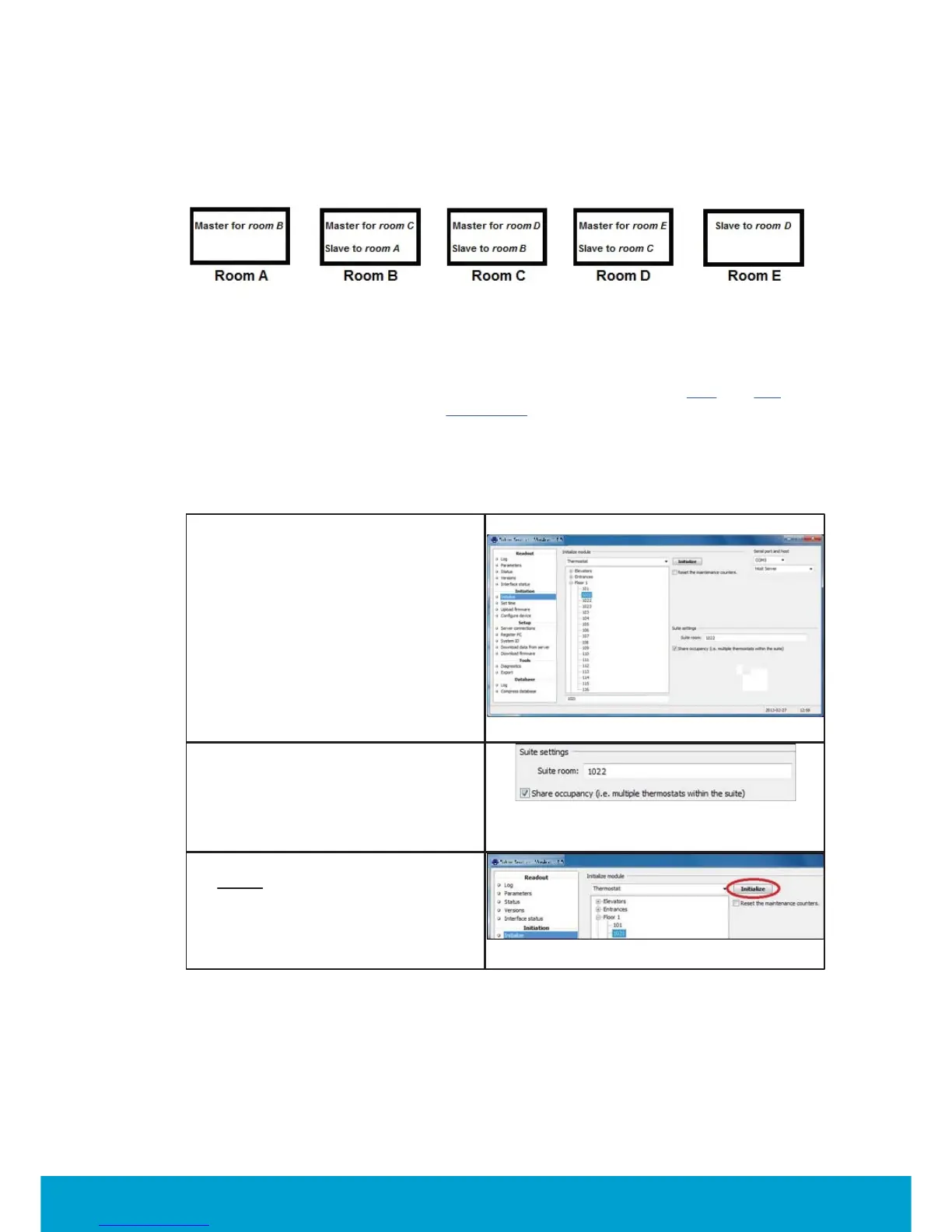67
ASSA ABLOY Hospitality
66 8003 016-3
To initialize thermostats with suite settings
Figure C23
In the configuration with only one door to the entire suite, the thermostats are
initialized in a chain. The principle is described in Figure C23; room A in the room
chain is master for room B, which is in turn master for room C etc. This
and this
section describe the example from Figure C21, i.e. three rooms in a chain.
To initialize the thermostat in the first room of the suite
1. Choose Initialize in the left pane of
the Orion Service window.
2. Click the plus sign for the applicable
door area (in this example 'Floor 1')
and mark the master room, in this
example 1021.
Figure C24
3. At Suite settings:
- Enter the Suite room (slave
room); in this
example 1022.
- Mark the Share occupancy
checkbox.
Figure C25
4. Click the Initialize button.
Note:
It is only the master room
that is initialized with suite settings,
so steps 1-3 above are never
performed for the slave room.
Figure C26
