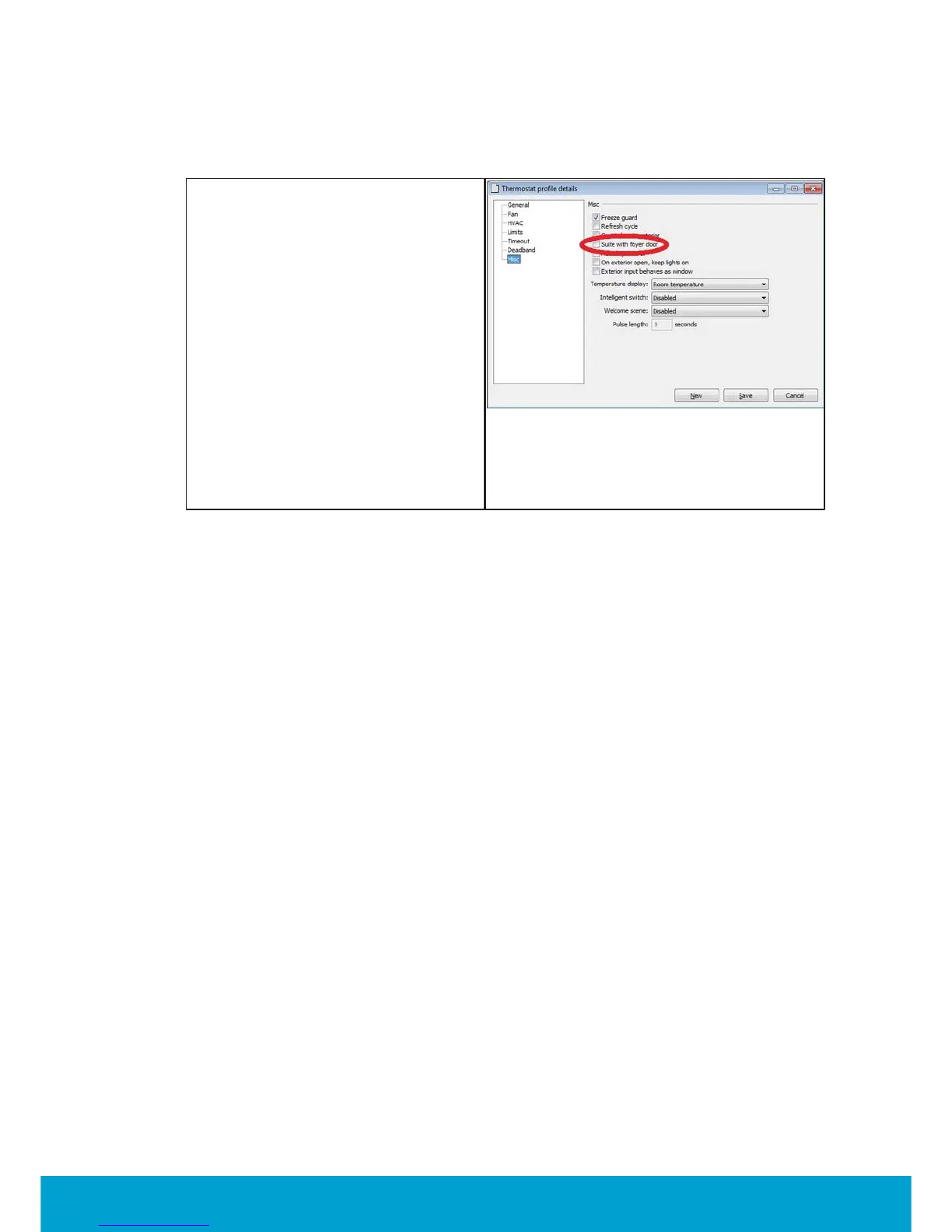59
ASSA ABLOY Hospitality
66 8003 016-3
Visionline settings
1. Double click on Thermostat
profiles under the Lists tab
in the navigation window.
2. In the Thermostat profiles dialog:
click Add to add a new thermostat
profile, or mark an existing
thermostat profile and click
properties.
3. In the Thermostat profile details
dialog, choose the Misc alternative
in the left pane.
4. Make sure that the checkbox 'Suite
with foyer door' is unmarked.
5. If it is a new thermostat profile,
fill in all necessary information
under the different alternatives in
the left pane of the dialog.
6. Click Save and Close.
Figure C11
