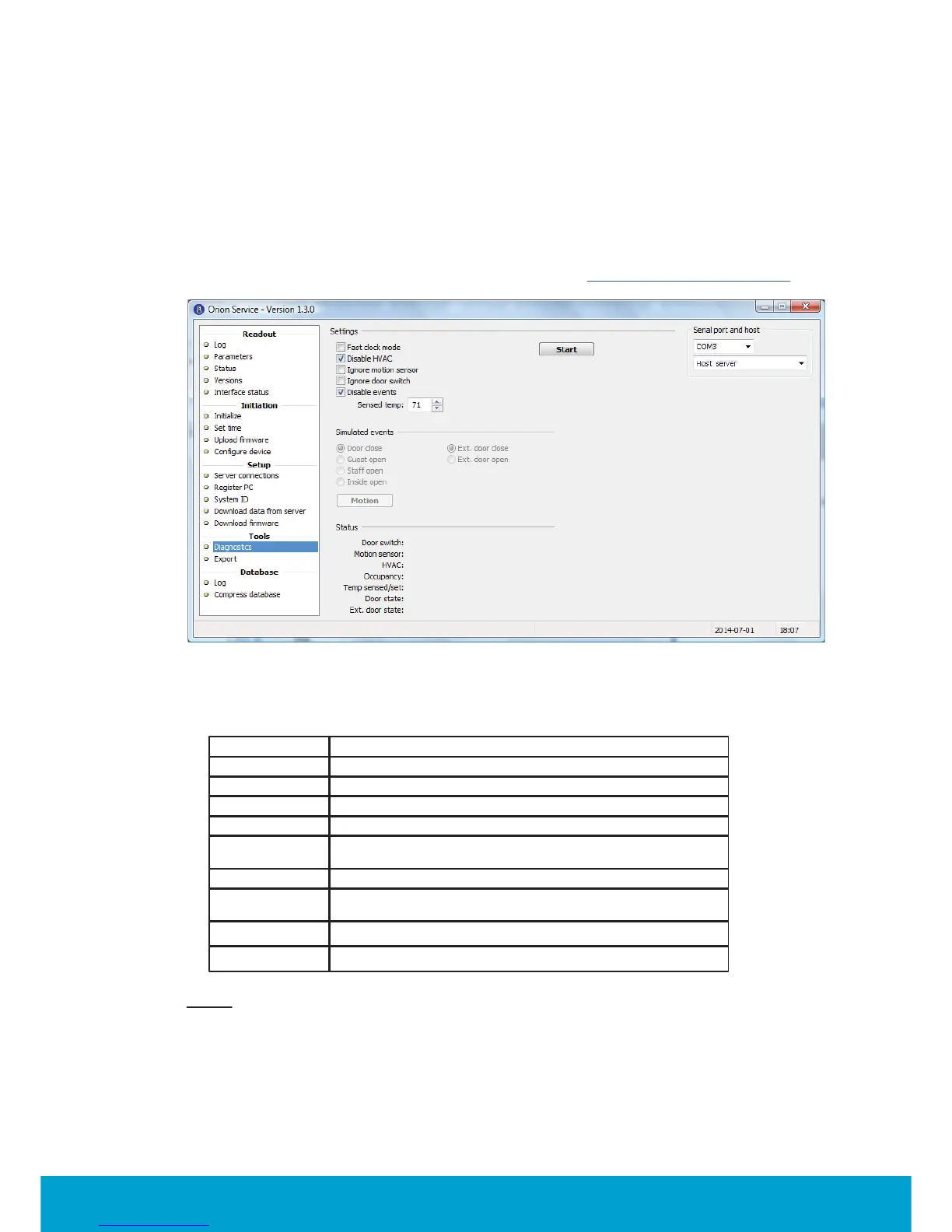47
ASSA ABLOY Hospitality
66 8003 016-3
6. To check the installation
6.1 To check diagnostics
When a new thermostat has been set up according to this step-by-step procedure,
the status of the thermostat should be checked in Orion Service:
Figure 67
1. Choose Diagnostics in the left pane of the Orion Service window.
2. Connect the service cable to the thermostat and click the Start button
in Orion Service.
Item Status shown
Door switch Yes/No
Motion sensor Yes/No
HVAC Fan speed
Occupancy Unsold/unoccupied/occupied/unknown
Temp sensed/set 'Temp sensed' is the temperature in the room; 'temp set' is
the temperature which the guest has set on the thermostat
Door state Opened/closed
Ext. door state Opened/closed for an external door (applicable if a
door switch has been configured as 'external door')
Table 8
Note:
If exterior or interior door is left open for more than 2 minutes, the word
'DOOR' is shown in the thermostat display until the door is closed again.
