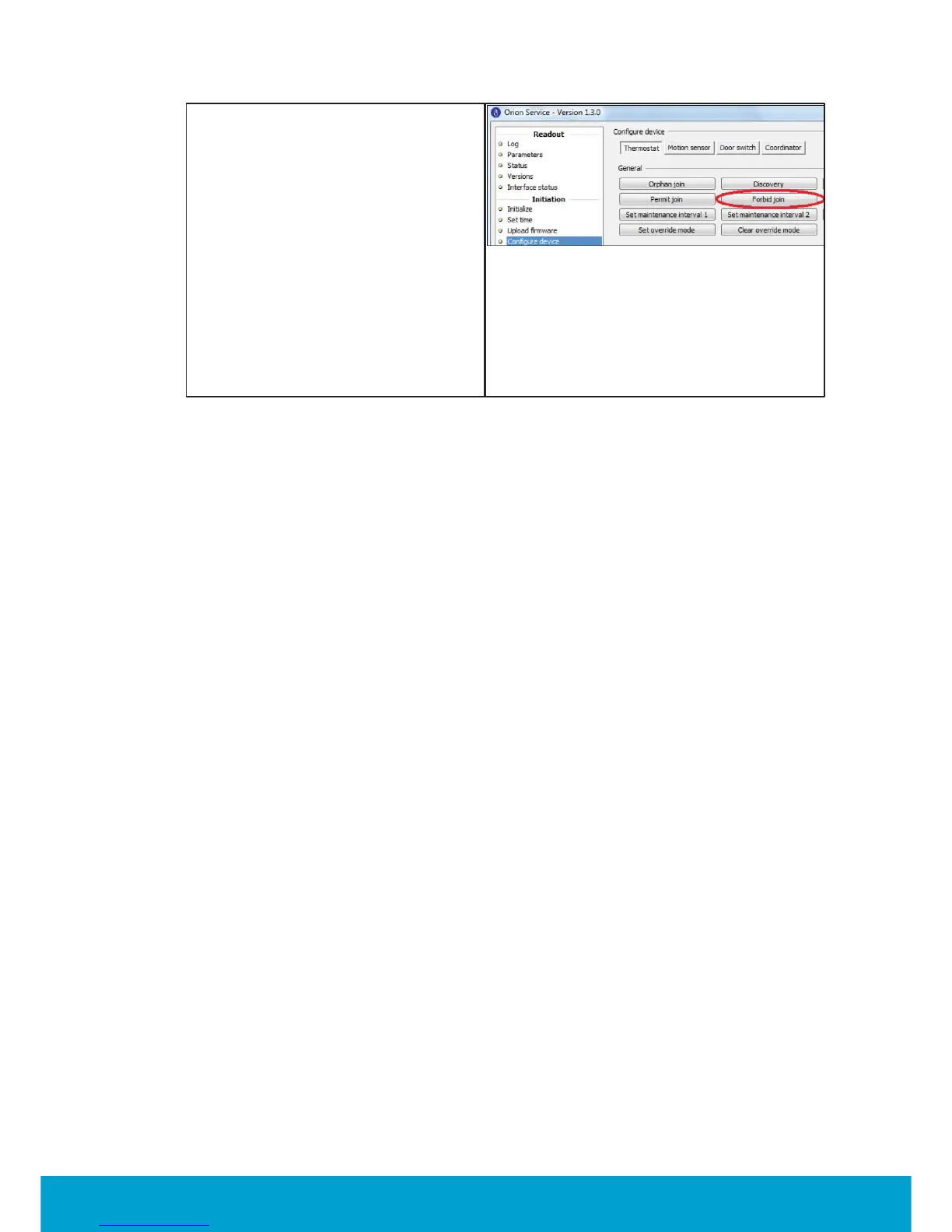46
ASSA ABLOY Hospitality
66 8003 016-3
9. Once the devices have been joined,
plug the service cable into the
thermostat.
10. Choose the Thermostat tab of
the Configure device section in
Orion Service. Click the Forbid
Join button; see Figure 66. Failure
to perform this step will result in
problems when setting up the
network in nearby rooms.
11. Right click on the thermostat
in the Online network tree in
SysMon and choose Get user
description. Make sure that
the description says 'no' at
'Join
ermitted'.
Figure 66
*) See User manual Online option for information about issuing these cards.
