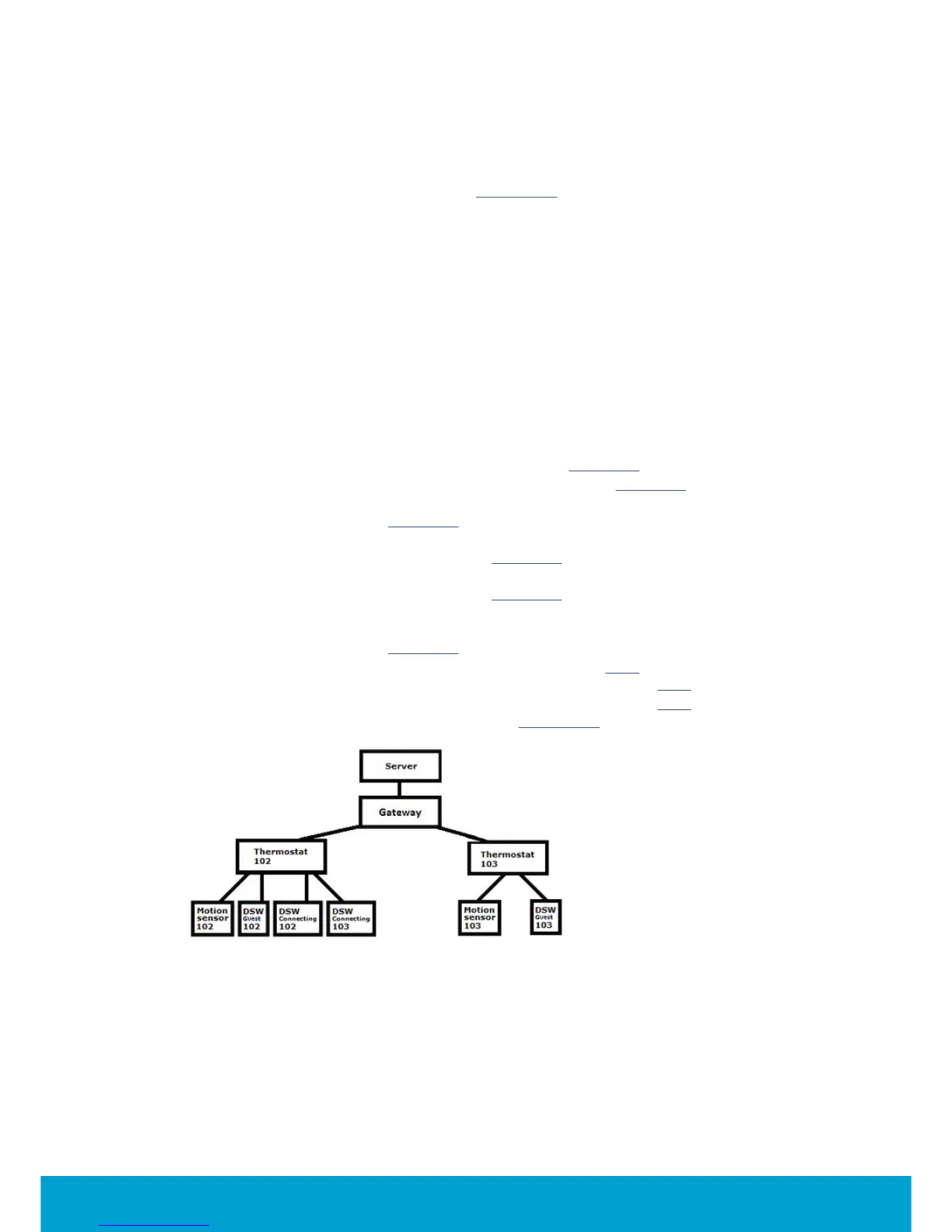63
ASSA ABLOY Hospitality
66 8003 016-3
To set up the online network
The online network for the example in Figure C17, i.e. if other locks than VingCard
locks are used at the guest doors, looks as in Figure C18. The two thermostats 102
and 103 must be set up under the same parent in the network, i.e. be set up in the
same PAN (personal area network). To set up the network, follow the steps below:
1. Open SysMon (System Monitor) which is used for managing the online network;
double click on SysMon.exe in the Visionline installation folder.
2. Log on to SysMon; go to File/Log on and enter user ID and password.
At 'Operator card', choose the applicable card encoder and click Enter.
3. Go to View/Online Network to show the Online Network tree.
4. Install the gateway; see User manual Online option for details.
5. Initialize thermostat 102 with 'normal parameters', i.e. all parameters except
for those related to suite. To do this, use the Initialize alternative in Orion
Service but leave the Suite settings empty. See Daily use manual Orion EMS
for details about Initialize.
6. Connect thermostat 102 to the gateway; see chapter 5
for details.
7. Connect motion sensor 102 to thermostat 102; see chapter 5
for details.
8. Connect door switch guest 102 (door switch at the guest door in room 102) to
thermostat 102; see chapter 5
for details.
9. Connect door switch connecting 102 (door switch at the connecting door in
room 102) to thermostat 102; see chapter 5
for details.
10.Connect door switch connecting 103 (door switch at the connecting door in
room 102) to thermostat 102; see chapter 5
for details.
11.Repeat steps 5-7 for the devices in room 103.
12.Connect door switch guest 103 (door switch at the guest door in room 103) to
thermostat 103; see chapter 5
for details.
13.Initialize thermostat 102 with suite settings; click here
for details.
14.Read out the thermostat status for thermostat 102; click here
for details.
15.Read out the thermostat status for thermostat 103; click here
for details.
16.See the final Online Network tree in Figure C20
.
Figure C18
