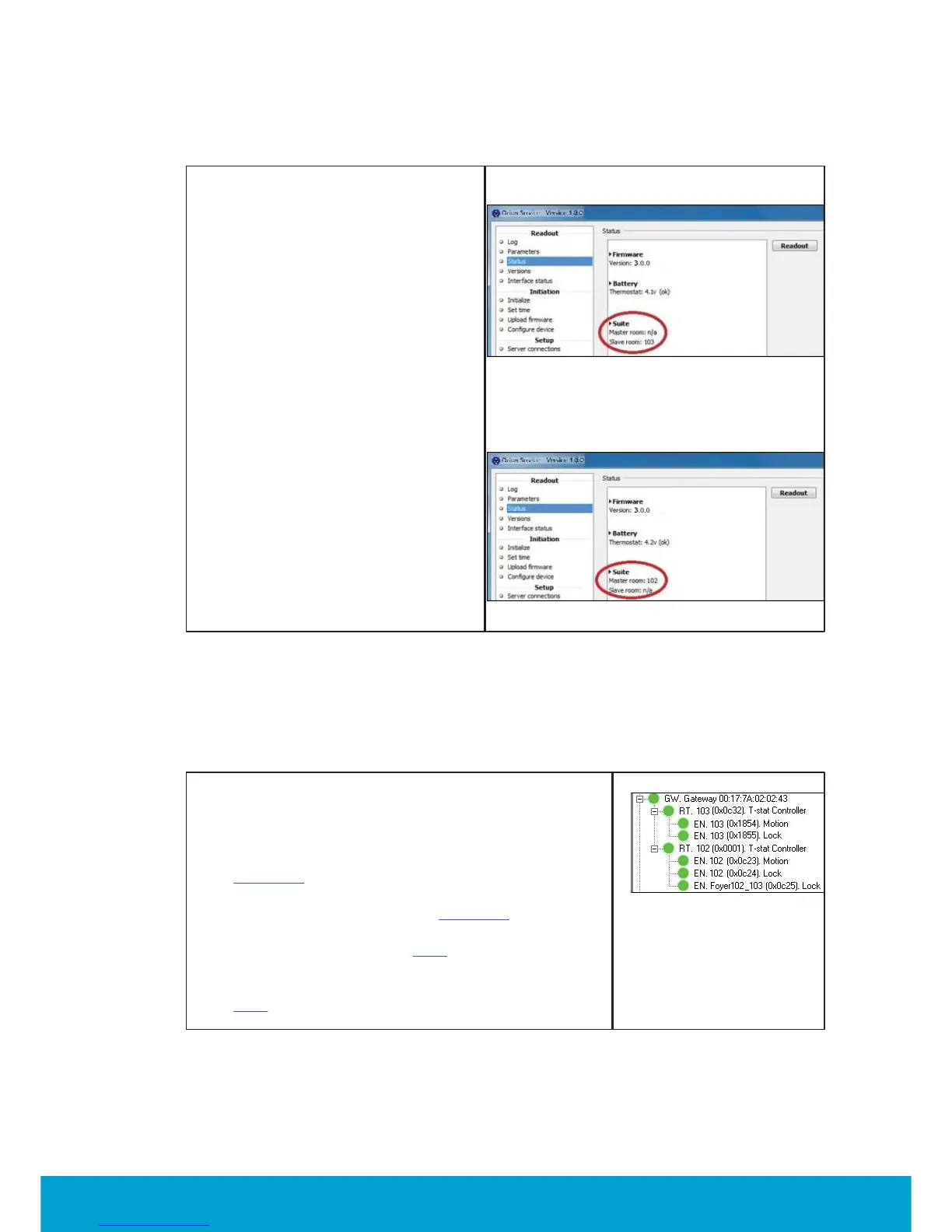57
ASSA ABLOY Hospitality
66 8003 016-3
To read out the thermostat status
1. Choose Status in the left pane of
the Orion Service window.
2. Connect the service cable to the
thermostat.
3. Click the Readout button.
Example of suite status for master room
thermostat:
Figure C7
Example of suite status for slave room
thermostat:
Figure C8
Online network tree
When steps 1-5 below have been performed, the Online Network tree in SysMon
will typically look as in the example in Figure C9:
1. The thermostats have been initialized with "regular
parameters", i.e. all parameters except for those
related to suite.
2. Thermostats, motion sensors and guest room locks
have been connected to the online network according
to chapter 5
.
3. The foyer lock has been connected to the master
room thermostat according to chapter 5
.
4. The master room thermostat has been initialized with
suite settings according to here
.
5. The status of the master room thermostat and of the
slave room thermostat has been read out according
to here
.
Figure C9
