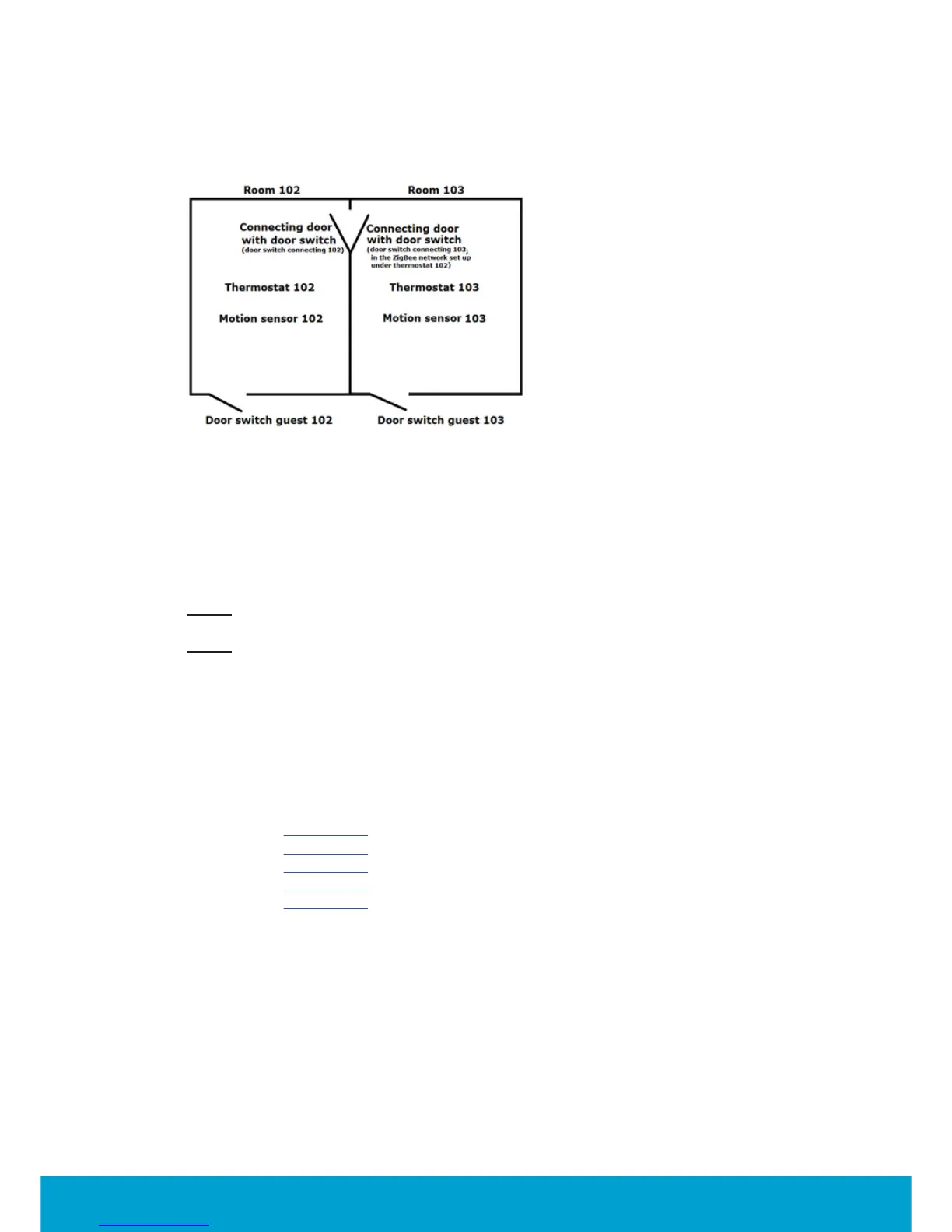62
ASSA ABLOY Hospitality
66 8003 016-3
Other guest door locks than VingCard
Figure C17
In the scenario when VingCard locks are not used, the two rooms (in the example in
Figure C17 they are called room 102 and room 103) each have two door switches set
up as Connecting door under the master thermostat (in our example the thermostat
in room 102). This will not disturb occupancy; the only trigger is suite activation.
See Quick reference guide Orion Service for information on how to configure for
Connecting door.
Note:
For each room, one door switch is located at the guest door and one at the
connecting door; see Figure C17.
Note:
If there is only one connecting door between the two rooms, there should be
three door switches set up under the master room; one door switch at the guest door
and two door switches at the connecting door.
When the master thermostat reads both door switches as open, it will activate the
suite by sending a message to the slave thermostat (thermostat 103 in Figure C17)
and share events from that point. If one or both of the connecting doors are closed,
the suite is deactivated. To set up a suite with two rooms when other locks than
VingCard locks are use, follow the steps below:
1. Follow this section
to make Visionline settings.
2. Follow this section
below to set up the online network.
3. Follow this section
to initialize the master thermostat with suite settings.
4. Follow this section
below to configure the door switches.
5. Follow this section
below regarding the online network tree.
