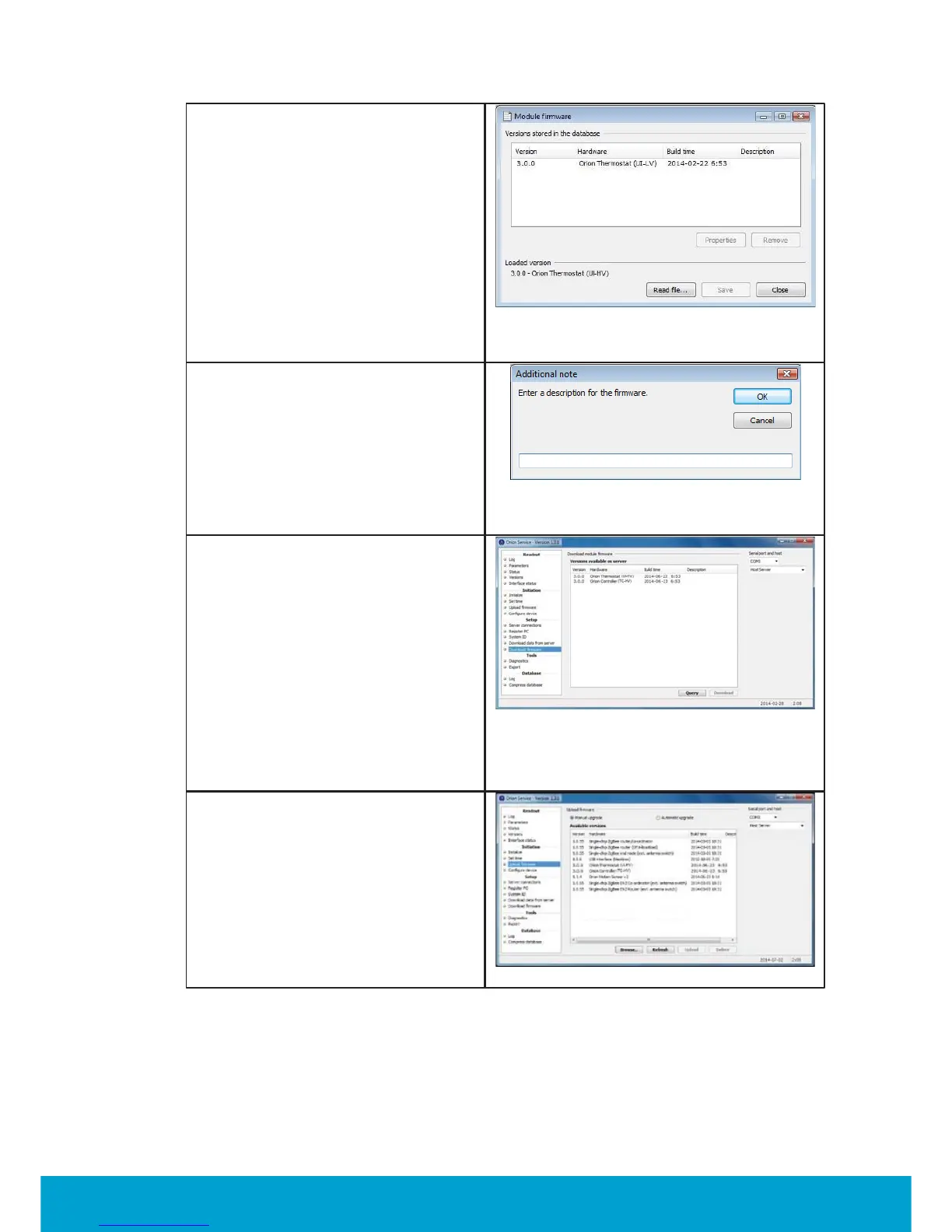53
ASSA ABLOY Hospitality
66 8003 016-3
5. Click Save to store the tmf version
in the database. The version will
appear in the list below 'Versions
stored in the database' in the
Module firmware dialog.
Figure B3
6. To enter an optional description for
the tmf version, mark the version in
the Module firmware dialog and
click the Properties button. The
Additional note dialog to the right
is shown. Enter a description and
click OK.
Figure B4
7. In the Orion Service software,
choose Download firmware.
Click Query to list the available
module firmware versions on the
Visionline server.
8. Mark the applicable firmware
version and click Download.
9. If applicable, repeat step 7 with
other firmware that is to be
uploaded.
10.Plug the service cable into the
thermostat or motion sensor,
depending on which module
that is to be u
raded.
Figure B5
11.In the Orion Service software,
choose Upload firmware.
The firmware version(s) that have
been downloaded according to step
7 above will be shown. Mark the
applicable firmware version and
click Upload.
Figure B6
