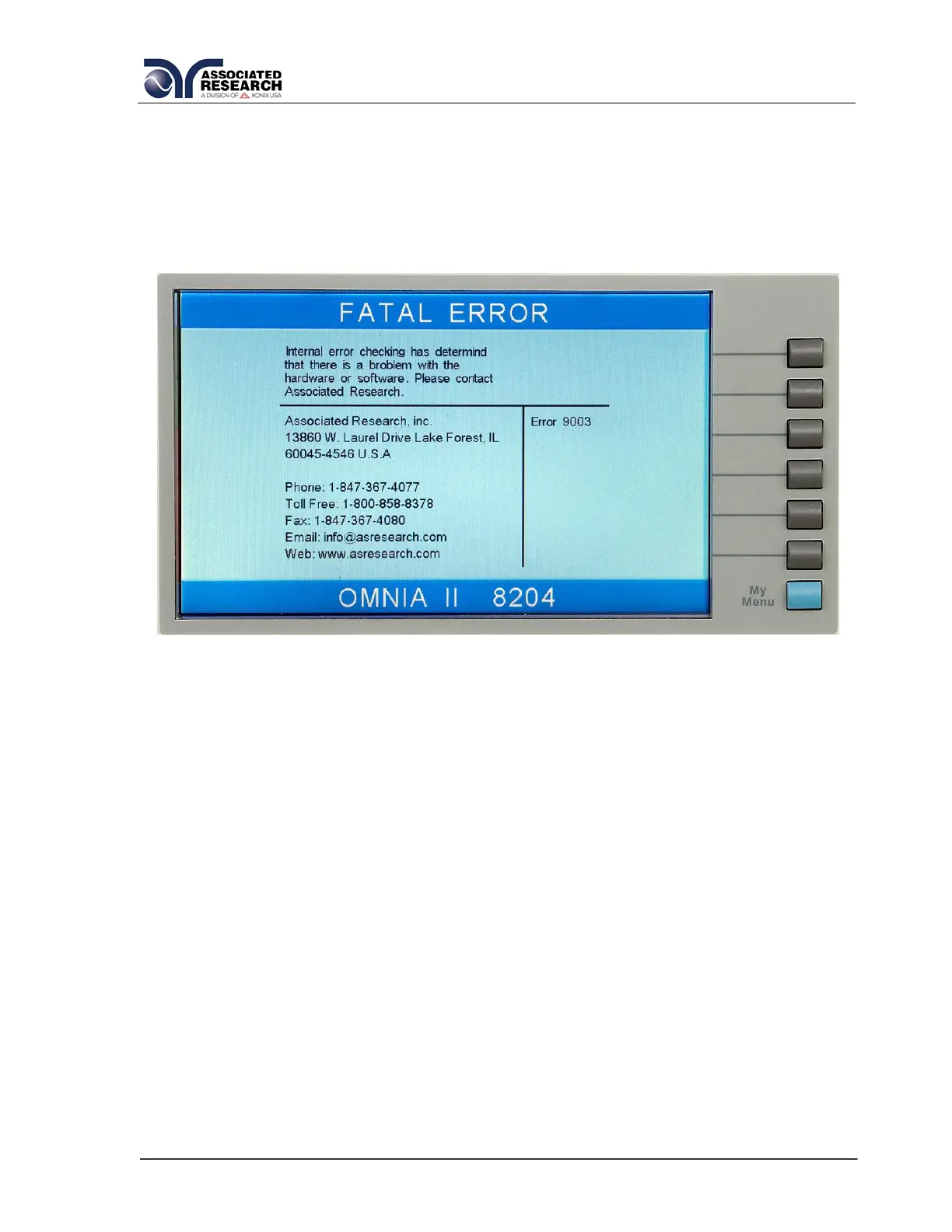105
This message appears on the display when the power amplifier shuts down. This is an
abnormal condition; please call the factory for assistance.
Fatal Error
If the instrument has a recognizable internal component failure and the TEST button is
pressed, the Fatal Error screen will appear as follows:
This type of failure permanently locks the instrument in the “Fatal Error” mode and
requires that the instrument be serviced by Associated Research. The following Fatal
Error identification numbers will represent the type of failure that has occurred:
Error Code 9001 will appear on the display if the instrument has a recognizable
internal component failure.
Error Code 9002 will appear on the display if the instrument’s System Data or the
Model/Option/Serial Number Data are corrupted and do not match the settings.
Error Code 9003 will appear on the display if the instrument’s Calibration Data is
corrupted.
Error Code 9004 will appear on the display if communication to the Leakage Current
card (LCT) has been lost