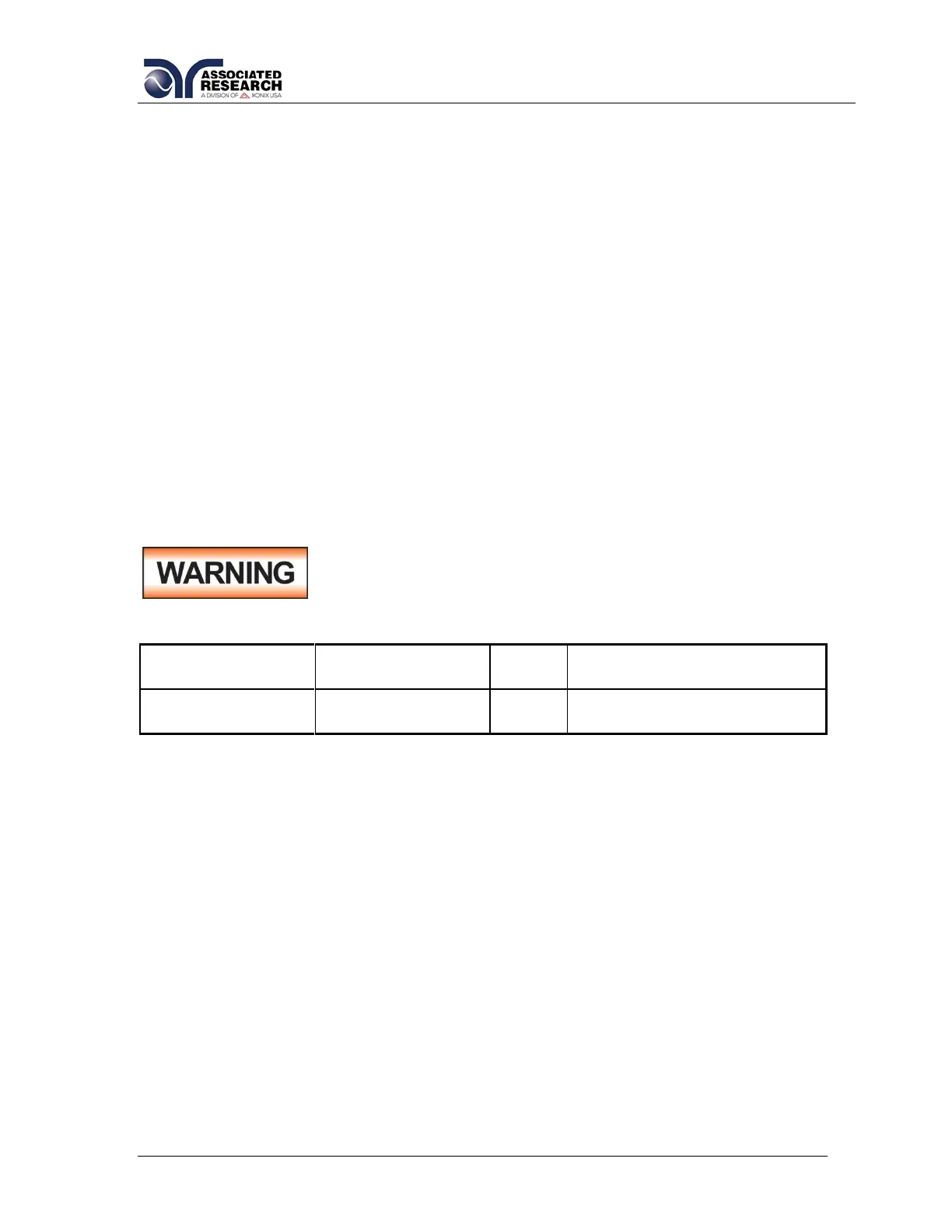190
When either the Power-UP or Power-DN parameters are set to a value greater than
0%, in between Run Test steps the instrument will display the message “Please adjust
the power level to continue testing”. The user has 60 seconds to adjust the power
level above or below the Power-UP and Power-DN thresholds, respectively. If 60
seconds expires before doing so, the test will be aborted automatically and the power
will be disconnected from the DUT. The power source to the DUT Outputs, Line and
Neutral is also disconnected after multiple tests are completed, when the RESET
button is pushed, or when a failure occurs.
When the Power-UP and Power-DN parameters are both set to 0%, the Power
Tracking Option will be essentially off. The unit will then not automatically change test
steps with an increase or decrease in measured power. The unit will, however,
continue to operate under the conditions of the Continuous Output Option. See the
Options section of the OMNIA II Operation and Service Manual for more information
on the Continuous Output option.
It is important to note that no programmed trip points are monitored during the pause
between Run Tests even though the DUT Output is active. Although the trip points are
not monitored during a pause, the short circuit protection is always enabled.
DO NOT TOUCH THE DEVICE UNDER TEST BECAUSE
POWER REMAINS ON.
The following commands are affected by the Power Tracking option.
In the standard instrument the above commands were used to modify the PF-HI and
PF-LO parameters. The Power-UP and Power-DN parameters also take the place of
the PF-HI and PF-LO parameters in the ADD command and the LS? command query.
All other specifications remain the same. Refer to the Specifications section of OMNIA
II Operation and Service Manual, for a complete list of all specifications.
57 Hardware Interlock
The Hardware Interlock option is a feature that works along with the standard interlock
on the Signal Input. The Hardware Interlock option adds an extra level of redundancy
for the interlock feature. The standard interlock is a CPU controlled contact closure
between pins 4 and 5 on the Signal Input. For more information on the standard
interlock and remote I/O, please refer to Chapter 7: Remote Control in the Omnia II
manual.
Remote Interface Rear Panel: