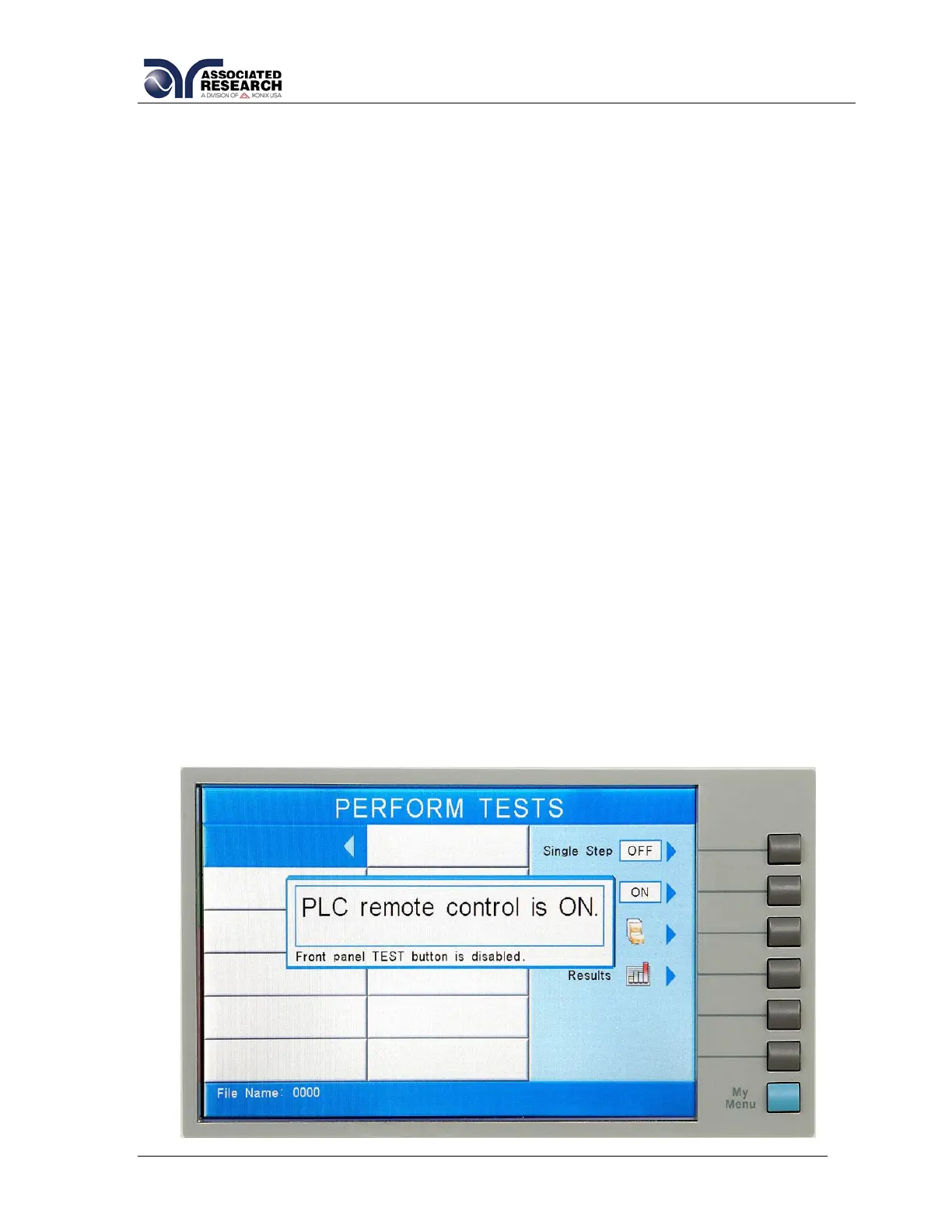40
Continuity Scanner (8204)
This selection will only be available if option 01: Internal Scanner is installed on the
unit. For more information on this option, please refer to section 8. Options.
You may toggle between the HV Channel (High Voltage) and GND Channel (Ground
Bond) selection by pressing the “Continuity Scanner” soft key.
The Continuity Scanner setting allows the user to set the function of the scanner
channels for a DC Continuity test. The High Voltage/Continuity channels can be set to
a High or Low level, giving the capability to test from one channel to another channel
or from any channel to a common Low or Return point. The channels can be
connected in parallel if desired but there is only one leakage current measurement for
all channels.
The Ground Bond/Continuity channels can only be used to test from one channel to
the common Return. Only one channel may be used for each Ground Bond or
Continuity test. The Ground Bond or Continuity test will be performed between the
output channel selected and the Ground Bond/Continuity common terminal.
PLC Remote
From the Hardware Setting screen, you may turn the PLC remote ON and OFF by
pressing the “PLC Remote” soft key. Refer to the section 6. Connection of Remote
I/O for details.
When the PLC remote is turned ON, the front panel TEST button is disabled and a
test may only be started through the rear panel I/O. If you attempt to start a test from
the front panel TEST button when the PLC Remote function is turned “ON”, a pop-up
message will be displayed. The pop-up message will appear as follows: