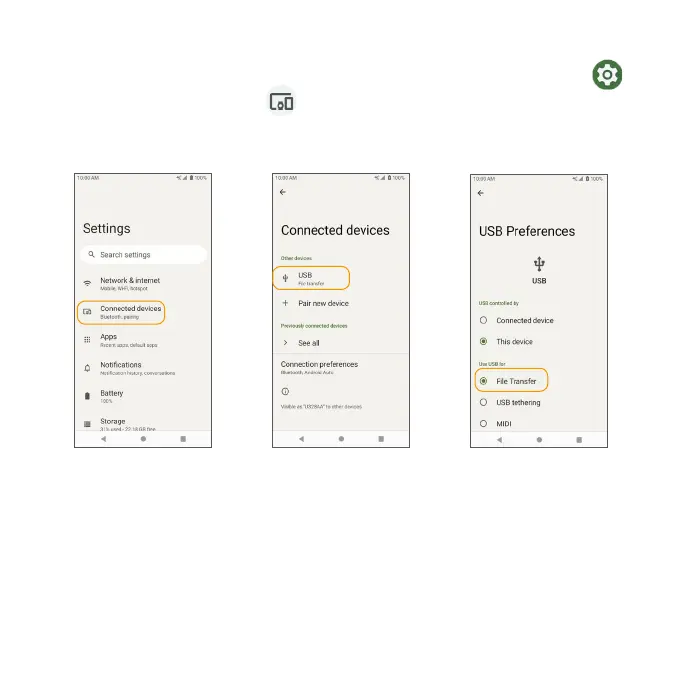101
3. To transfer les from your phone to your computer:
•From the Home screen, swipe up to access Apps and tap Settings .
•Tap Connected devices > USB.
•Tap File Transfer. You can also select other options available.
4. On your computer, navigate to the detected device (such as through the
My Computer menu) and open it.
5. If available, select a drive (Internal shared storage or SD card).
6. Select a folder and copy les from your computer to your phone or from
your phone to your computer.
7. When done, disconnect your phone from your computer.
