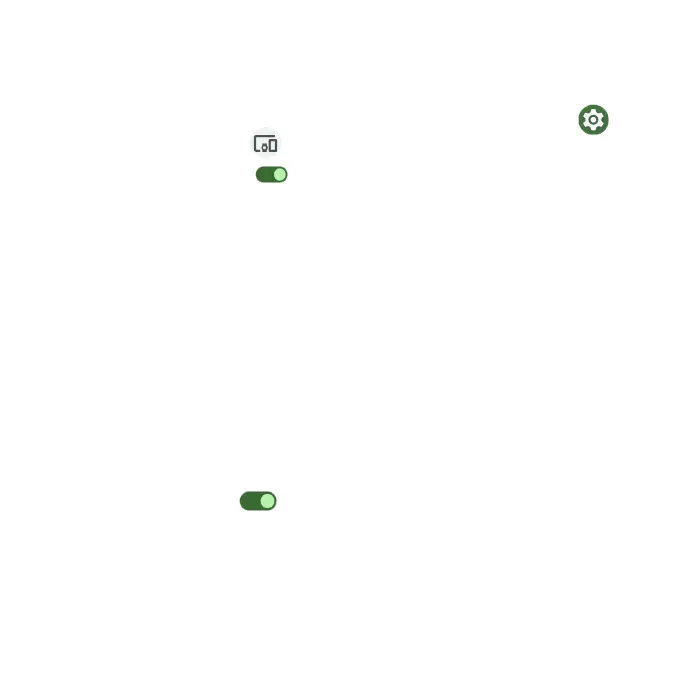160
Nearby Share
Nearby Share allows the rapid short-range exchange of images, videos, text,
contact info, directions, YouTube videos, and other data via Bluetooth.
1. From the Home screen, swipe up to access Apps and tap Settings .
2. Tap Connected devices
> Connection preferences > Nearby Share.
3. Slide the switch to the On
position to enable this function. You can
directly enable or disable Nearby Share feature via Quick Settings Panel.
Device name
Rename your device. Enter a new name and tap RENAME to save.
Device visibility
Set your device’s visibility. You can make yourself visible to Everyone or some
people from Contacts, or Hidden.
Data
Set data usage method. You can choose Data, Wi-Fi Only, or Without
internet (Files shared ofine).
Show notication
Slide the switch to the On position to show notication when devices are
sharing nearby.
Note: Nearby Share requires both sender and recipient devices’ Bluetooth
and Location to be turned on, both devices are unlocked, and close together.
If the content can be sent, a bottom sheet will appear with a list of available
contacts to share with.
