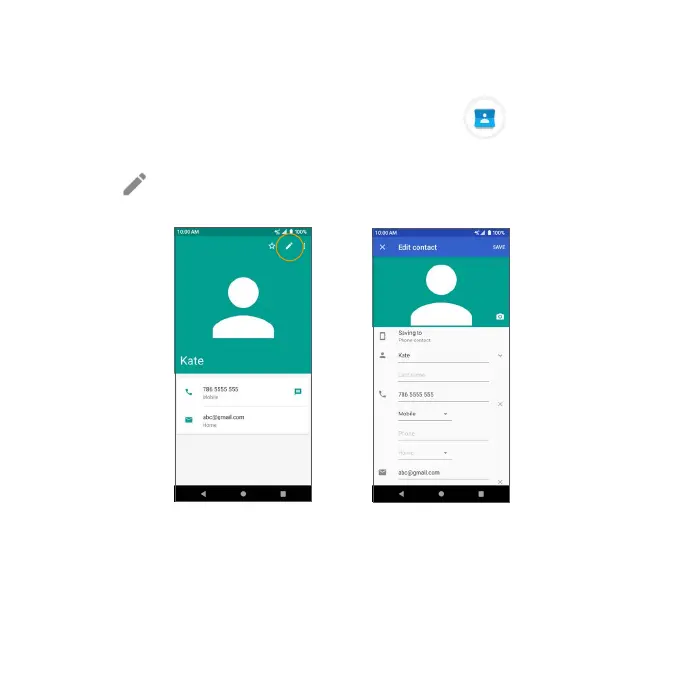83
Edit a contact
Add or edit a contact’s information, assign a photo, customize with a unique
ringtone, and more.
1. From the Home screen, swipe up and tap Contacts .
2. Tap a contact to view their details
3. Tap Edit .
4. Tap the eld you want to change or add.
5. Add or edit the information, and then tap SAVE.
